Cuttle Templates 🏷, Box Generators 📦
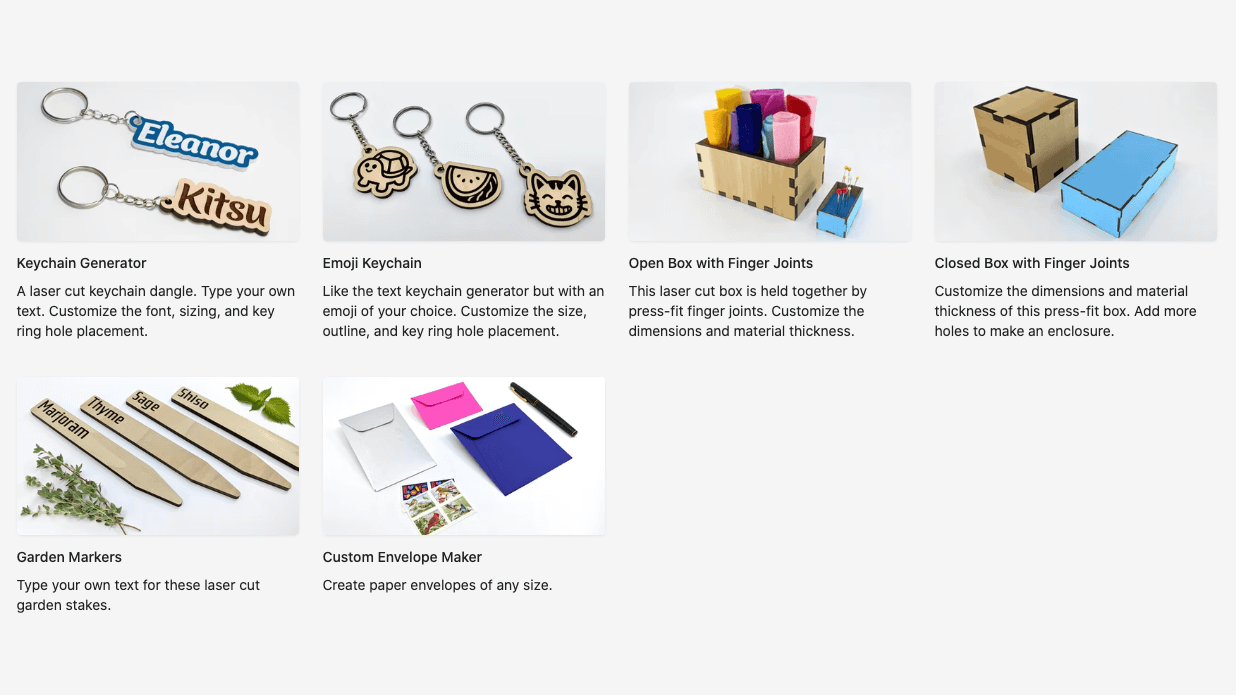
Hi everyone,
Here's the latest with Cuttle.
- Cuttle Templates
- Box generators with press-fit finger joints
- “Packaged View” for Read Me
- You can now hide specific parameters in the Read Me embeds
Cuttle Templates 🏷
We added a new area of the site called Templates.
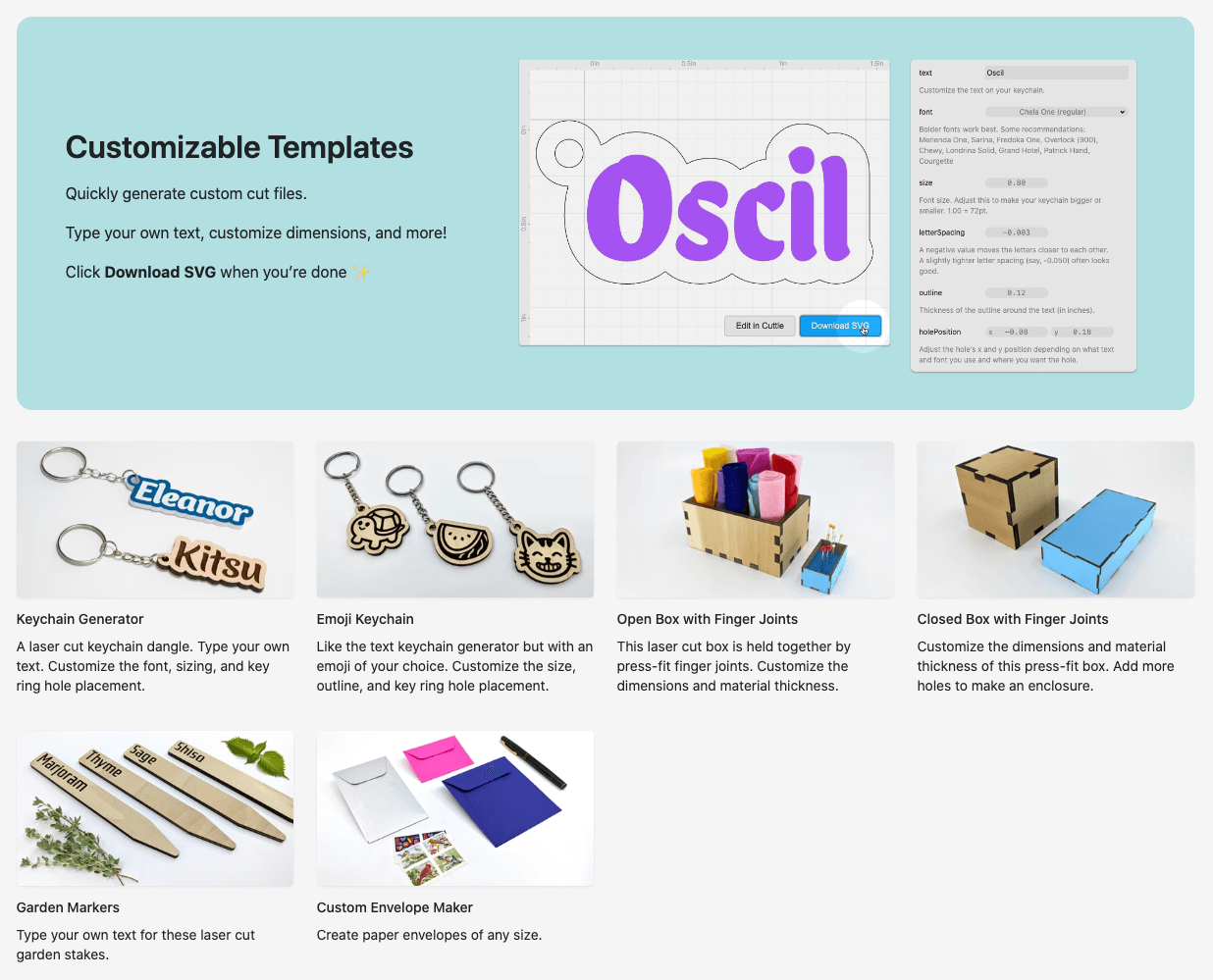
Here we’ll be posting curated starter projects. Each has clear instructions on how to customize, cut, and assemble.
We’re launching with some old favorites (keychain generators) as well as some new ones (box generators!)
Box Generators 📦

We added two Box Generators to the Templates area.
We have a basic open box and closed box. You can customize the width, depth, and height, as well as the material thickness and how wide you want the finger joint tabs.
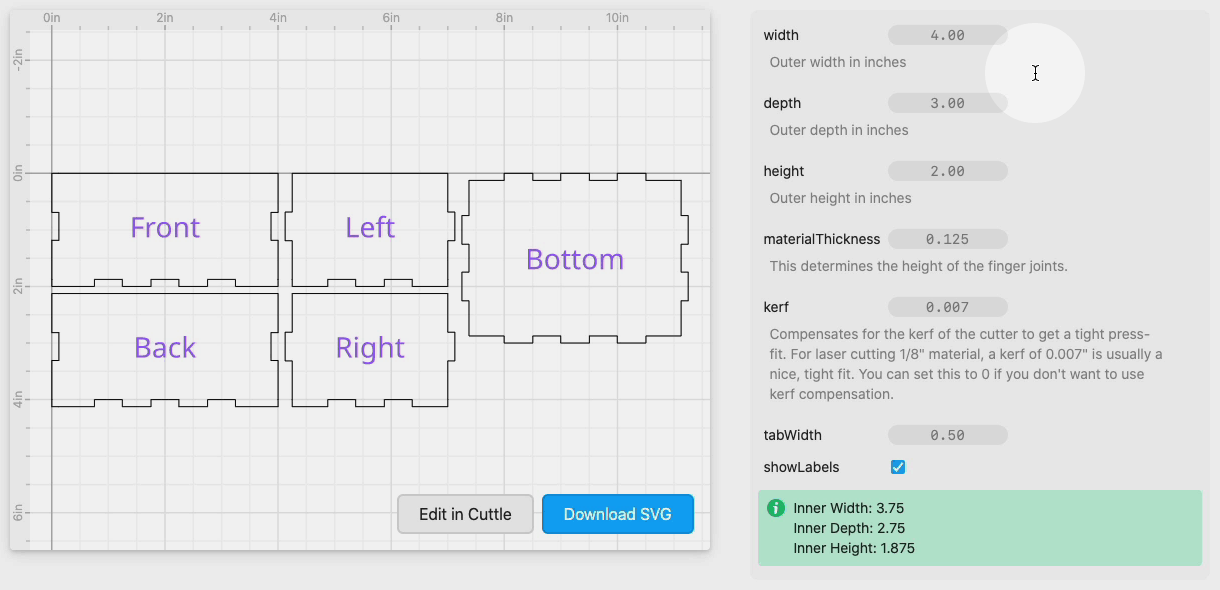
The boxes assemble with press-fit finger joints. No glue is required, though you can use glue for additional strength if the box will be handled heavily.
The open box is ready to use as a tray or container. The closed box you’ll probably want to add some additional holes for making an enclosure.
When you click “Edit in Cuttle”, you’ll see all the faces of the box (front, back, bottom, etc) which you can then customize — adding handles, holes, etched designs, etc.
Packaged View
Projects that have a Read Me now open in “packaged view”. This view lets you (and others if your project is public) quickly tweak and export embedded components.
When in packaged view, changed parameters can be reverted to their original value by clicking the ⟲ icon. This lets you safely experiment with all the parameters!
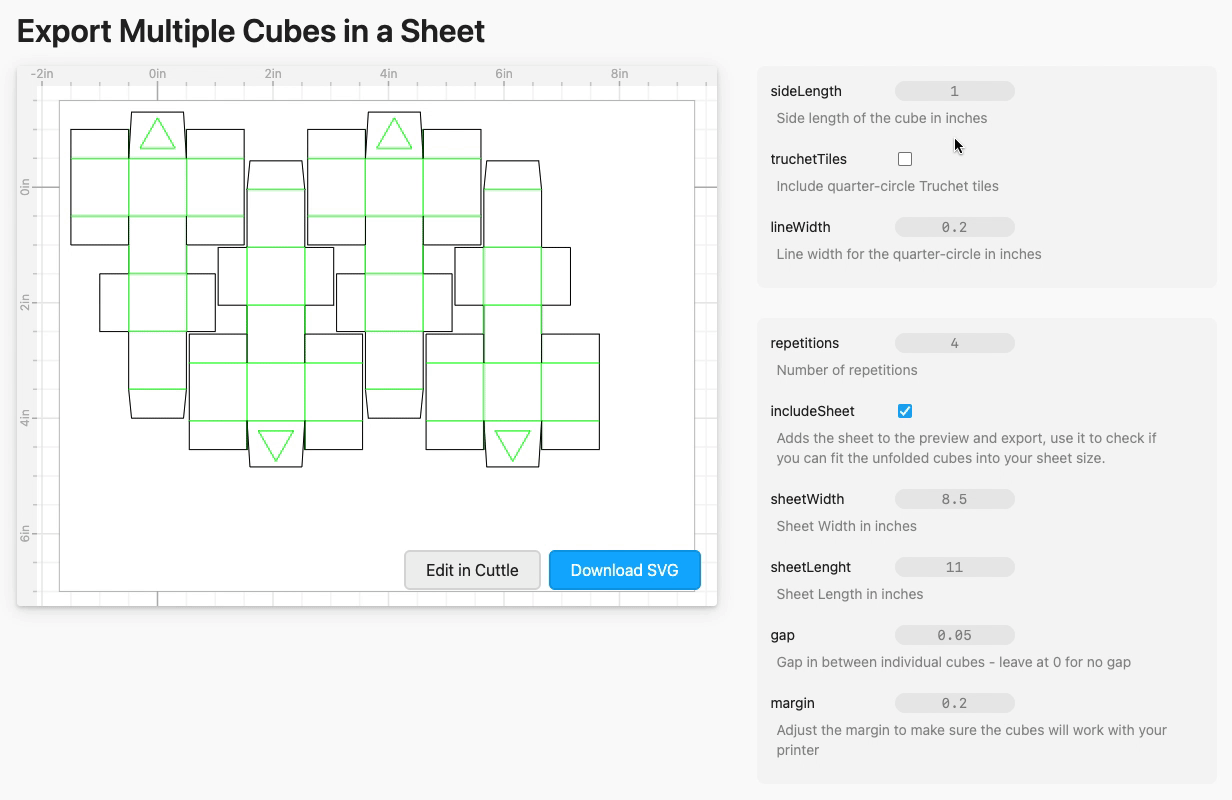
Click “Edit in Cuttle” to open the project in the full editor.
(The GIF above is showing Federico’s Flexicubes project, in case you missed it!)
Hiding Parameters
There is now an option in the ⋯ menu to hide a parameter. This means it won’t show up in Read Me embeds or in instances (for component parameters).
Use this for constants that you don’t want consumers of your component or project to change.
Hidden parameters’ names will show slightly gray in the inspector. Additionally, some parameters are automatically hidden because they’re derived from other parameters. These will also show in gray.
Thank you Brian Wente for feedback on this feature.
Other Improvements and Fixes 🐞
- Tightened up the design on the whole site.
- Parameter names now wrap only when they are actually too long to fit. Thank you Brian Wente for the report.
- Fixed a styling error in the “Create a variation” note.
- Fixed rendering of Code Components when no style was applied.
- Fixed a few usability bugs with the Read Me editor.
Thanks for sticking with us as we build Cuttle! As always, I love to hear your feedback — reply to this email or chat with us on the Discord chat room.




