What Students are Making with Cuttle ♟️

Hi everyone,
Here's the latest with Cuttle.
- New blog post: High school students’ final projects made with Cuttle
- Improved color picker
- 10 free downloads per month on free accounts
What Students are Making with Cuttle ♟️
Last month Ryan and I were invited to see student final projects at DCP Alum Rock High School’s Design & Making class.
Here’s a full write-up. These are a few of the projects we saw:
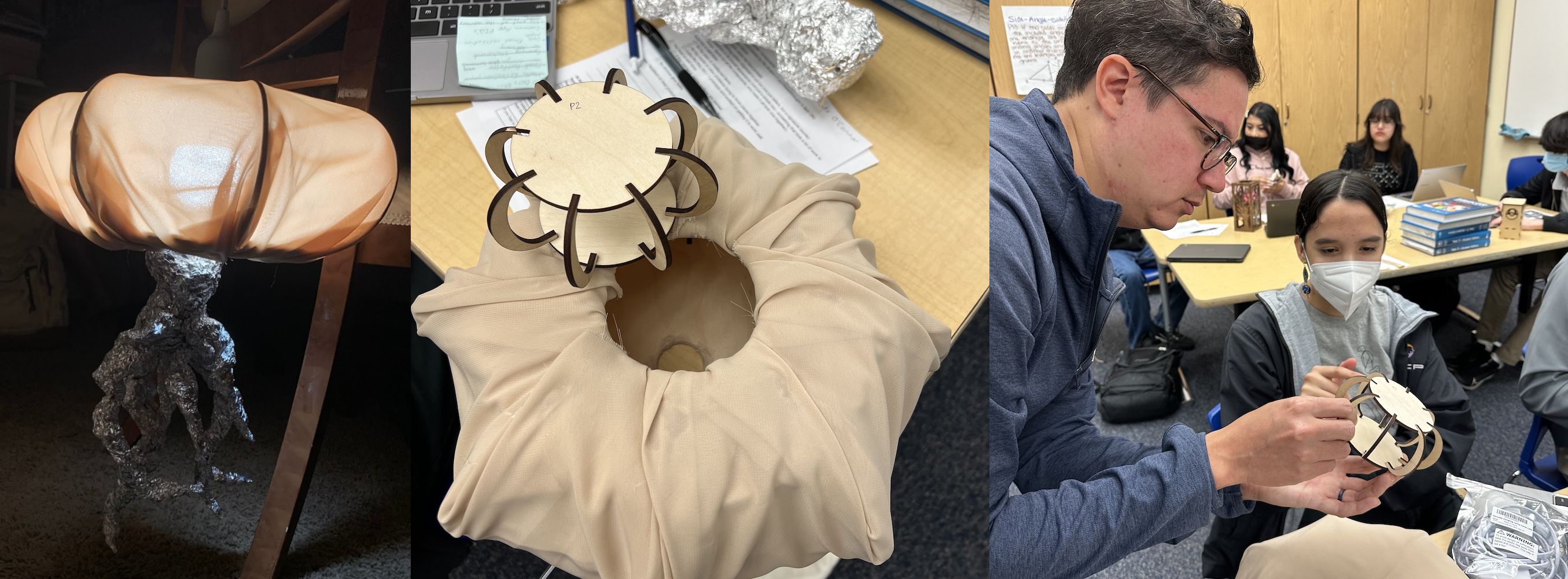
Mary-Kate (Grade 12) made a hanging lamp inspired by a jellyfish. The structure is made from laser cut plywood: arced ribs connect discs which have slots created with Rotational Repeat.
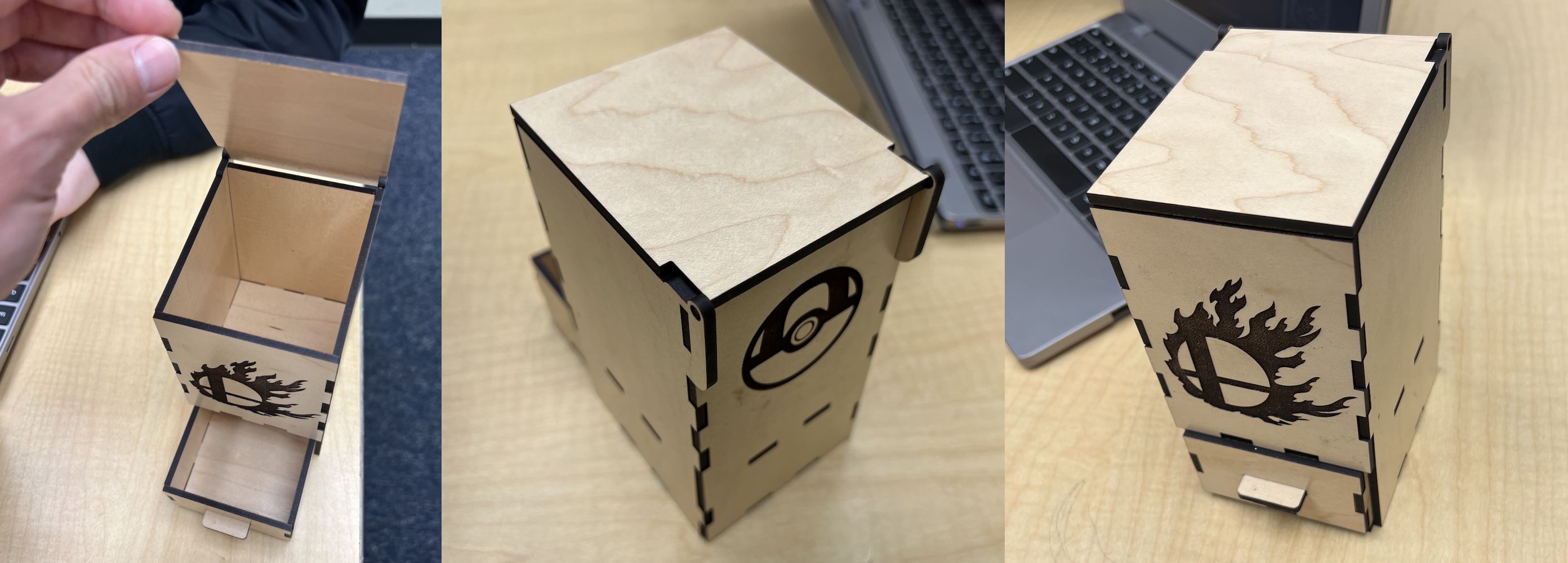
Ethan (Grade 10) made a card and dice storage box. He started with Cuttle’s Open Box Template and added a hinged lid on top, a drawer, a divider, and engraved graphics.

Kimberly (Grade 10) made a tea light holder, starting from a Closed Box and adding artfully cut illustrations of trees that she drew herself.
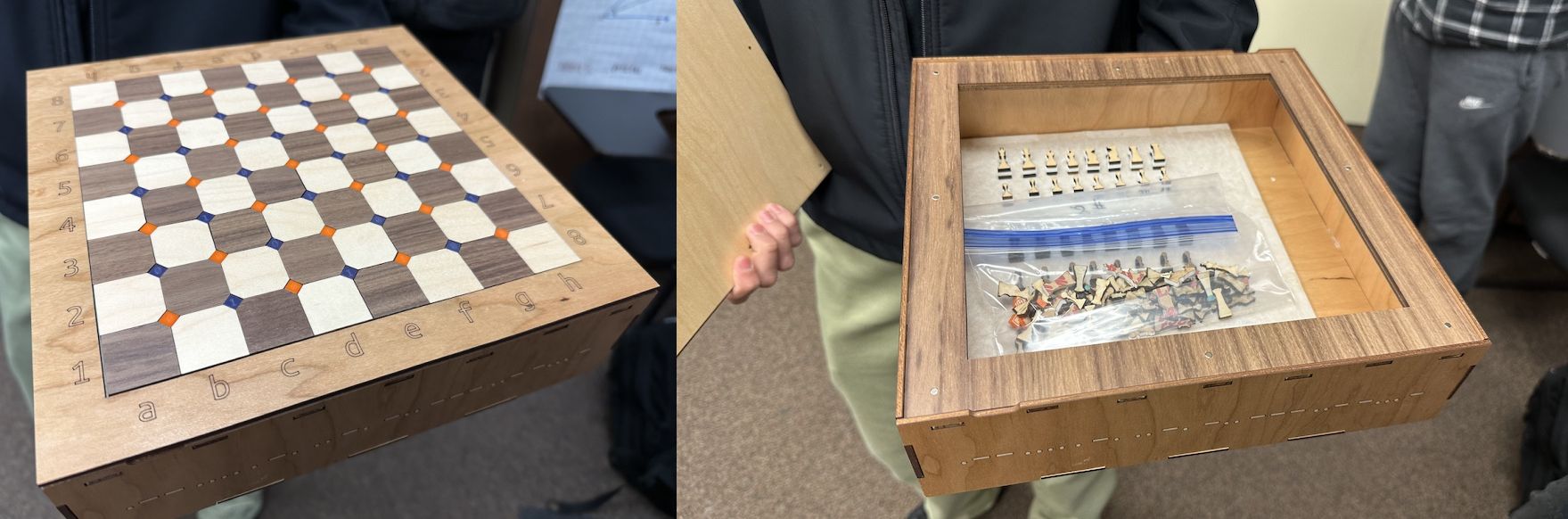
Cuitlahuac (Grade 12) made a chess set with staggered finger joints, a chessboard with inlays of maple, walnut, and acrylic, press-fit inlayed magnets, and several hidden messages encoded in the design.
I recorded a ten minute video of Cuitlahuac explaining his design process during the show-and-tell session. There’s a lot here. Do check it out if you’re a maker educator!

There was such a great energy to the room. Other teachers and even the principal dropped by to see the work.
You can tell how much fun the students had, how proud they were of their projects, and how memorable learning can be when it’s hands-on: discovering what works or doesn’t work by physically assembling pieces you designed yourself, connecting math and computational thinking to the real world.
We’re so grateful for Mr. Benoit’s invitation to the final presentations and all of the other teachers who’ve shared with us their experiences using Cuttle with their students. We’re currently working on new classroom and collaboration features based on your feedback.
If you’re a teacher using Cuttle I’d love to connect. Just reply to this email!
Improved Color Picker 🌈
We made some improvements to Cuttle’s color picker.
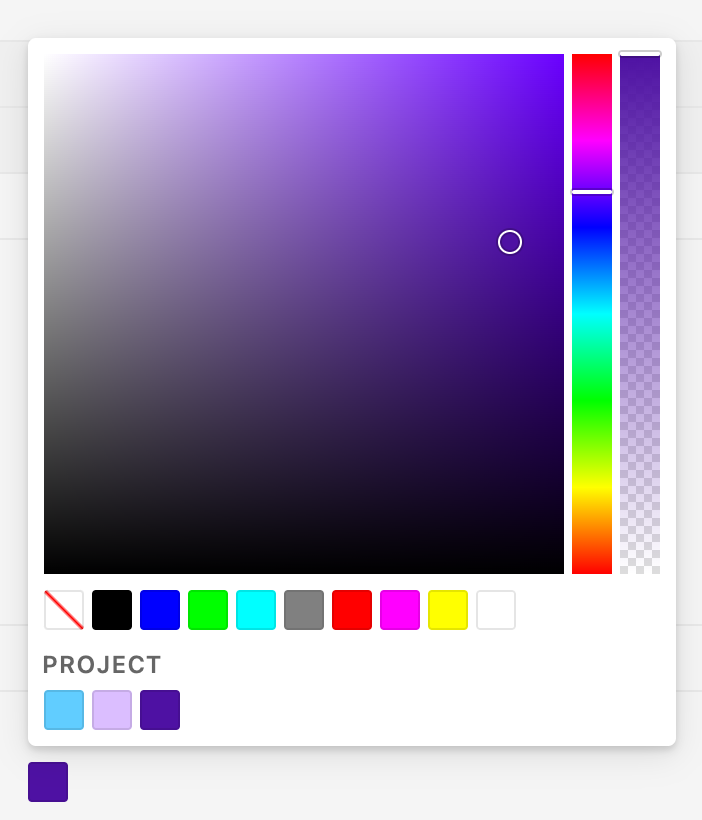
The top row now displays a default color palette which includes the RGB “primary” colors.
Although there are no rules about colors in laser cutting or CNC, we’ve heard that certain maker communities like to follow conventions. For example many use red to mean “cut” and blue to mean “score”. We crowdsourced this document about colors in digital fabrication. Thank you to everyone who contributed!
The top palette makes it easier to quickly select these conventional colors.
Below the top palette, we show your Project Colors — all the other colors that you’re currently using in your project. This makes it easy to reuse a color across your design.
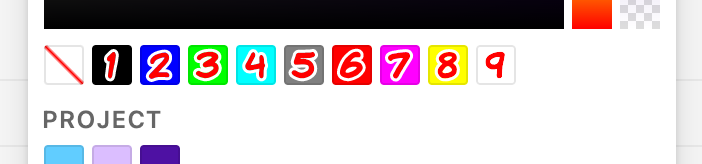
Finally, the ordering of the top color palette is the order that Glowforge will by default schedule its cuts: first black, then blue, green, cyan, etc. So if you have several operations that you’d like your Glowforge to do in a particular order, you can take advantage of this ordering.
10 free downloads per month on free accounts 🎟️
Heads up: In the coming days we will be adding a limit of 10 free downloads per month on free accounts.
The idea is to not interfere with free, casual use — people just making a project every now and then — while incentivizing people who are using Cuttle extensively to upgrade to a paid membership.
Our goal is to make Cuttle accessible to a wide audience while building a sustainable business. I want to ensure that our small, independent team can continue building features, adding templates, and creating learning materials over the long term.
If you are teacher using Cuttle free accounts and this change is disruptive to your plans, please email me and I can get you on a K-12 plan or find another solution!




