Units (in, mm) in Cuttle 📏, New box tutorial 🎥, More single stroke fonts 🖋, Text within box beta 🍱
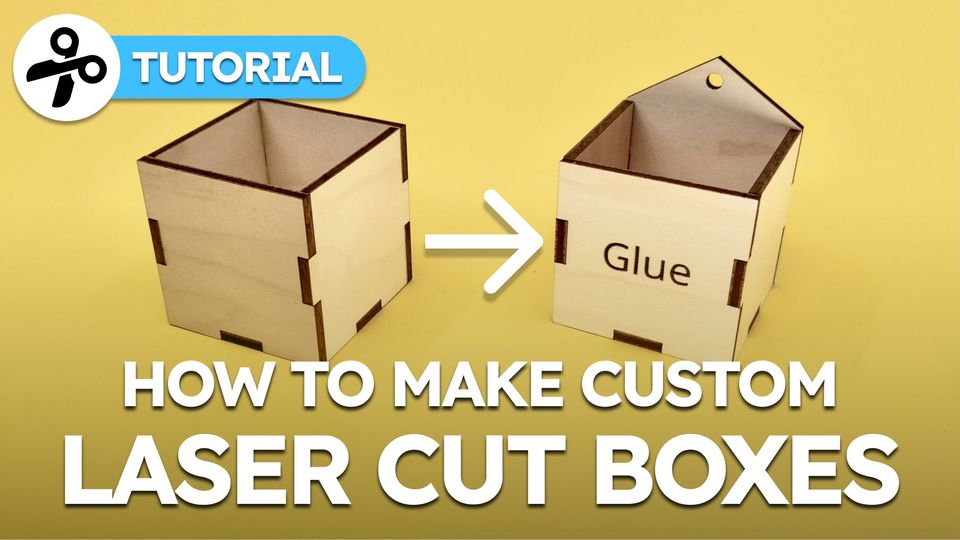
Hi everyone,
Here's the latest with Cuttle.
- New video tutorial: Making edits to a basic laser cut box
- Type units (in, mm, etc.) into expressions
- New (smooth!) single-stroke fonts
- Beta feature: Text Within Box
Video tutorial: Make edits to laser cut boxes 📦
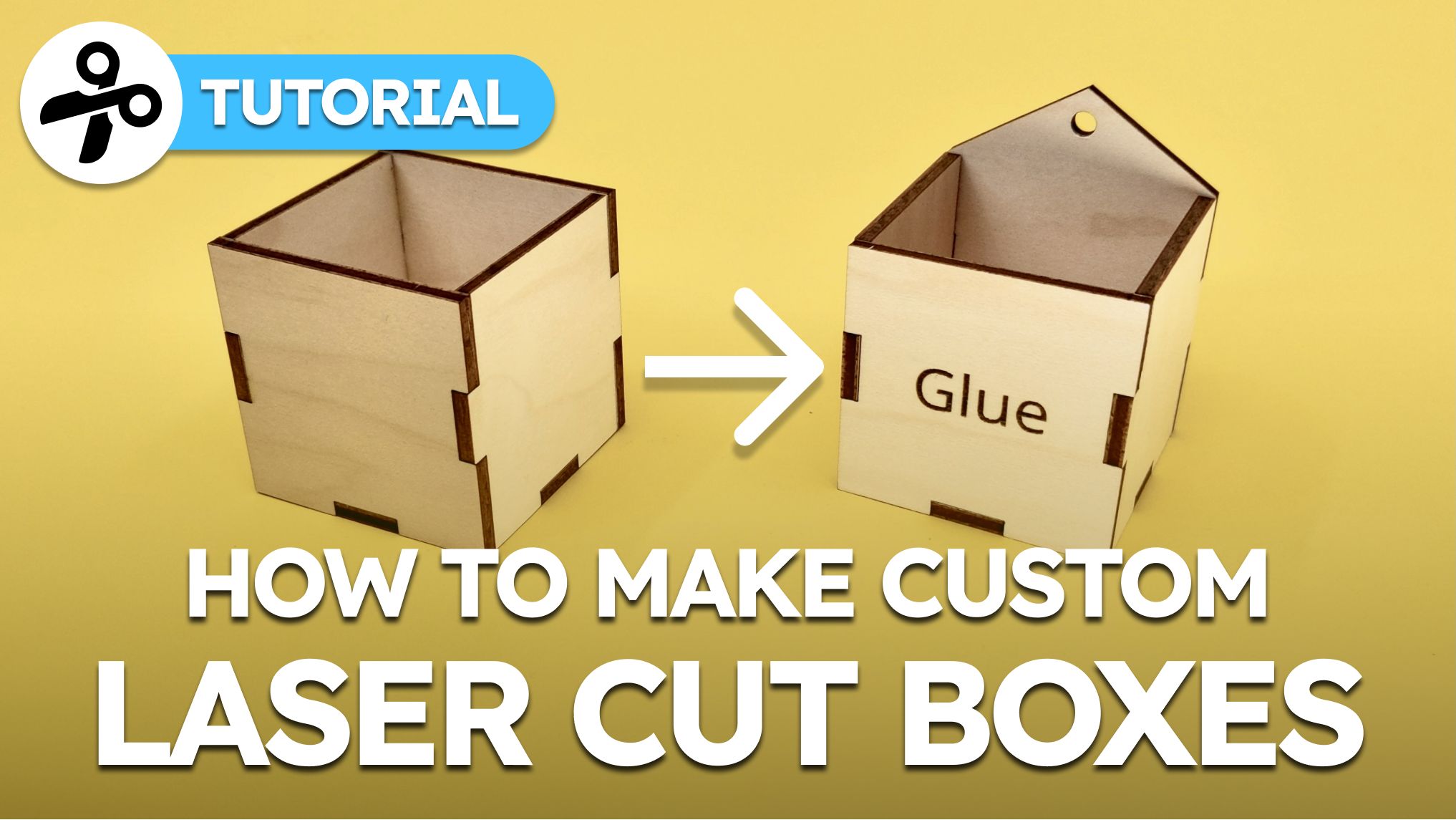
Federico recorded Part 2 in his series on laser cut boxes. The first video showed how to make a simple open box using Cuttle’s template, customizing the dimensions, material thickness, and tab size.
This second video goes a step further and shows how to make edits to the box using Cuttle’s editor. Federico shows how to:
- Modify individual sides of the box
- Add a text label to a side
- Add a handle and hole for mounting
Units 📏
Have a project that was made with inches but you need to type a number in millimeters? Or have a project in millimeters but you want to specify a dimension using inches?
You can now type a number with units (in, cm, mm, etc.) into any expression. It will automatically convert to the project’s default units.
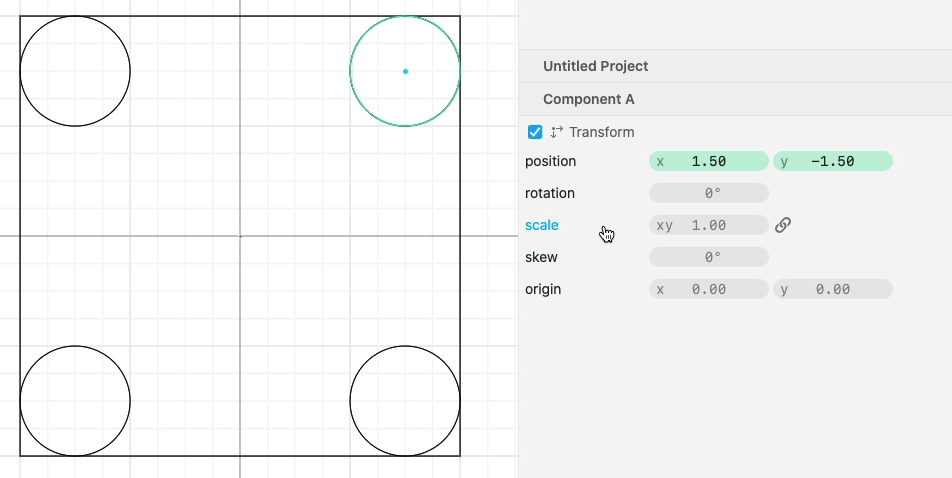
We’ve also updated Cuttle’s templates to allow you to easily choose your units. For example you can make a box and specify the dimensions in mm.
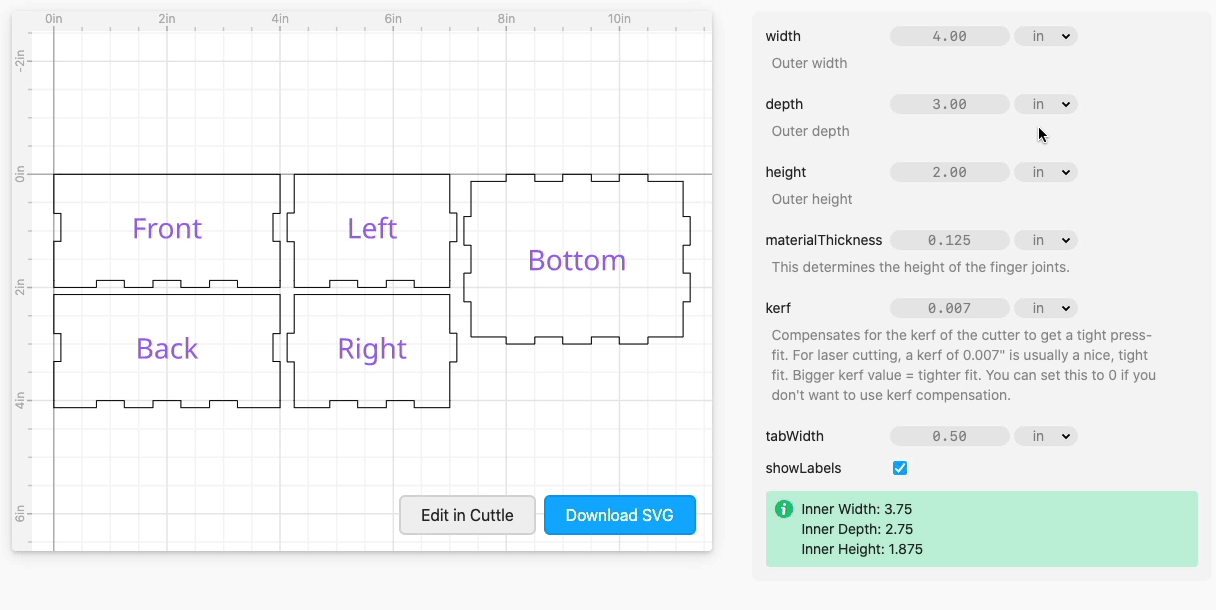
New (smooth!) single stroke fonts 🖋
We added eight new single stroke fonts to Cuttle’s free built-in fonts.
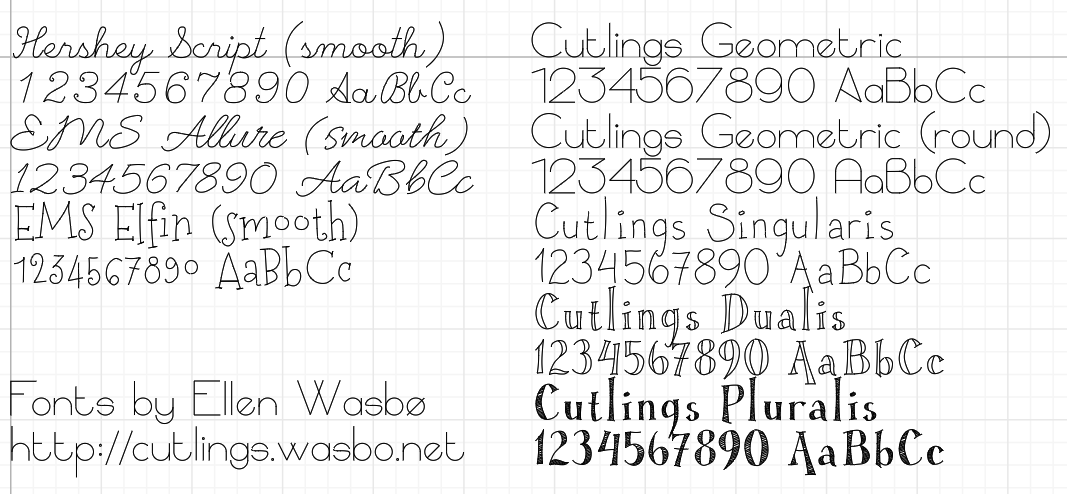
Single stroke fonts are perfect for scoring with a laser cutter or plotting with a pen on a Cricut. Rather than having your laser go back and forth (raster engraving), the laser exactly traces the letters. This makes it much faster to laser text onto your creation.
The new fonts include the Cutlings fonts and smoothed versions of Hershey Script, EMS Allure, and EMS Elfin:
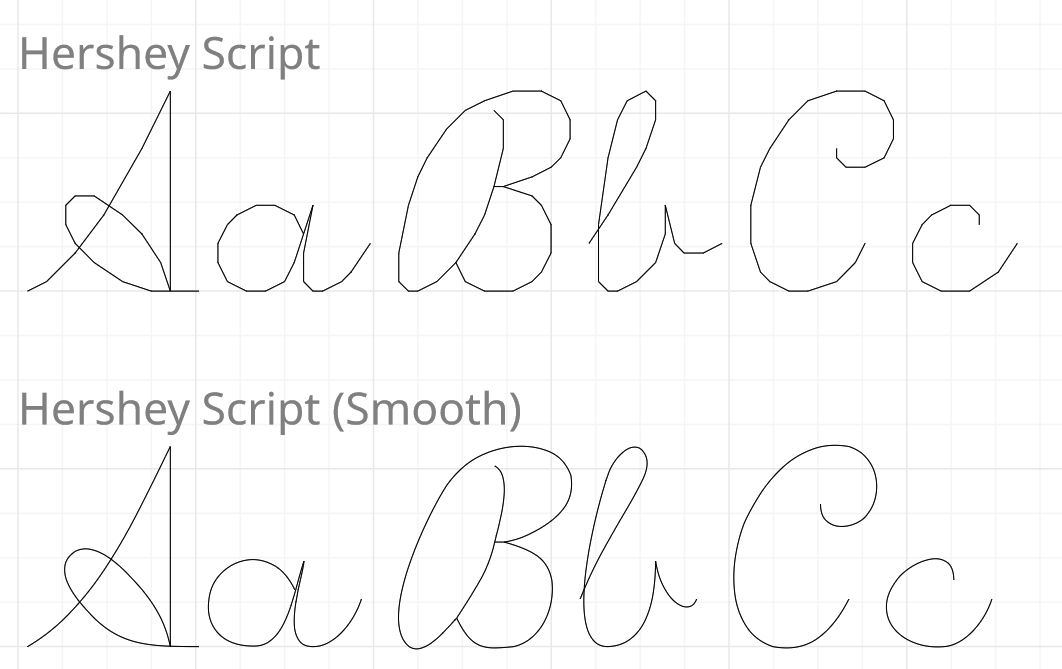
These fonts were created and generously licensed for open use by Ellen Wasbo. Thank you to Cuttle user @cleversomeday for suggesting we add these fonts to Cuttle!
Beta feature: Text within box 🍱
We’re giving Cuttle Pro users early access to new beta features in Cuttle. The first beta feature we’re trying out is a new built-in modifier called Text Within Box. Apply this to any Rectangle and you can type text automatically sized to fit perfectly within the box.
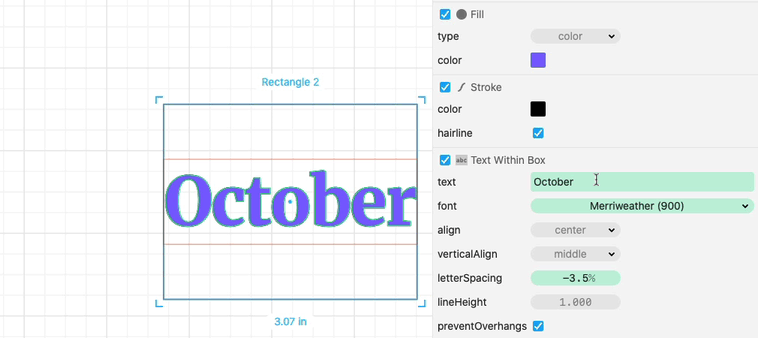
This is great for making name tags (or placards, gift tags, etc.) in bulk since you don’t need to adjust the sizing for each individual name!
Here’s an example project for generating name tags.

Longer names will automatically be sized down to fit perfectly within the designated text area.
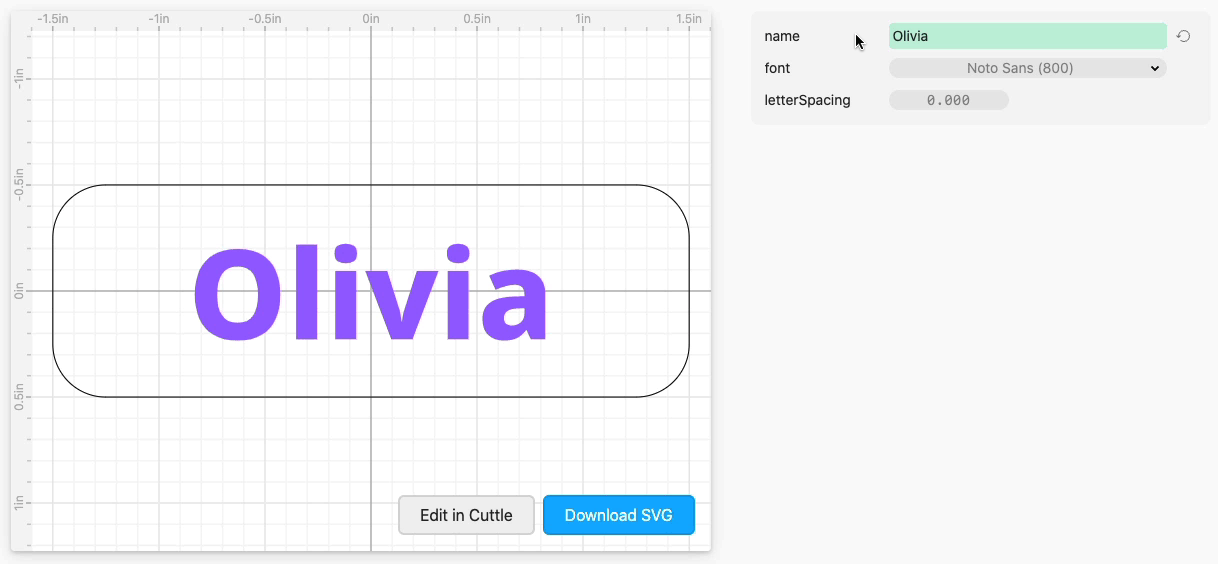
Note on beta features: these features are in development and may change as we fix bugs or adjust how they work. If you use these features we’d love to get your feedback. Reply to this email or message us in the #beta-testing channel on Discord.
Other Improvements and Fixes 🐞
- Improved search on the font picker. For example you can search “korean” to see all fonts that have Korean characters.
- Fixed a bug where the Scale Stretch tool would only scale along the X axis.
- There is now a “Line” component in the Basic built-in components. This used to be in Curves. Thanks to several users on Discord who reported that this was hard to discover.
- Fixed a bug where project links would show an incorrectly formatted social media card when they contained certain characters in the title.
- Fixed issue where the social media image would not display in Slack.
Thanks for sticking with us as we build Cuttle! As always, I love to hear your feedback — reply to this email or chat with us on the Discord chat room.




