Save and restore old versions of your projects
Dear Cuttle Beta Testers,
Here’s the latest with Cuttle.
Version History
Now whenever you export, print, or explicitly save a version, we’ll save a snapshot of your Cuttle project. You can browse and restore old versions with File > Browse Version History.
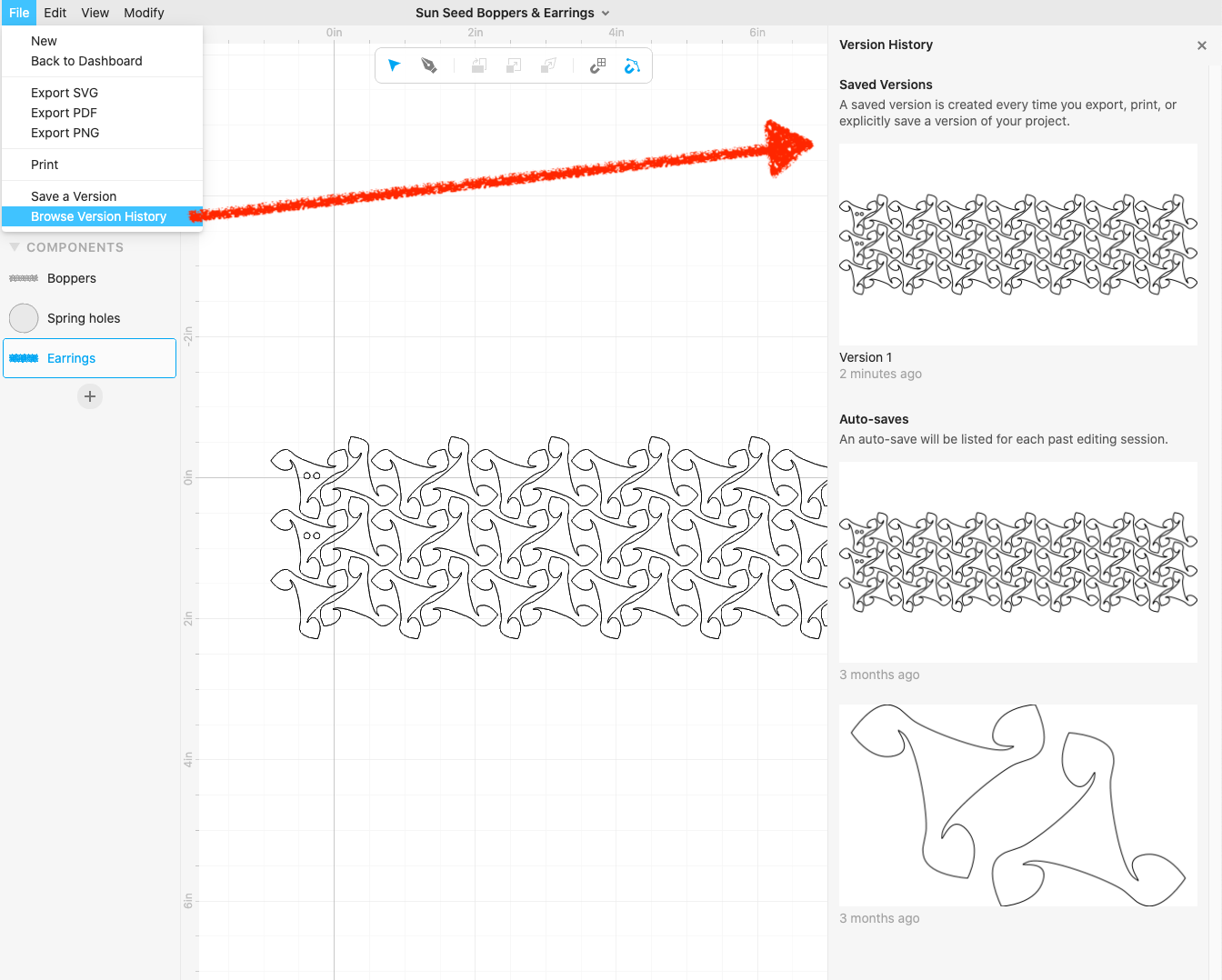
Spirals
We added spiral components to the Curves area of the left sidebar.
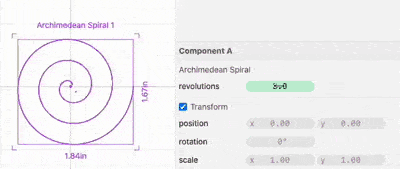
Many more built-in components to come.
Plot Math Functions
If you’re comfortable writing math formulas or code, we now have a Function Plot component in the Advanced area of the left sidebar. You can write a parametric equation and Cuttle will plot it.
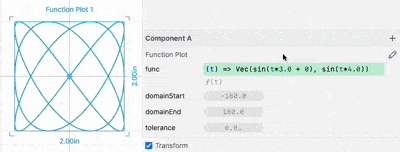
The above example is a Lissajous curve. I can record a video tutorial if there is interest…
Warp Coordinates
Another experimental one, you can write a warping function — a function that takes a point (Vec) and returns a new point — and then run this on your shape using the Warp Coordinates modifier.
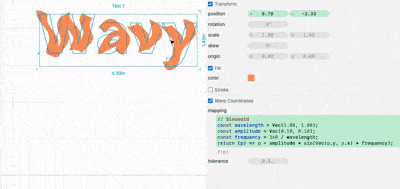
Other Fixes and Improvements
- Added Bring Forward, Bring to Front, Send Backward, Send to Back commands to the Edit menu.
- Hiding the selection UI when picking a stroke or fill color.
- Bug fixes for the Text component.
- Bug fixes for keyboard shortcuts.
If you’ve been using Cuttle I’d love to hear about how it’s going. Reply to this email or join the conversation in the Cuttle chat room.
PS: We now have a Twitter account — @cuttlexyz — please follow if Twitter is your thing :)




