Printable “Hexaflexagon”, and Cuttle-designed game raises $68,000 on Kickstarter
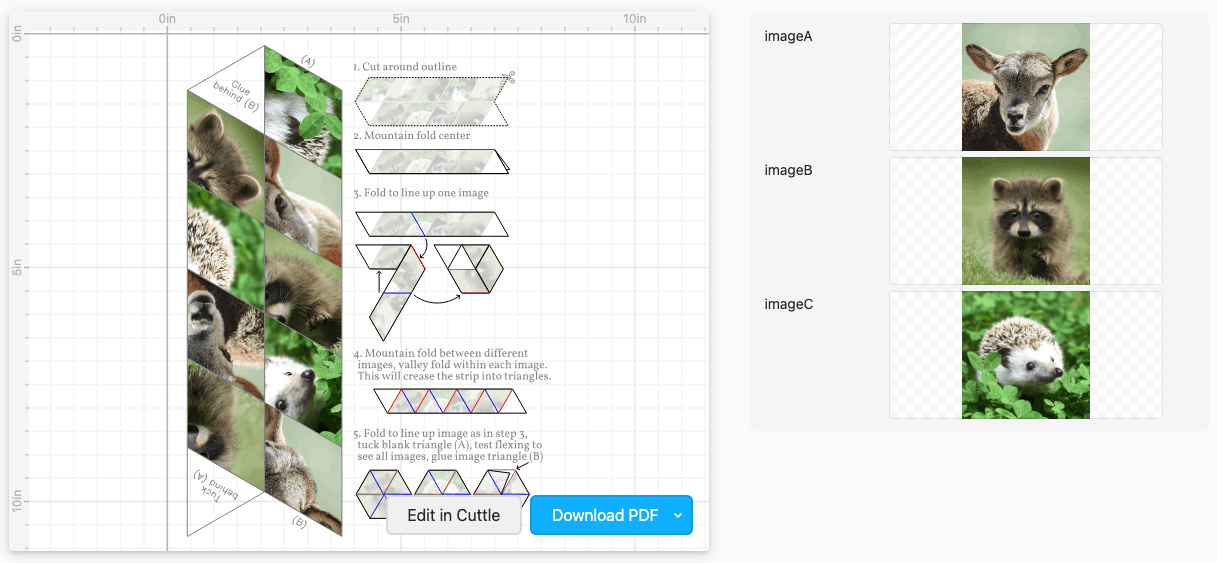
Hi everyone,
Here's the latest with Cuttle.
- Printable “Hexaflexagon” template and video
- Uploading JPG and PNG images is now free on templates
- A miniature puzzle game designed in Cuttle raised $68,000+ on Kickstarter
Printable “Hexaflexagon” template and video

Something a little different this week!
A hexaflexagon is a fun fidget toy that you can turn inside out three times, revealing three different images.
This project is a printable — all you need is a printer (and scissors and glue) to make it.
Forrest created this Hexaflexagon template as an activity to explore with his kids. The template lets you upload your own three images, then it generates a PDF that you can print, cut, and assemble.
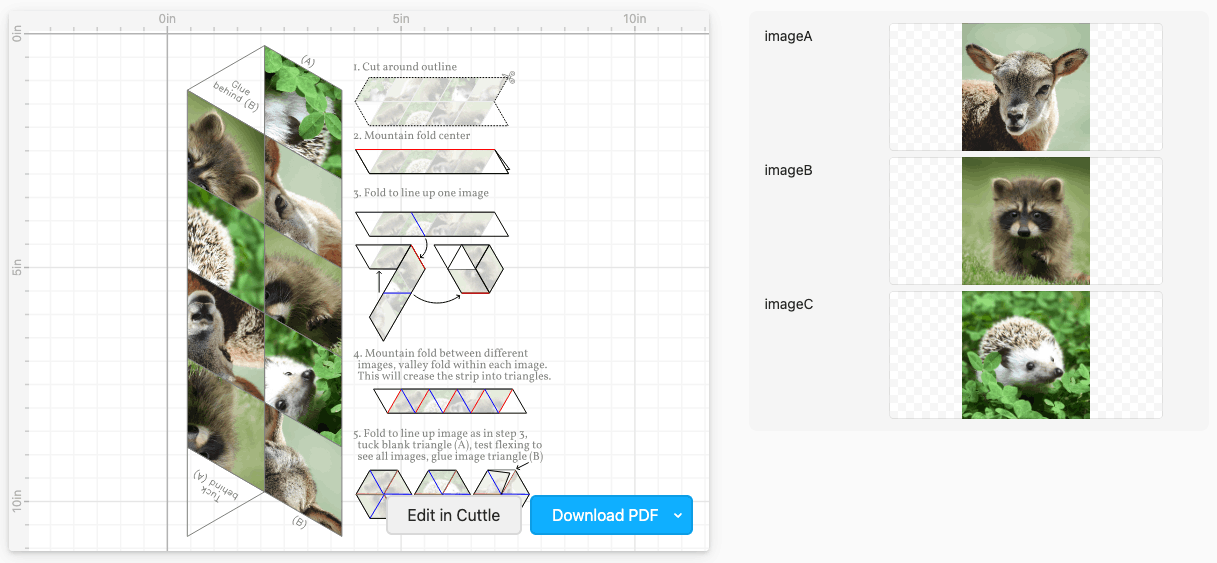
Forrest also recorded a video tutorial showing the process step by step.
To learn more about hexaflexagons, I highly recommend this video series by Vi Hart. She tells a fascinating story about the discovery of hexaflexagons by Arthur H. Stone in 1939. Stone then formed a “flexagon committee” with his friends Bryant Tuckerman, John Tukey, and Richard Feynman (!), all of whom would become well-known in their fields.
Hexaflexagons were also the subject of Martin Gardner’s first article in Scientific American. It was so popular that Gardner started the Mathematical Games column, a formative series for many recreational math enthusiasts (including yours truly).
Uploading JPG and PNG images is now free on templates 🖼️
You can now upload images for free on Cuttle templates. (This used to be a Cuttle Pro feature.)
For example, the Jigsaw Puzzle template lets you make a custom plywood jigsaw puzzle with any photo. Now — for free — you can upload any photo, customize the number of pieces, and Cuttle will generate both the PDF (for your laser or inkjet printer) and the SVGs (for laser cutting).
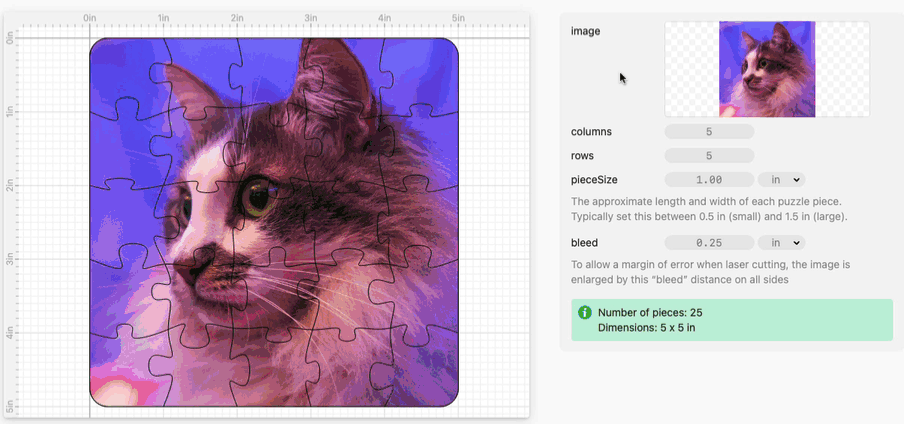
Check out Federico’s Jigsaw Puzzle tutorial on YouTube for a step-by-step walkthrough of this project!
This free feature applies to the “packaged view” on any shared Cuttle project.
Uploading JPG and PNG images within the Cuttle editor is still a Cuttle Pro feature.
A Miniature Game designed in Cuttle 🕵️
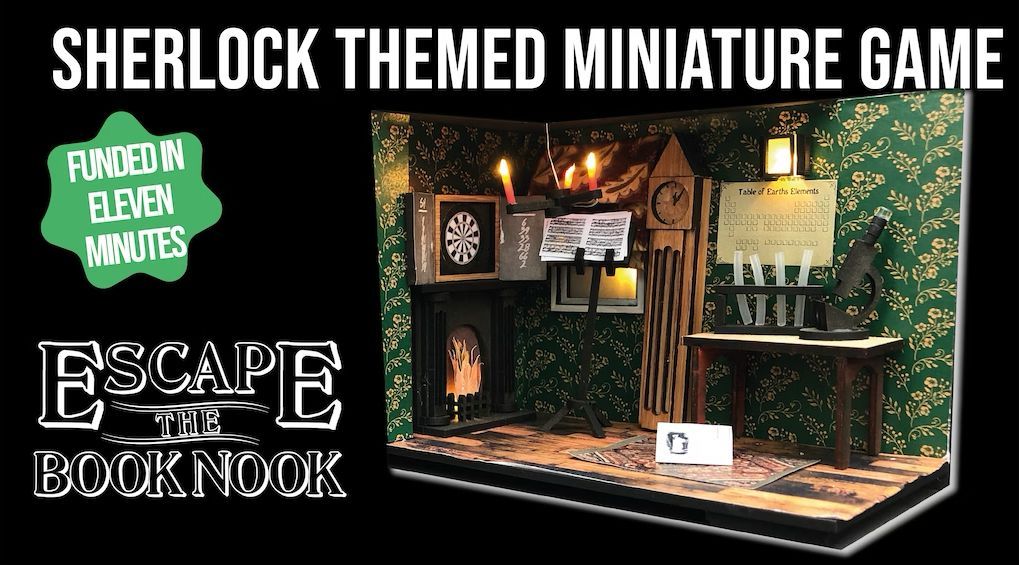
Puzzle designer Stephen Lockyer of Enigmailed Puzzles designed all the sets for his latest “Escape the Book Nook” kickstarter in Cuttle!

It was a resounding success. The Kickstarter was fully funded in just 11 minutes and they raised a total of £52,957 (that’s over $68,000)!
The puzzles are book nooks which live elegantly on your book shelf. Each provides hours of puzzle solving — they’re like miniature escape rooms.

Each kit contains laser cut wooden pieces, printed wallpaper and textures, and even LED lighting! 💡
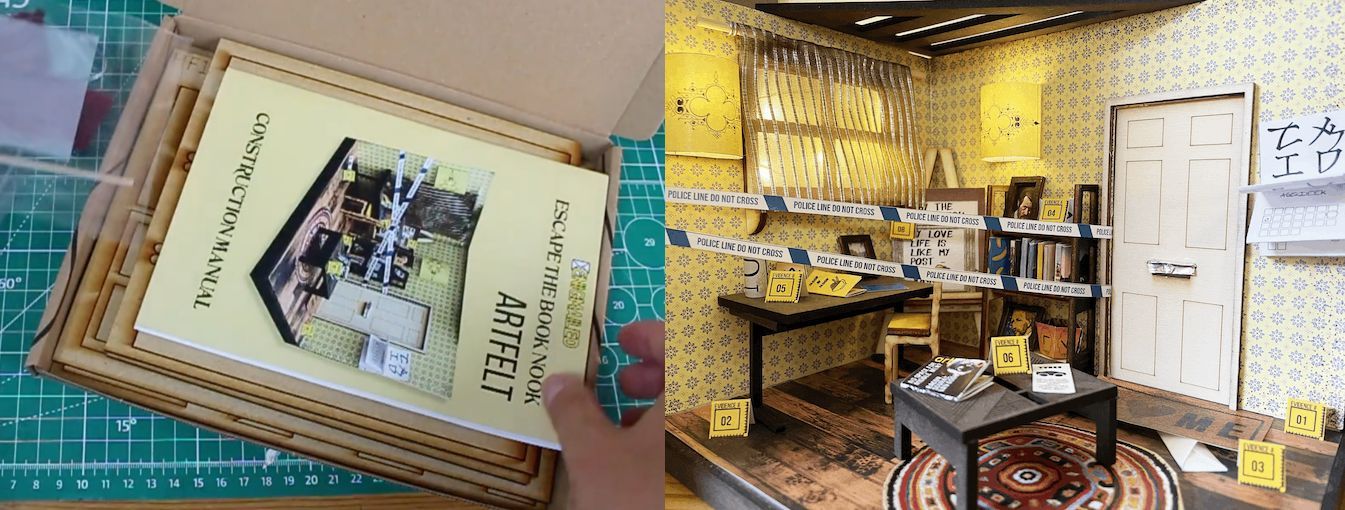
The Kickstarter just wrapped up, but I hear there may be more available for pre-order. Visit the Enigmailed Puzzles website for the latest and to check out their other puzzles.




