Personalized Photo Frame Mat - SVG Generator 🖼️

Hi everyone,
Here's the latest with Cuttle.
- New template: Personalized Photo Frame Mat
- Old template: Picture Frame
- FB Live recording: How to use Components in the Cuttle Editor
- All FB Live recordings are now also on YouTube
Personalized Photo Frame Mat template 🖼️

Our latest template is a personalizable mat board insert.
Did you know you can cut standard Mat Board on your laser cutter? Just use the same settings you would for wood veneer. I see personalized mat boards like this selling for $15 - $45 on Etsy, depending on the size!
The template is very easy to use. Simply select a preset size to fit a standard frame, then type any text and it’s automatically welded to the frame.
You can customize the font, text size, and alignment, and optionally add rounded corners on the opening.
The template has presets for the most common photo frame sizes (5x7, 8x10, and 11x14). You can also select “custom” and enter your own custom dimensions for the outer frame and opening.
For the above sample, we laser cut standard 1/16” Mat Board. We used a Glowforge with the “Thin Maple Veneer” setting, which worked perfectly.
Thank you Kim R, Kadee P, and others on the Facebook Group for suggesting we add this template!
See also: Picture Frame template 🖼️
The new template generates a mat board insert for an existing picture frame.
You might also like our Picture Frame template which generates a full wall mounted picture frame of any size. It features an acrylic cover that slides in from the top and a hanger hole integrated on the back.
Federico has a full video tutorial showing how to use the template and assemble the frame.
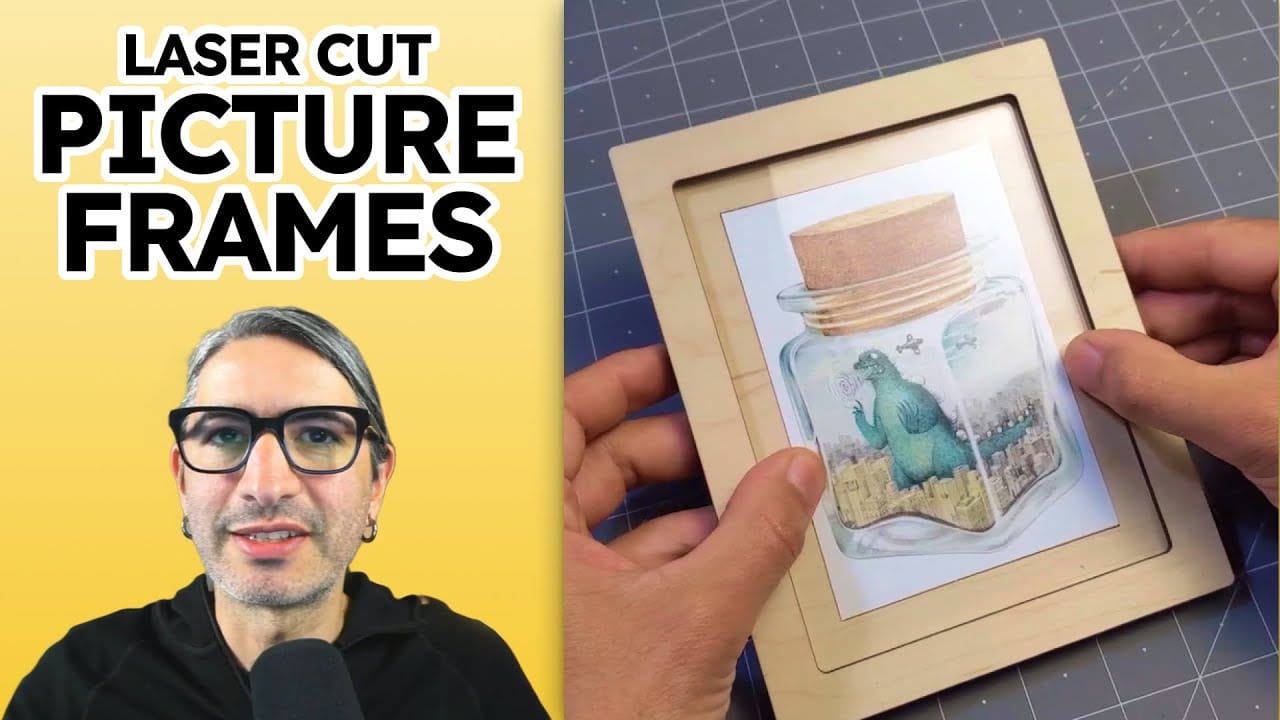
FB Live recording: How to use Components in the Cuttle Editor 📹
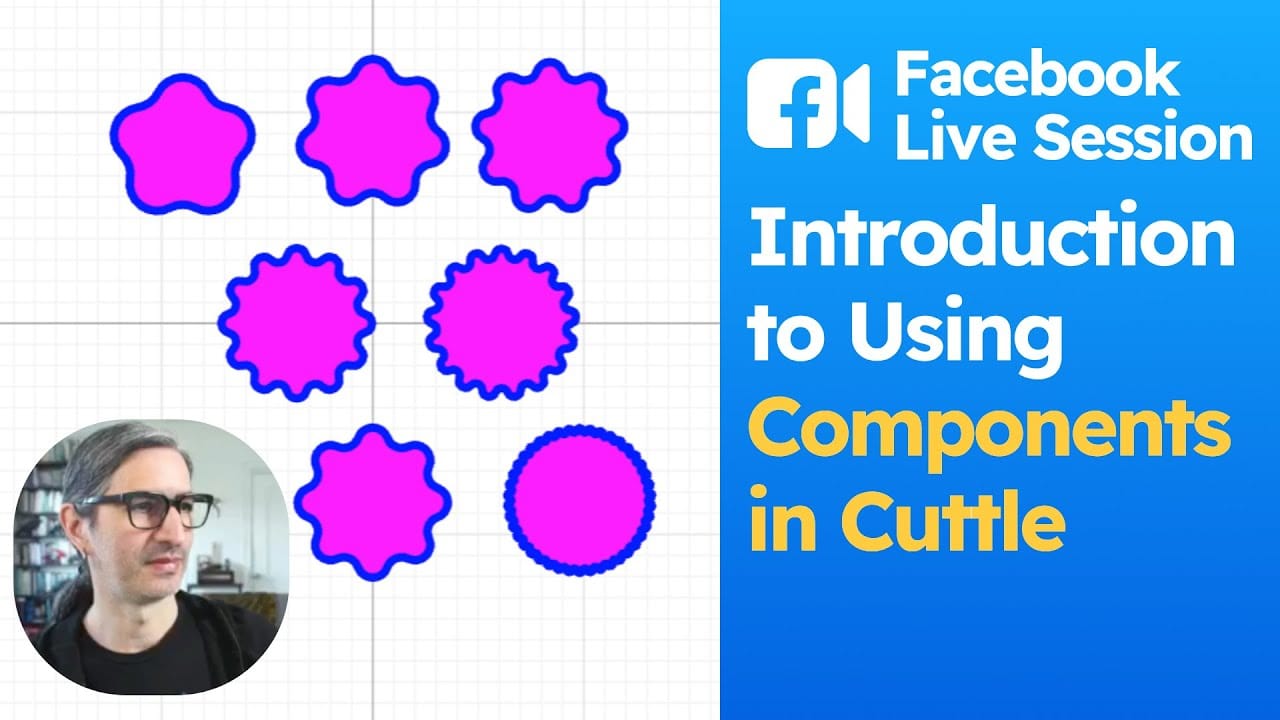
In Federico’s latest livestream, he showed how to use Components in the Cuttle Editor.
Components are essentially new shapes that you can make and then reuse throughout your project. Behind the scenes, all the things you drag out from the left (Circle, Star, Text, etc) are themselves Components.
Federico then demonstrated how to use Components to create this whimsical rainbow cake topper.
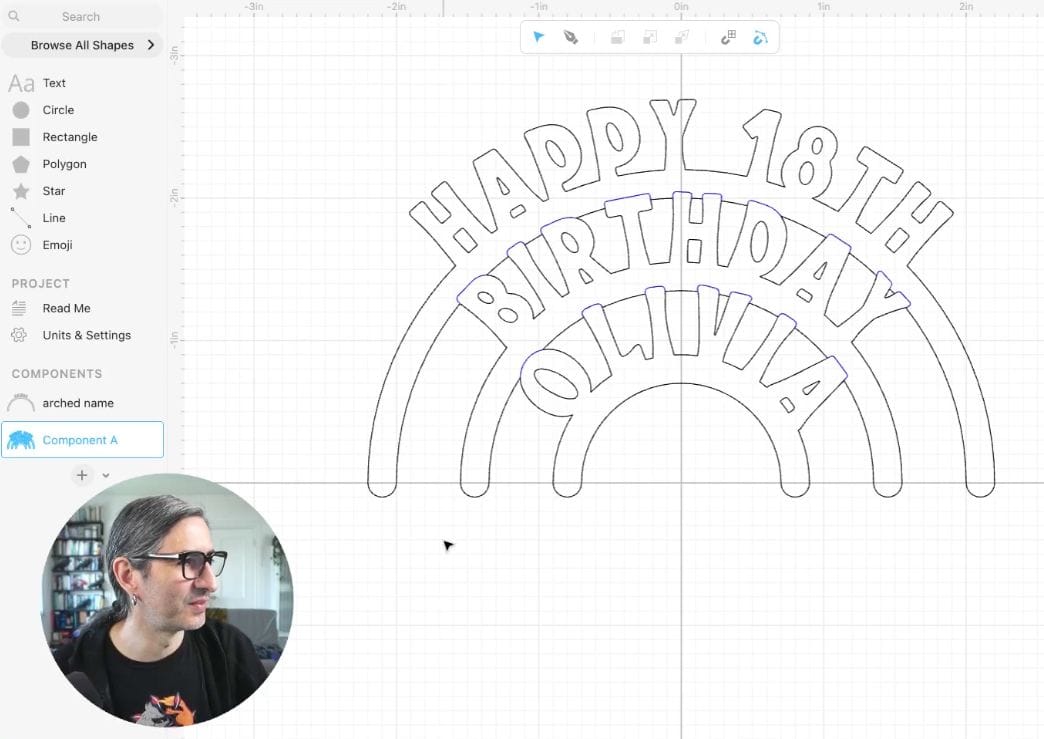
Federico hosts a half hour livestream showing techniques in the Cuttle Editor every Thursday at 1pm PT / 2pm MT / 3pm CT / 4pm ET on our Facebook Group. Join us live next week!
We’ve also started posting recordings of these to our YouTube Channel! So you can check them out there if that’s easier for you. Here are the ones we’ve done so far:




