New video tutorials
Hi Beta Testers!
I recorded some new video tutorials for Cuttle. If you watch these, please let me know what parts are useful and how I can improve! (Reply to this email or chat on the Cuttle discord.)
“Merge Paths” Modifier (4min)
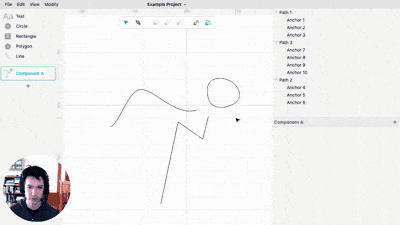
I intend to record a short video about each modifier to explain:
- What the modifier does
- How each parameter (option on the modifier) works
- Why you might want to use the modifier
This is my “pilot” for the series where I explain the “Merge Paths” modifier.
Questions for you:
- Does this make you want to experiment with Merge Paths? If so did you run into any issues?
- How’s the pacing?
- Should I make a video like this for each modifier?
Designing a Parametric, Press-fit Box Generator (52min)
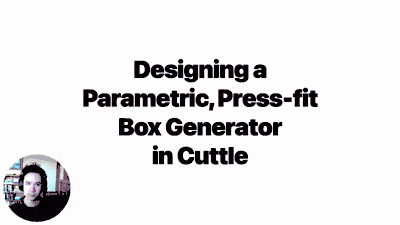
You’ve likely seen “box generator” websites where you enter dimensions and the website generates a cut file for a press-fit box of that size. Cuttle can be used to make your own box generator.
This video is extremely long, rambly, and has me going into several dead ends, but it shows how I design with Cuttle in new territory.
Questions for you:
- Is it useful to show my mistakes or would it be better to have a video half as long without the mistakes?
Other Cuttle Updates
- You can now rename, duplicate, and delete projects from the project dashboard.
- Hold spacebar and drag to pan the canvas (or right click drag).
- Enable or disable any modifier by clicking the checkbox next to it.
- We improved editor load time (and added a loading animation).
Thanks for sticking with us as we build Cuttle!
PS: Writing your own custom modifiers
If you would like to write your own custom modifiers (in Javascript), please join us on the #coding channel of the Cuttle Discord. We are just beginning to document this aspect of Cuttle.




