New Cuttle docs, font picker, text effects
Hi Beta Testers!
We just launched a new documentation site with tutorials, how-to guides, and reference docs.
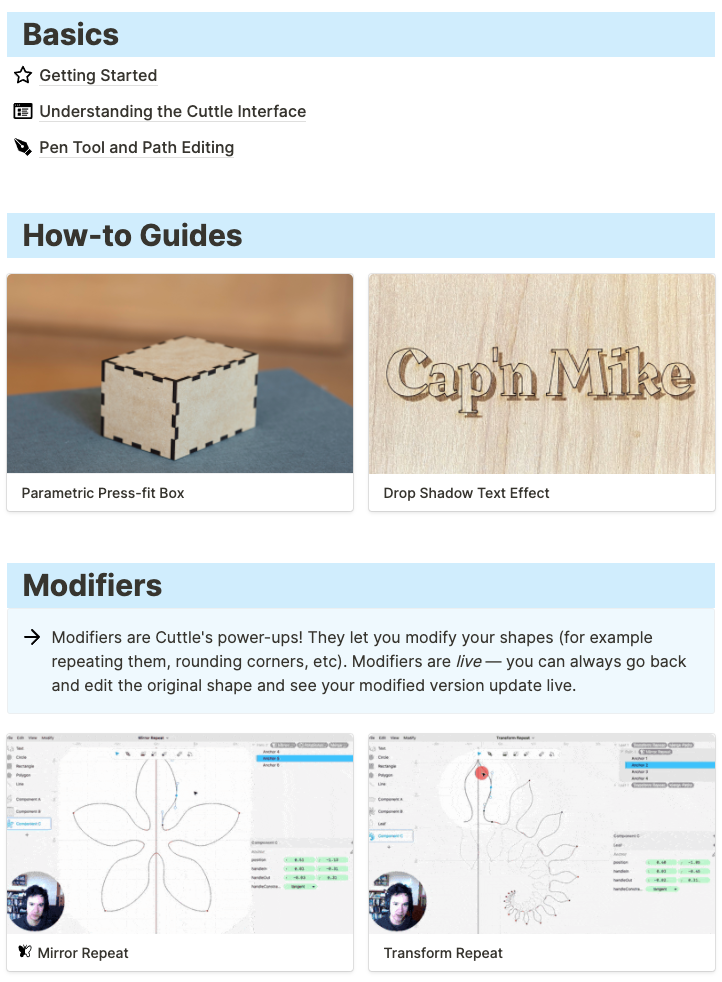
We now have documentation for the Math and Vector functions you can use in expressions.
I still consider our documentation incomplete but this new site gives us a framework to continue adding more learning materials as we make them.
Font Picker
Lots of exciting improvements to the Text experience in Cuttle.
First, we have a new font picker.
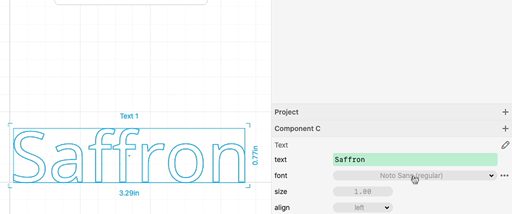
Tip: use the arrow keys to navigate.
Letter Spacing
There’s also a new letterSpacing parameter on Text.
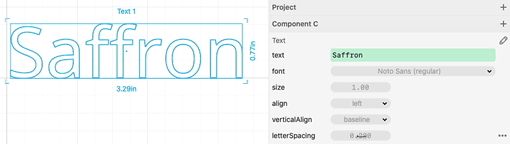
Drop Shadow Effect
Cuttle user Cap’n Mike shared a technique he developed in Cuttle for creating a laser engraved drop shadow effect.
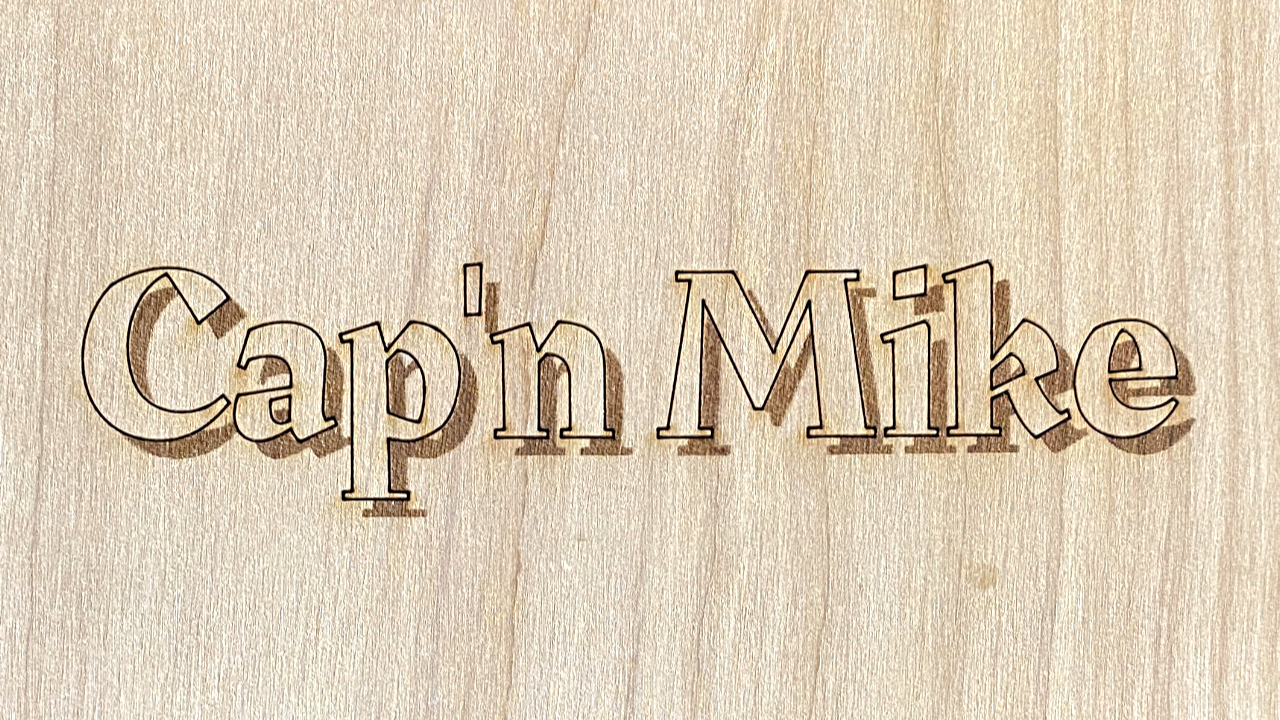
I recorded a new YouTube video tutorial showing how to create this effect using Text and Boolean Difference, and the settings to achieve this result on a Glowforge. As a bonus, I also show how to use components to make it easier to modify the text after the fact.
Other Fixes and Improvements
- We renamed “Bake” to “Convert to Paths” (in the Edit menu). This operation will also not create as many nested Groups as it used to.
If you have feedback feel free to reply to this email or chat with us in the Cuttle Discord chat room.




