Make a Laser Cut “Name Snowflake” ornament with Cuttle ❄️
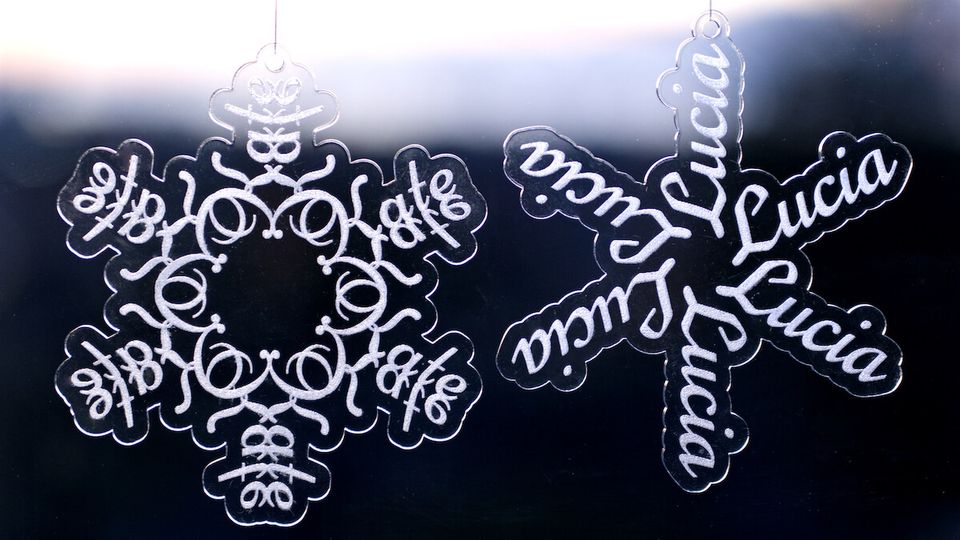
Hi everyone,
Here's the latest with Cuttle.
- Make a snowflake ornament from a word or name
- Next livestream today at 4:00 pm PT / 7:00 pm ET
- Watch the recording of last week's livestream
Name Snowflakes ❄️
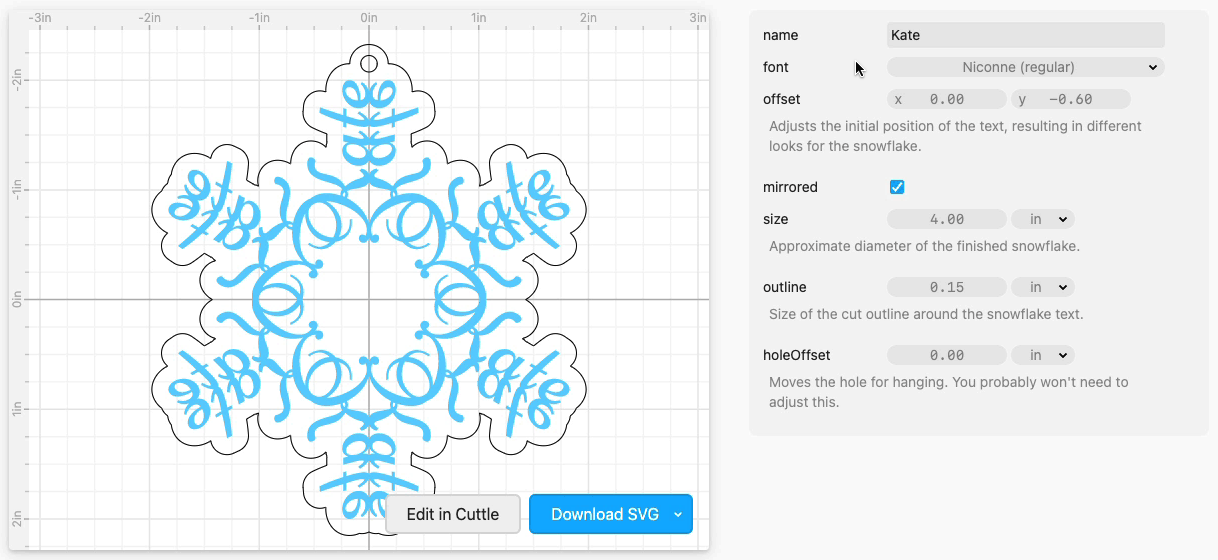
We released a new template that lets you make a laser engraved snowflake from any name or text.
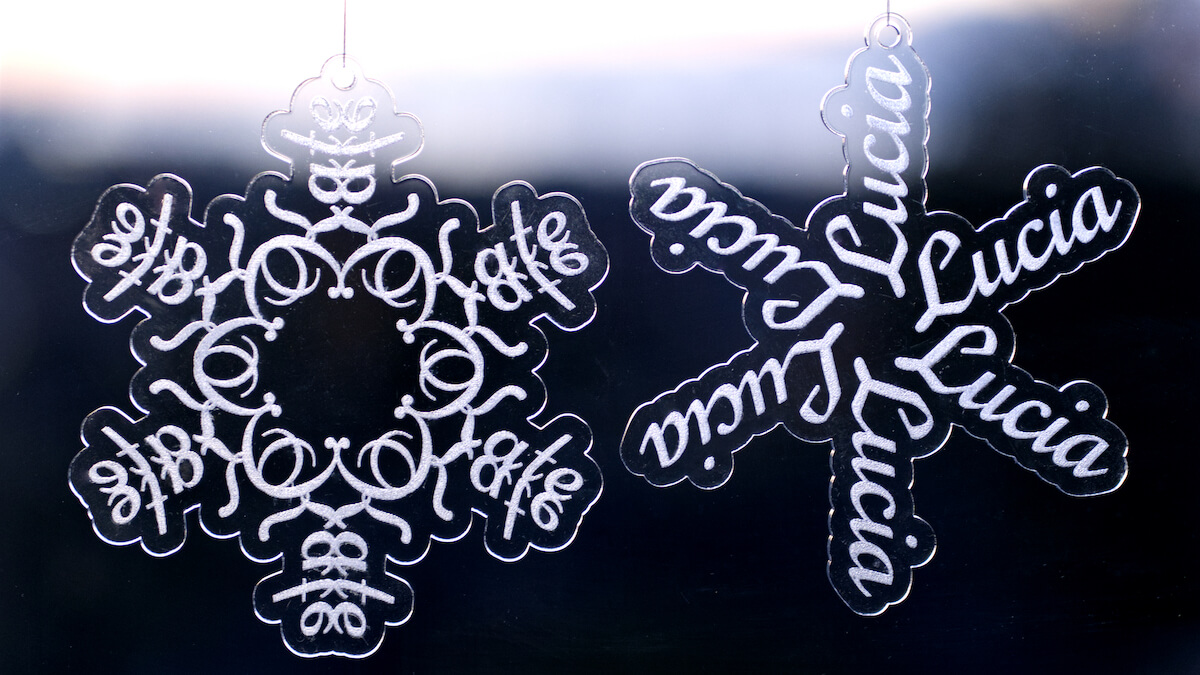
The above are laser engraved and cut from clear acrylic.
Adjusting the initial position of the text gives you all kinds of possibilities for the look — it’s like using a kaleidoscope!
You can also change the font and sizing. And of course the ornament comes with a hole on top for hanging! Happy holidays! ☃️
Upcoming Live Streams 🗼
We’ll be live streaming today at 4:00 pm Pacific / 7:00 pm Eastern. Here’s the link!
We’ll also be live a week from today: Thursday, December 15 at 4:00 pm Pacific / 7:00 pm Eastern.
That will be the last stream for December and we’ll start up again in January.
Subscribe to our YouTube channel to be notified of future streams and watch the recordings of past episodes!
Last Week’s Live Stream 🦡

Here’s a recording of last week’s livestream.
We had a lot of fun seeing Federico’s process for designing his popups — from the start of an idea (cut by hand) to how he uses Cuttle to add tabs and slots, adding art, and finessing the final mechanism.
If you missed last week and you’re interested in paper popups, I’d highly recommend checking out the second half of the stream!
And if you like Federico’s work, I also highly recommend his Patreon!
We also showed a bunch of projects from the community. Some links to those:
- Truchet tiles by Forrest
- Gray Quilt by Forrest and Aino
- Truchet Tiles Layered Paper Piece by LayeredPaperArt
- Sneaky Town board game by Daniel Sosebee
- Geneva Mechanism by Brian Wente (video here)
- Spinning Top by Eric Steele (video here)
- Fraction Wheel by Eric Steele
- Pachinko Normal Distribution by Eric Steele (video here)
Other Improvements and Fixes 🐞
- When printing larger designs (File > Print), we now automatically make the page size larger if it exceeds 8.5” x 11”. This makes the workflow for Epilog laser cutters really easy — you can do File > Print to send your design directly to the cutter. Thank you to the teachers at Pine Crest School for reporting this and testing the fix with us.
- Popups and modals now close when the Escape key is pressed.
- Fixed an issue with Code Components when they were embedded in a Read Me.
- Scripting: We tweaked the text wrapping in when you do
console.log()to make the annotations more readable without excessive scrolling.
Thanks for sticking with us as we build Cuttle! As always, I love to hear your feedback — reply to this email or chat with us on the Discord chat room.




