Make a Laser Cut Jigsaw Puzzle with Cuttle 🧩

Hi everyone,
Happy Thanksgiving! Here's the latest with Cuttle.
- New Jigsaw Puzzle template and video tutorial
- Next Live Stream: Dec 1 at 4pm PT (7pm ET)
Jigsaw Puzzle 🧩
Just in time for holiday crafting, we released a new Jigsaw Puzzle template and video tutorial.
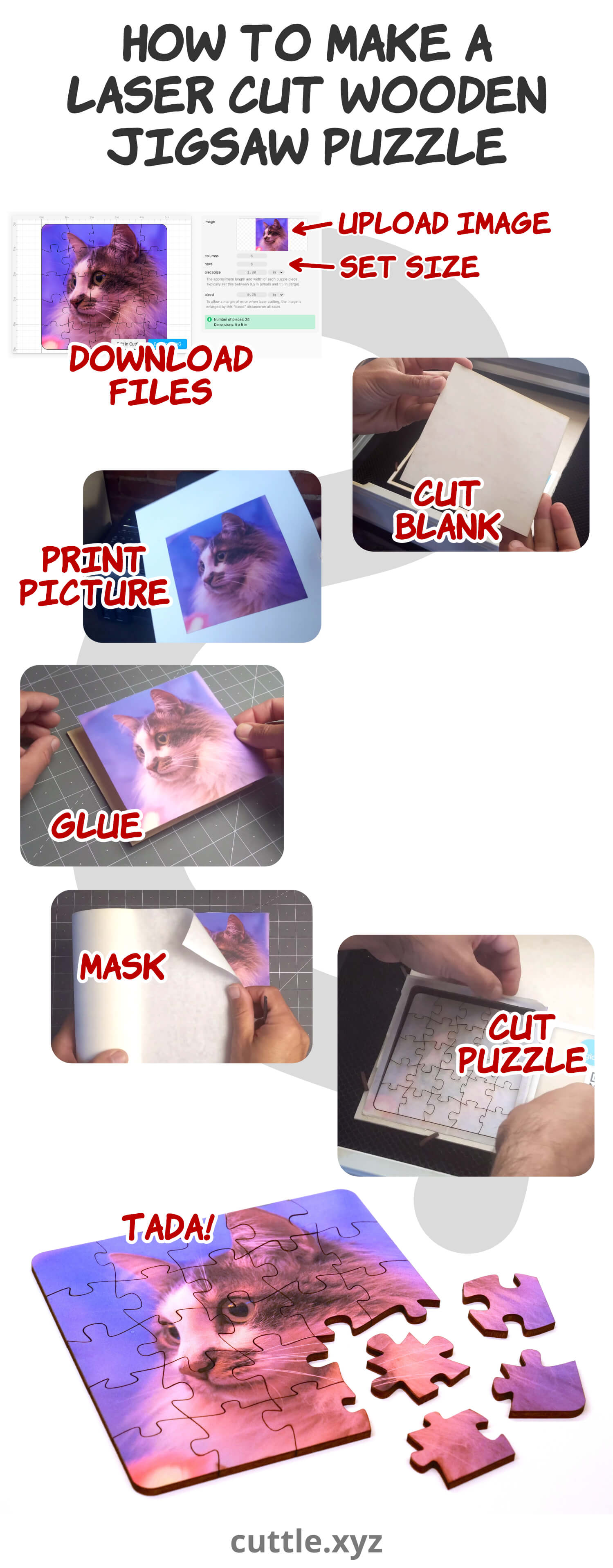
Upload your own photo or artwork, and the Cuttle template will prepare a PDF for printing and SVGs for laser cutting.
Federico’s start-to-finish video tutorial walks you through every step:
- The materials you’ll need
- Creating the Puzzle files in Cuttle
- Assembly

Make one for yourself or as a personalized gift this holiday season! 🎁
YouTube Live Stream 🗼
We’ll take today off for Thanksgiving but we’ll be back on Thursday Dec 1 at 4pm PT (7pm ET) with our next YouTube Live Stream.
Here’s the link. Click the bell 🔔 to be notified when we go live.
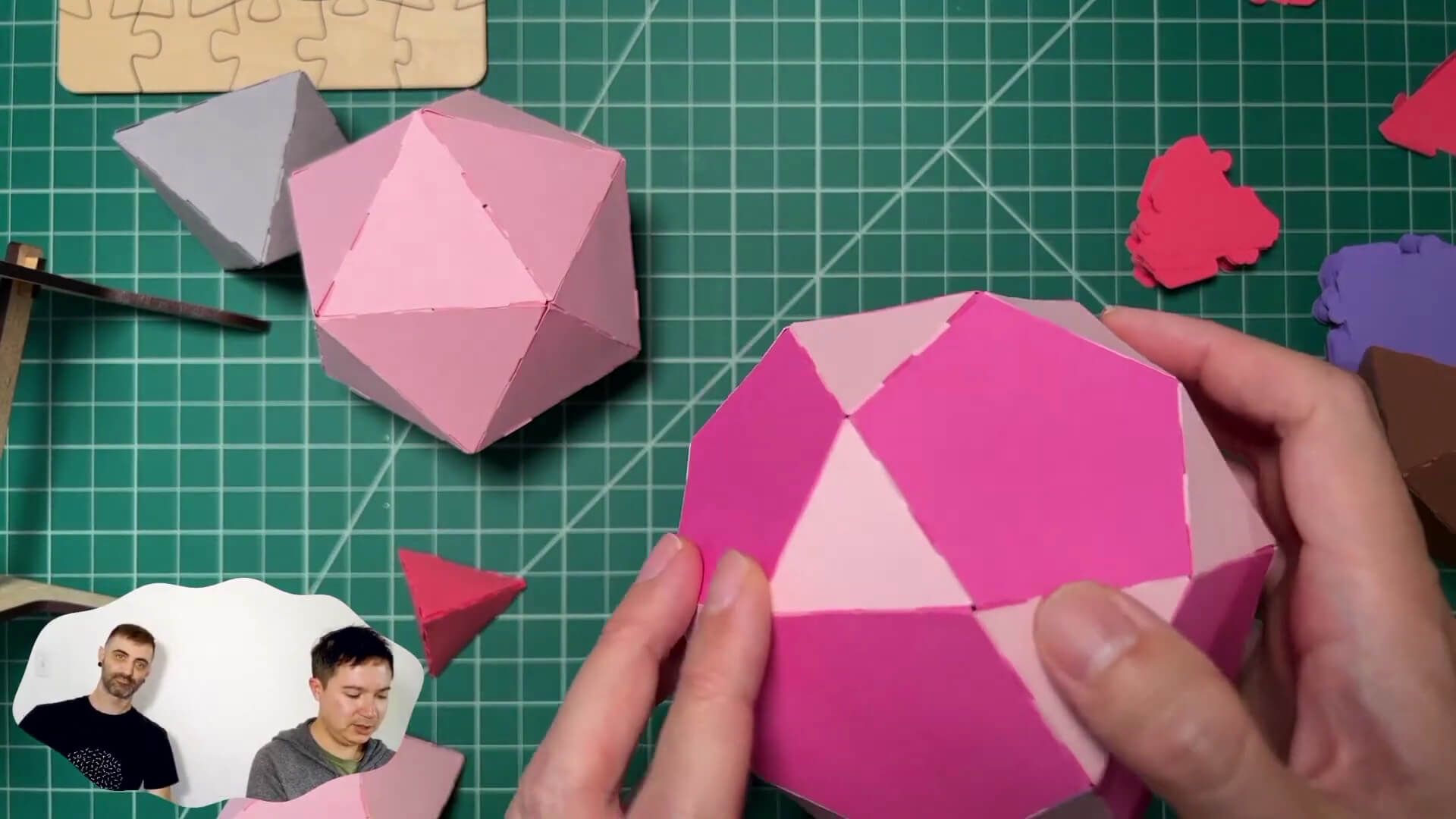
In last week’s episode, we featured:
- Glowland’s beautiful LED lanterns
- Eric Steele’s parametric Snowflake Ornament
- Discussion of “Tusk Tenons”
- Brian Wente’s “Splatter Painter” modifier
- Toby’s interlocking cardstock polygons (work in progress)
Other Improvements and Fixes 🐞
- We moved our newsletter archive over to a new Blog page.
- On Read Me component embeds, you can now choose to Download a PDF or PNG (not only SVG). As the project owner you can also set the default download format for the component.
- When you’re on someone else’s shared project and you press “Copy This Project”, the copy now happens immediately — without a page refresh — so you don’t lose your place.
Thanks for sticking with us as we build Cuttle! As always, I love to hear your feedback — reply to this email or chat with us on the Discord chat room.




