Make a laser cut “Crankie” toy 📜, plus vector masks in Cuttle 🎭
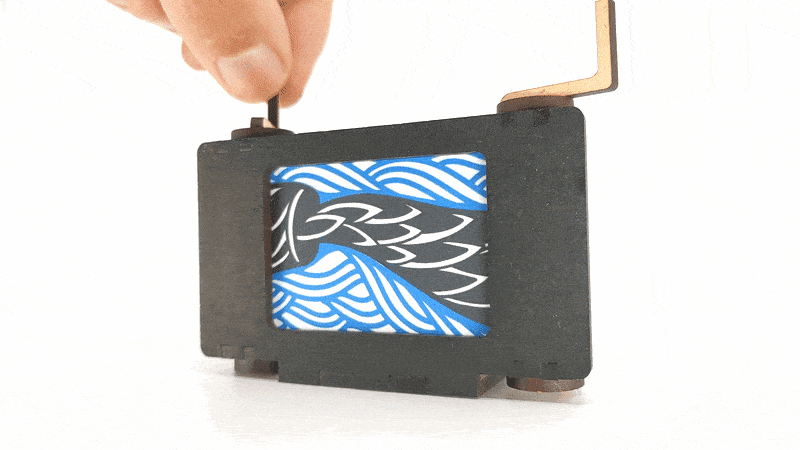
Hi everyone,
Here's the latest with Cuttle.
- New template and tutorial video: make a laser cut “Crankie” (moving panorama toy)
- New beta feature: Mask modifier
Moving Panorama “Crankie” Template and Tutorial 📜
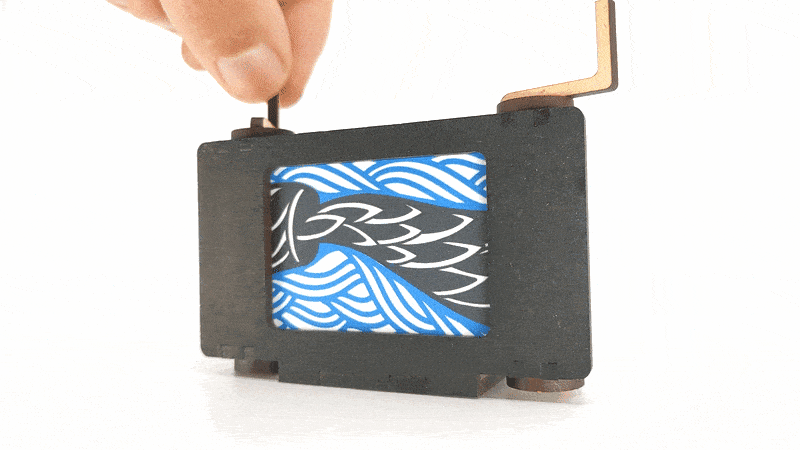
Federico released a fun new template and tutorial video to make a laser cut Moving Panorama or “Crankie”.
You print or draw a long panorama which you then wind up in the laser cut “crankie”. You can then crank the handle to scroll the scene.
It makes a charming gift or a fun activity with kids, and is our digital-fabrication take on an early storytelling device.

In the tutorial video, Federico shows you how to customize and assemble the crankie. He also shows how to use the template to create a printable PDF “scroll” from any image — for example a photo panorama or classic video game level.
This template is free. Enjoy!
Mask Modifier (beta) 🎭

We released a new Mask modifier into beta. It allows you to use any shape as a mask for any contents, even open paths! The contents will be clipped so that only the portions within the mask remain.
This is often useful for creating a pattern that you’d like to score or pen plot within some masking shape.
To use it, put your mask as the top-most shape. For example, here I have a set of repeated Lines that I want to score and a Circle on top of that to use as a mask:
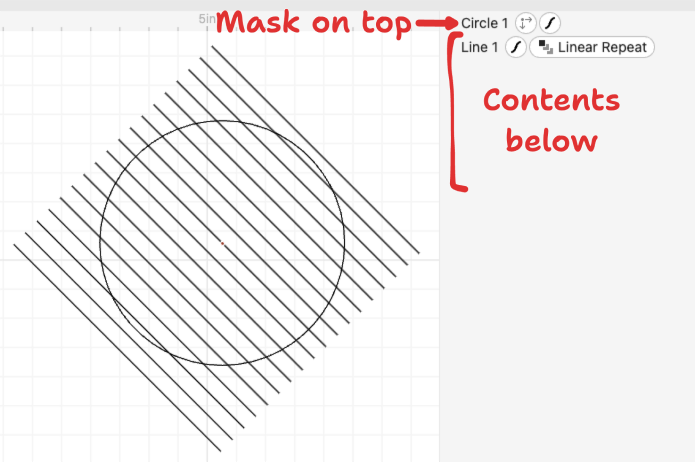
Next I’ll select all of that and do Modify > Mask.
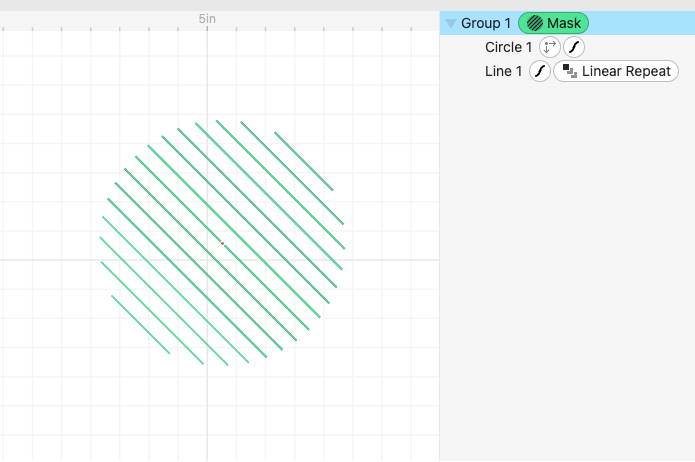
The lines are now masked and I can send them to my laser to be scored or to my pen plotter to be drawn!
Cuttle’s new Mask modifier is a true vector mask. In other programs, like Illustrator, the “mask” or “clip path” features are purely visual and will not work in Glowforge or other cutting workflows. But Cuttle’s Mask will work!
The new Mask modifier is in beta which means it’s available to Pro users with the expectation that we’re still working out the kinks. If you try it and it doesn’t do what you expect, please let us know so we can add to our test corpus. We hope to release Mask out of beta in a few weeks.
Thank you to cleversomeday, Brian Wente, and others who played with Forrest’s first experiments with this and gave us feedback.
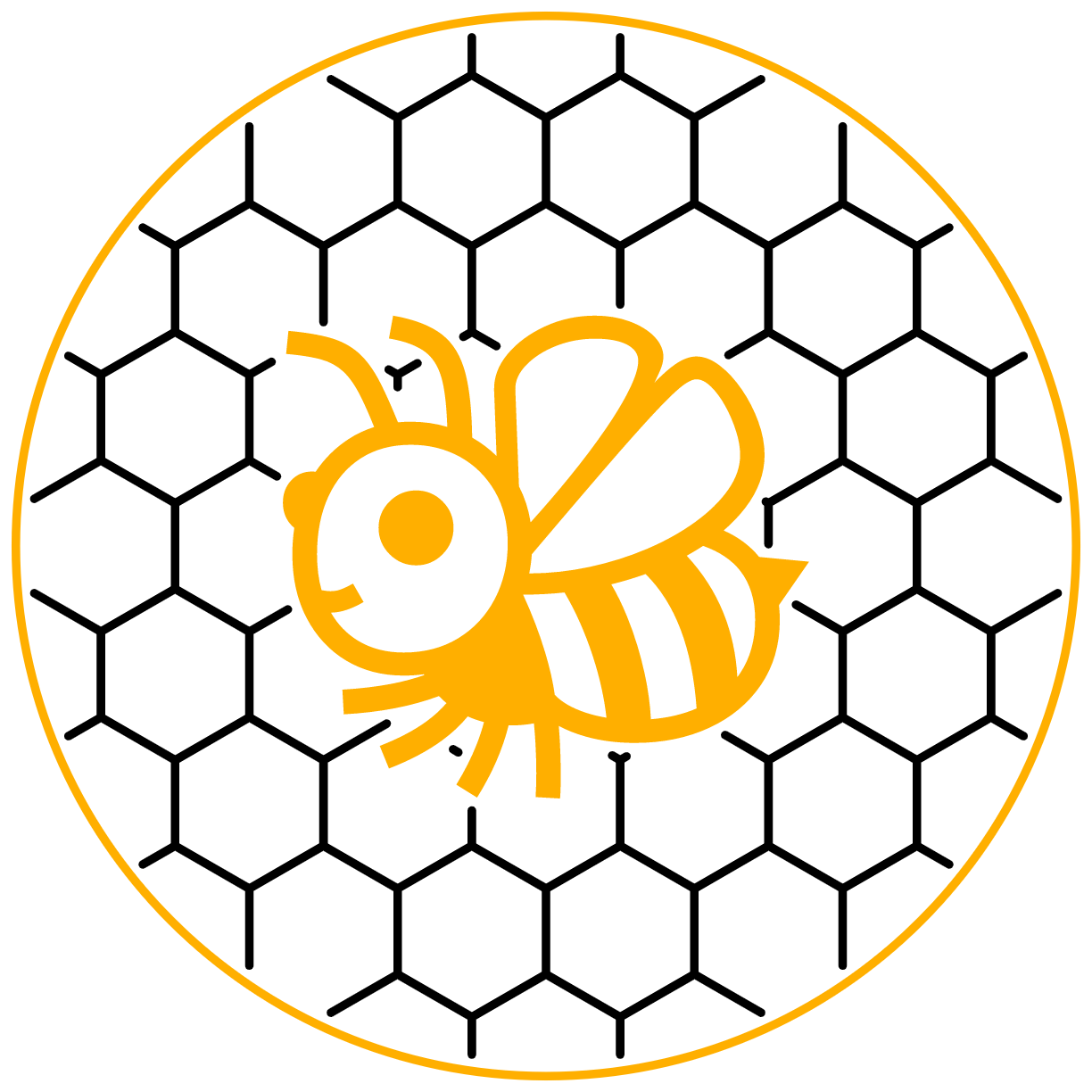
Other Improvements and Fixes 🐞
- Guides now respect a shape’s visibility, so when a shape is hidden its guides are too.
- You can now add comments to your own components and modifiers from the … menu. Previously you could only add comments to parameters.
- Fixed a bug where “outer” aligned strokes could look incorrect when exported and viewed in the Read Me.
- Fixed a bug where Modifiers were not added to the Modify menu after clicking “Create a Variation”.
- Fixed a bug where the canvas could get stuck in panning mode (with the hand cursor). Thanks Weevilgenius for the bug report!
- Scripting: Added reference documentation for the style classes (Fill, ImageFill, Stroke)
- Scripting: When slicing and splitting paths using the geometry library, styles from the original path are automatically copied over to the new paths.
- Scripting: Added a new geometry library function to Path:
path.splitAtTimes(). - Scripting: Fixed some cases where
toStringcould return number strings that were slightly inaccurate. - Scripting: Tweaked the display of logged numbers to make them more accurate.
- Scripting: Logged numbers and strings are now selectable and copyable.
- Scripting: Cuttle’s intersection functions in the geometry library are now more robust and handle more rare edge cases.




