Launching Cuttle Pro 🎓
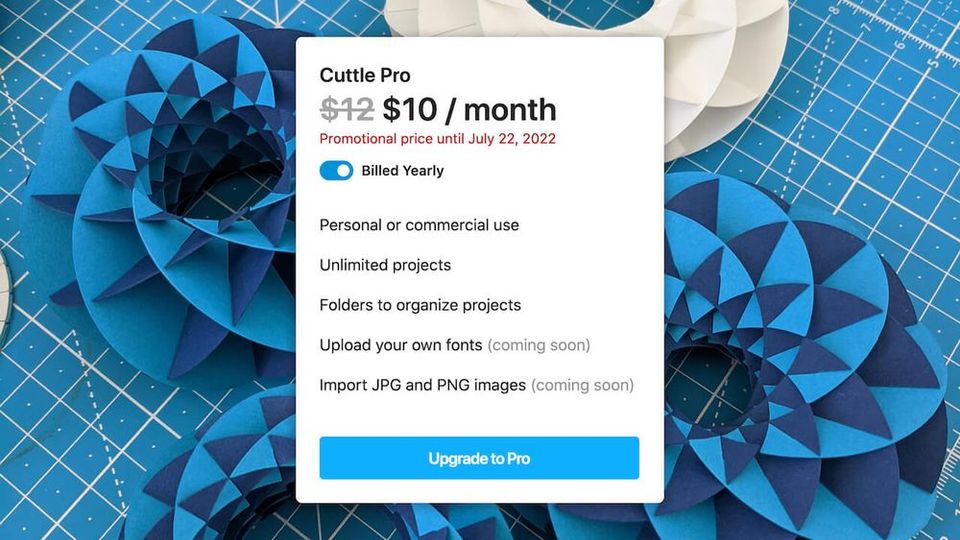
Hi everyone,
Here's the latest with Cuttle.
- We launched Cuttle Pro!
- K-12 Educational Pricing
- Folders for organizing your projects
- A better place for Units & Settings
Cuttle Pro 🎓
Cuttle has graduated from beta and Cuttle Pro is now active!
By purchasing a subscription:
- You get access to folders for organizing your projects.
- You can use Cuttle for commercial purposes.
- You’ll get many more premium features, coming soon!
To thank you all for beta testing, we’re offering a promotional price. You can lock in a $10 / month rate for life, by purchasing the Pro plan with yearly billing. This offer will expire July 22, 2022.
We will continue to offer a Free plan, however it will now have a limit of 5 projects (you can delete projects to stay under the limit) and you may only use the Free plan for personal (non-commercial) use.
You will always have access to all of your Cuttle projects, even if you don’t upgrade to Pro or decide to cancel your subscription. You just will not be able to create new projects if you’re over the limit. The free project limit will go into effect July 22, 2022.
Cuttle K-12 Educational Pricing 🧑🏫
For teachers using Cuttle in the classroom, we have K-12 Educational pricing for upgrading your entire classroom or school to the Pro feature set.
Folders for Organizing Your Projects 📂
Our first Pro feature, the left sidebar of your project dashboard now lets you create folders.
Drag your projects into folders to stay organized!
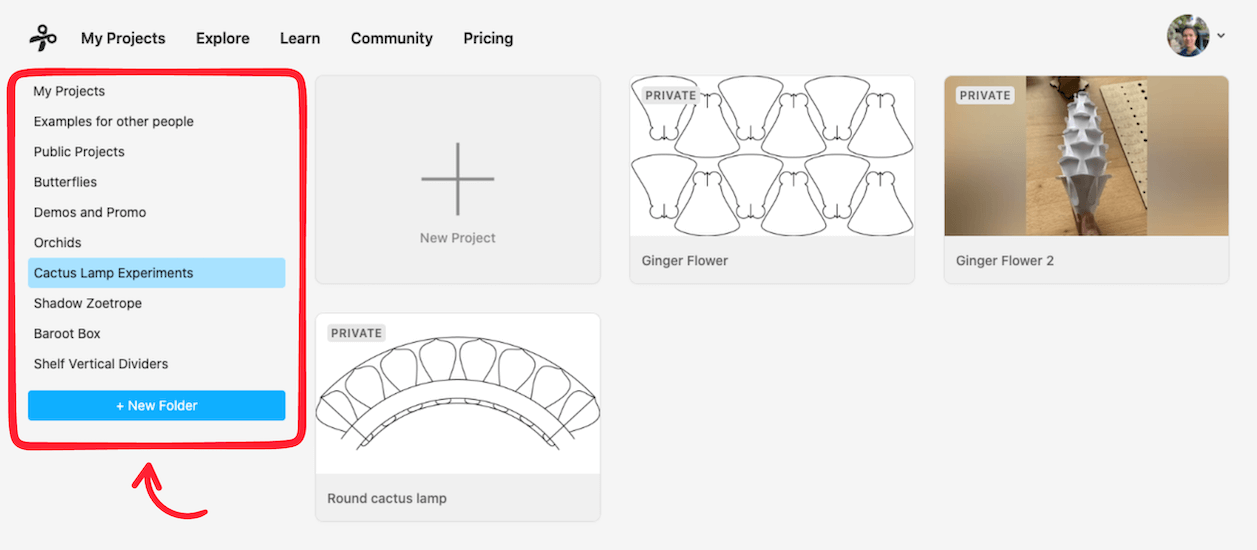
You can also change the order of your folders on the left by dragging them.
Thank you Cap’n Mike for requesting this feature!
Units and Settings 🎛
We added a new “Units & Settings” section to the left sidebar, just under the “Read Me”. You can use this area to change your units (e.g. inches vs millimeters), rename your project, and adjust other project settings.
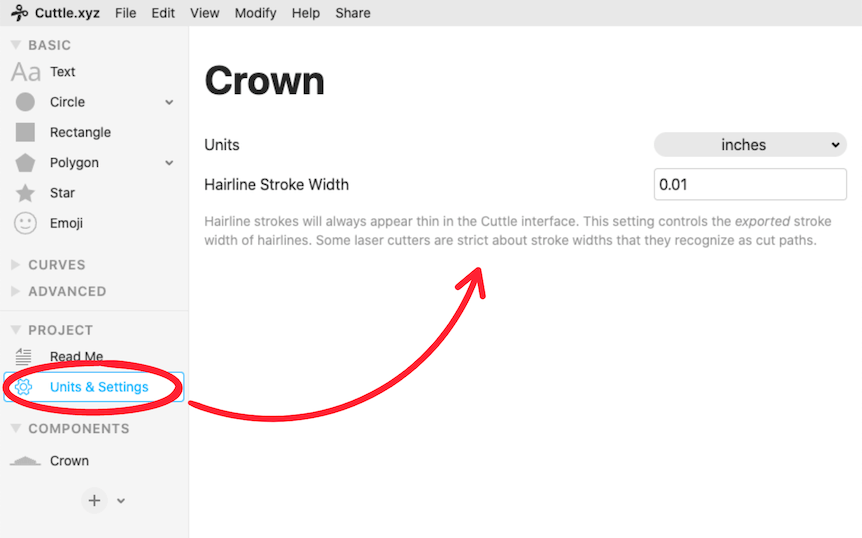
Other Improvements and Fixes 🐞
- Fixed a bug where File > Export SVG for Cricut would not work correctly for shapes where you applied Modify > Flatten.
- Fixed an issue where the Read Me would scroll unpredictably when you had multiple embedded components.
- Fixed an issue where the clipboard messages like “Copied Rectangle 3” would sometimes not appear.
- In the inspector, long parameter names are now fully visible instead of getting cut off.
- Fixed an issue where multiple of the same warning could stack up in the Inspector.
- Fixed a rare problem with “multiple choice” style parameters of components and modifiers that were created as a variation of a built in. Thank you Brian Wente for reporting this.
Thanks for sticking with us as we build Cuttle! As always, I love to hear your feedback — reply to this email or chat with us on the Discord chat room.




