Laser Cut Polygon Boxes - SVG Generator and Tutorial

Hi everyone,
Here's the latest with Cuttle.

We released a new laser cut Polygon Box template and tutorial video!
You can customize the number of sides. Make it a triangle, hexagon, octagon, or whatever you like! You can also customize the height and diameter of the box.
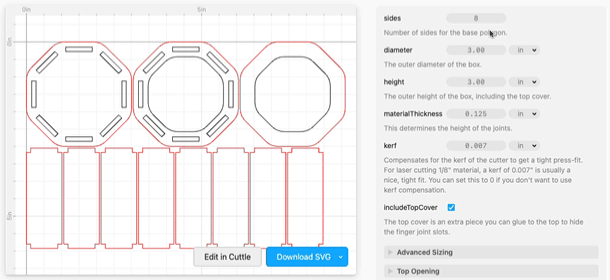
Federico recorded a terrific tutorial video where he walks you through the settings and shows how to assemble the box.
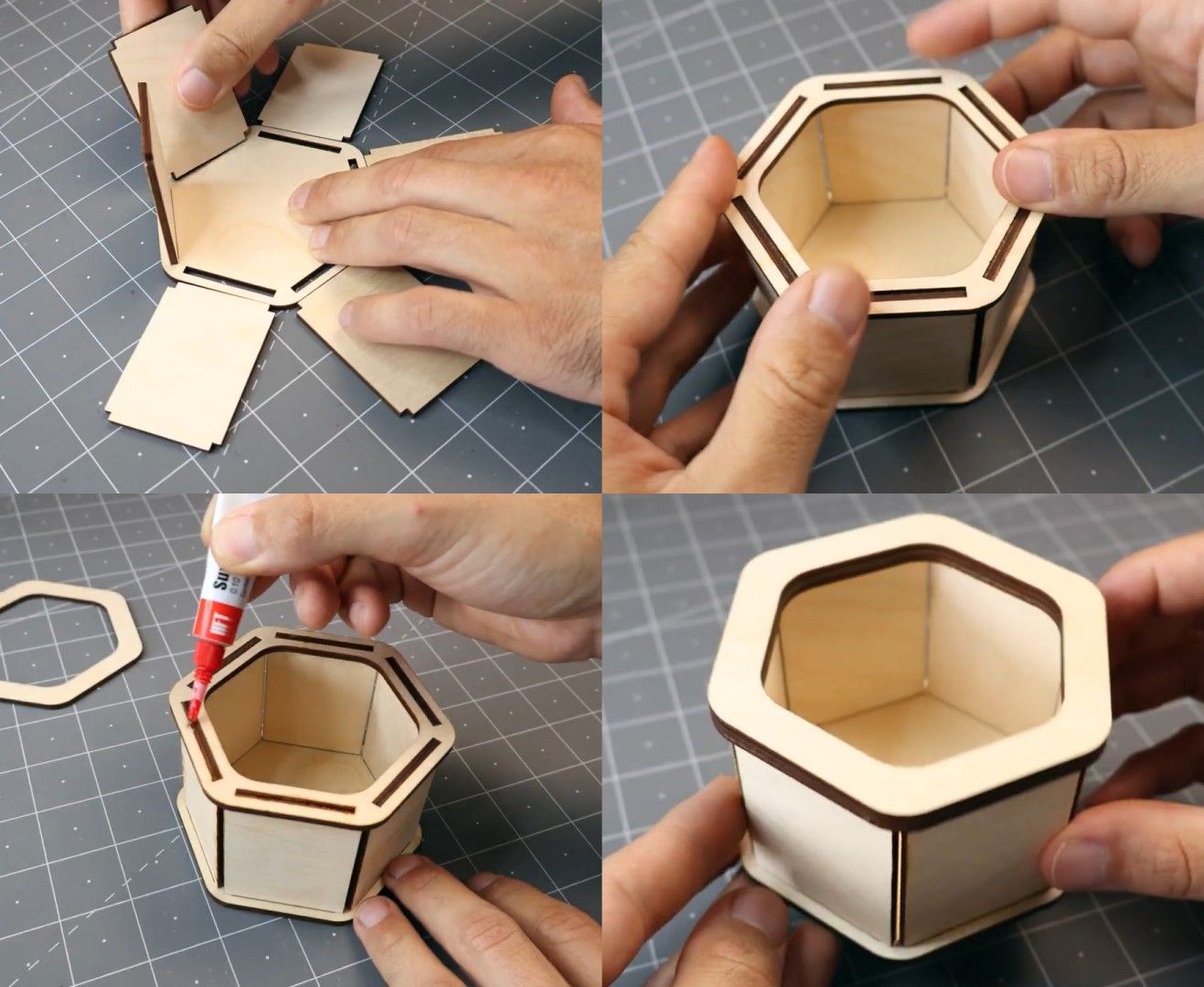
This template is a great a starting point for adding your own cutouts or decorations to the sides or top.
Here’s a variation we created, a Polygon Box with a Mandala Pattern.

The mandala variation has all the parameters from the original polygon box as well as a few extra parameters to customize the mandala pattern.
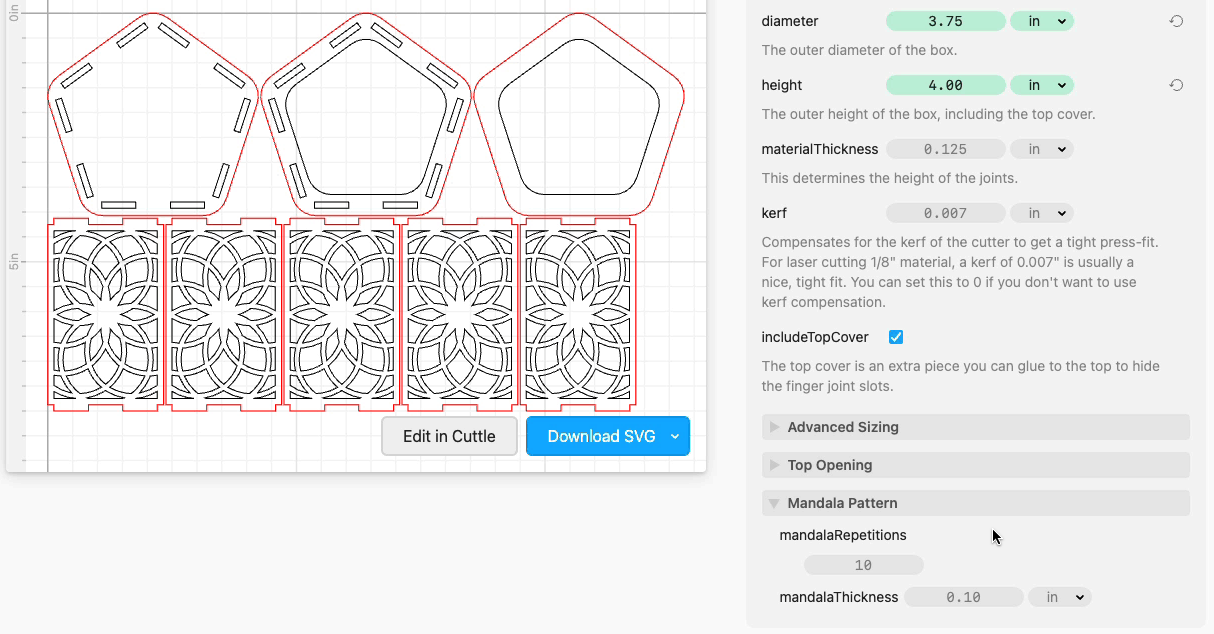
Because you can customize the diameter and height, this box works well as a pencil holder, plant holder, or candle holder. I look forward to seeing other creative uses as well! Please share your photos or ideas in our new Facebook group!

Both the Polygon Box and the Polygon Box With Mandala Pattern are free for the next 7 days. After that they will become Cuttle Pro templates. Enjoy!
Hello everyone from Laser Craft Fest! 👋
We have a bunch of new makers joining us from Laser Craft Fest and I wanted to welcome you all here!
I send this newsletter out every week or so with new templates, tutorials, and updates to the Cuttle platform.
If you haven’t joined yet, we’d love to have you in our new Facebook group. Feel free to ask any questions or share your creations.
We love getting feedback! Almost everything we add to Cuttle is prompted by discussions with you all.




