Laser Cut Picture Frame Generator 🖼️ and Cuttle Q&A videos 🙋
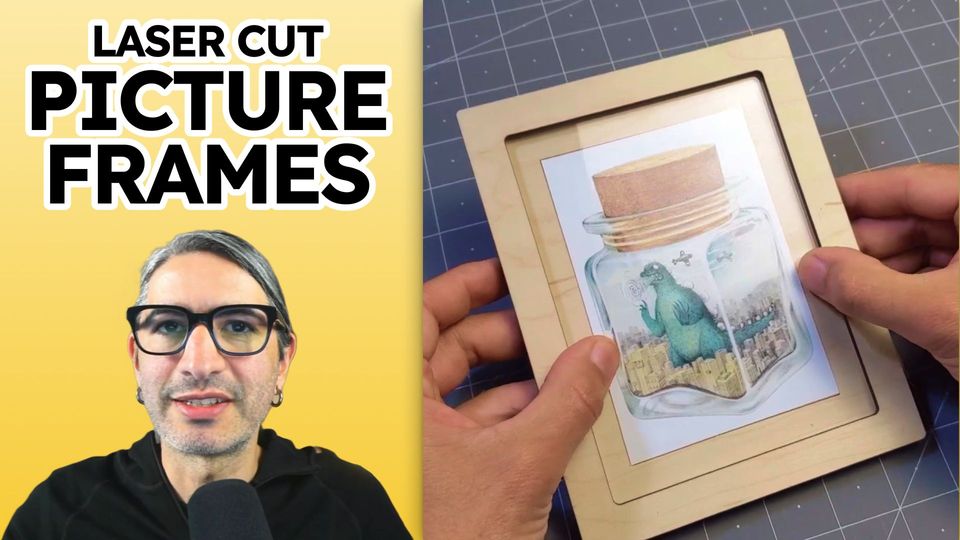
Hi everyone,
Here's the latest with Cuttle.
- Laser cut picture frame template and video
- Q&A videos on our YouTube channel
- Featured in Make: magazine
Laser Cut Picture Frame Template and Video Tutorial 🖼️

We released a new template for making laser cut picture frames of any size!
Just type in the width and height of your picture to immediately generate SVG cut files for the wood frame and clear acrylic glazing.
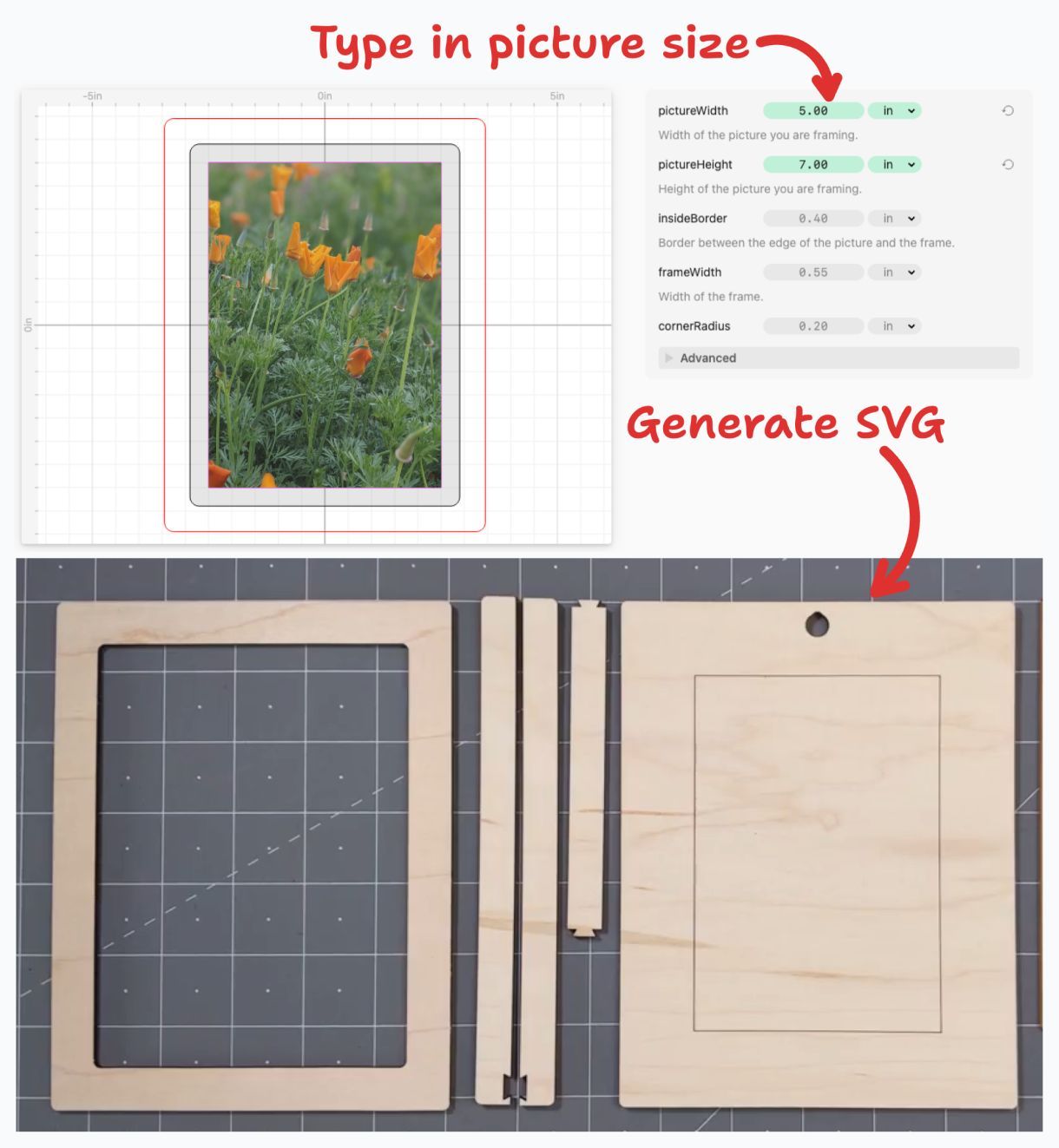
It’s an elegant design: the acrylic piece slides in through the top, protecting your artwork, and the back has a built-in, centered hole for hanging.

Federico, who designed this template for his own art pieces, recorded a great video tutorial showing how to customize the template and glue and assemble the frame.
Hint: add a cute photo or artwork for a nice Mother’s Day gift!
The Picture Frame template is free for the next week, then it will become a Pro template.
New YouTube videos: Cuttle Q&A 🙋
When folks ask questions about Cuttle — over email or in our Discord chat — I’ll often record a quick video response.
Since I feel like these videos could be useful for the wider community, I started a new section on our YouTube channel to collect these.
For example, after the release of our Cake Topper template, folks had questions about making more specialty cake toppers so I recorded these responses showing how to use features in the Cuttle editor to design cake toppers from scratch with more control over the final result.
How do you make a cake topper where each word might be a different size or font?
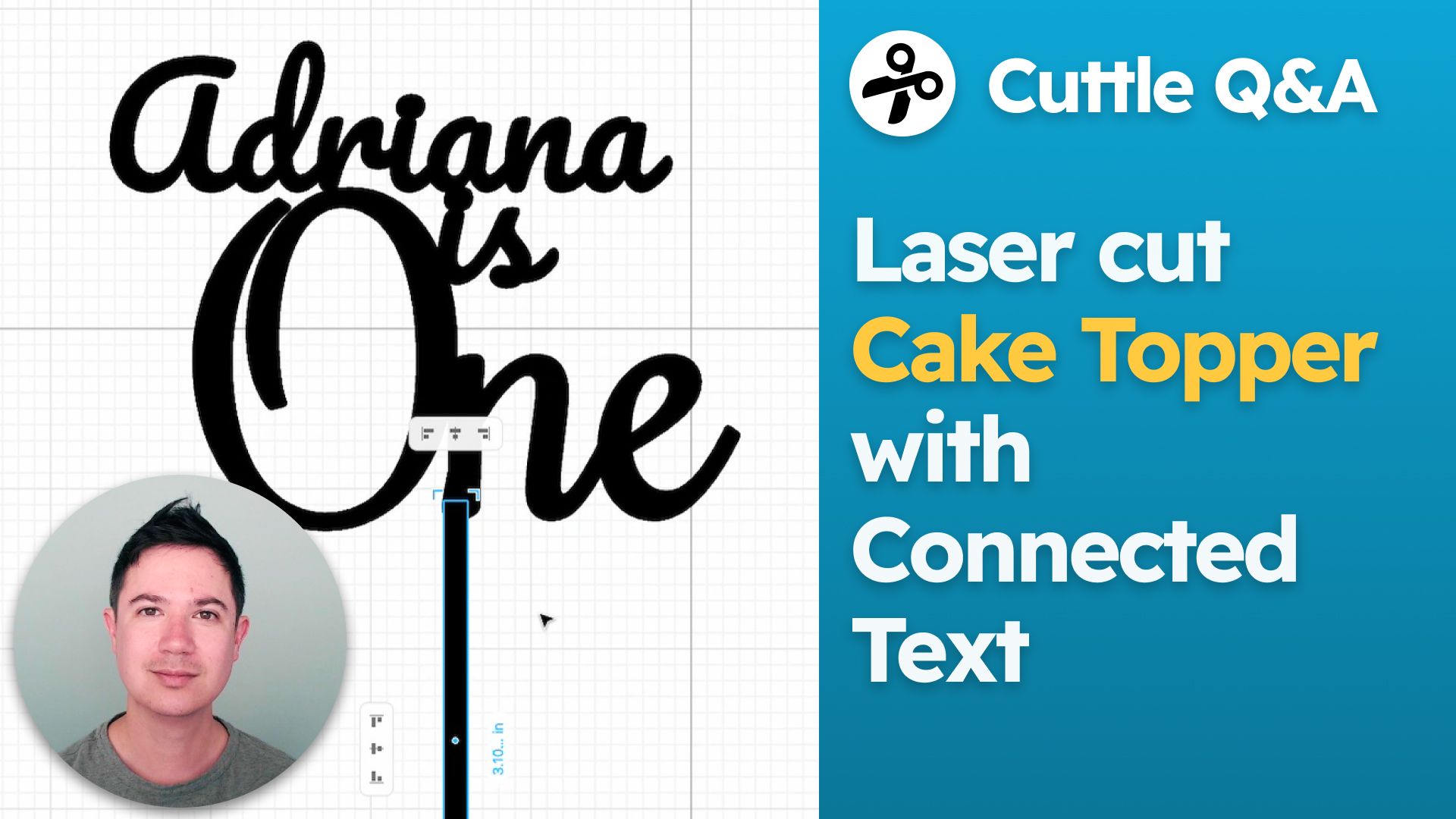
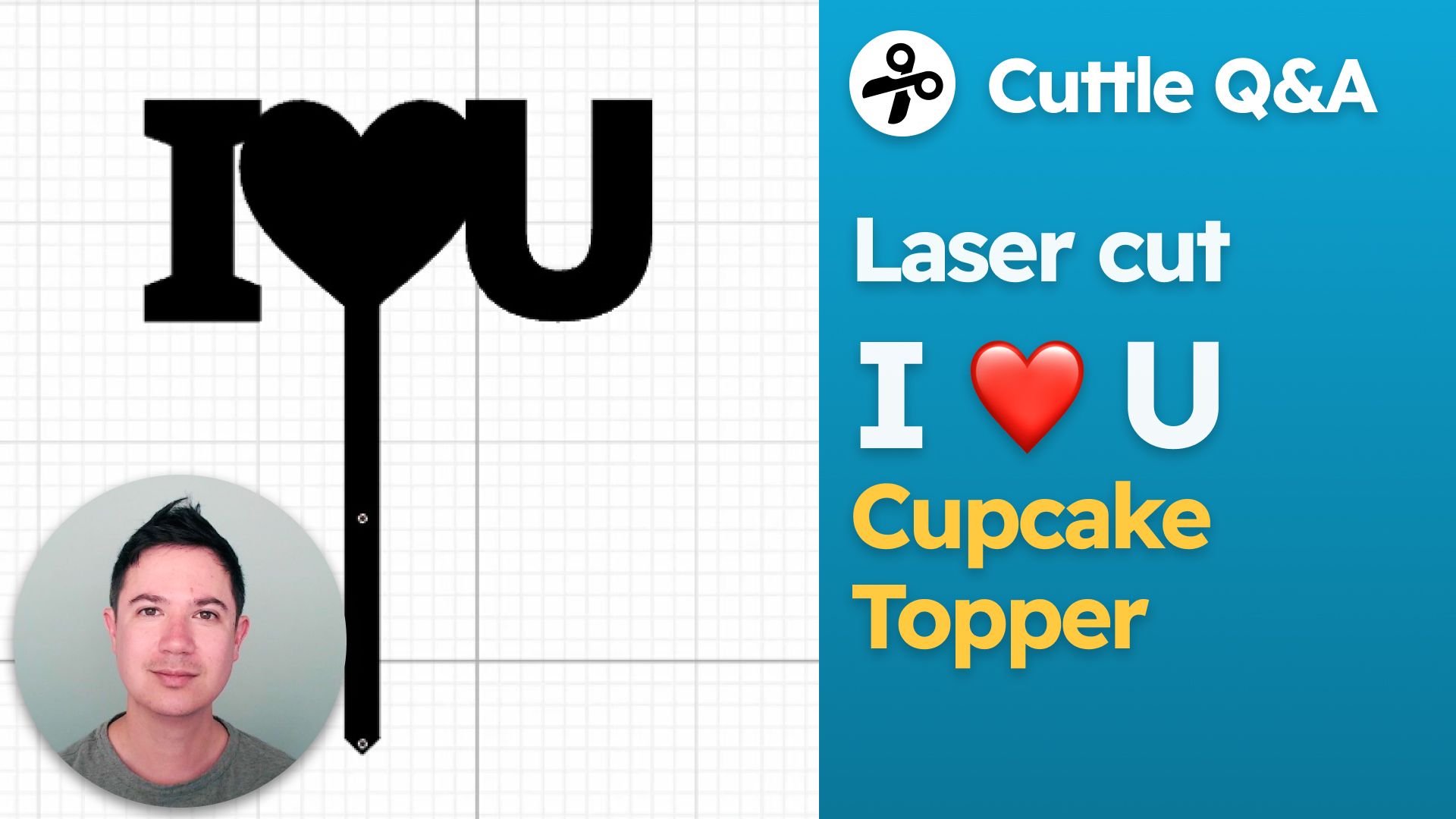
I like recording these off-the-cuff videos because they’re quick, grounded in a real-world example, and I know that they’ll be helpful to at least one person 😅
Please keep sending in your questions! Just email me if anything comes up, or ask in our Discord chat room.
Featured in Make: magazine 🤩
There was a nice little feature on Cuttle in the latest print edition of Make: magazine!
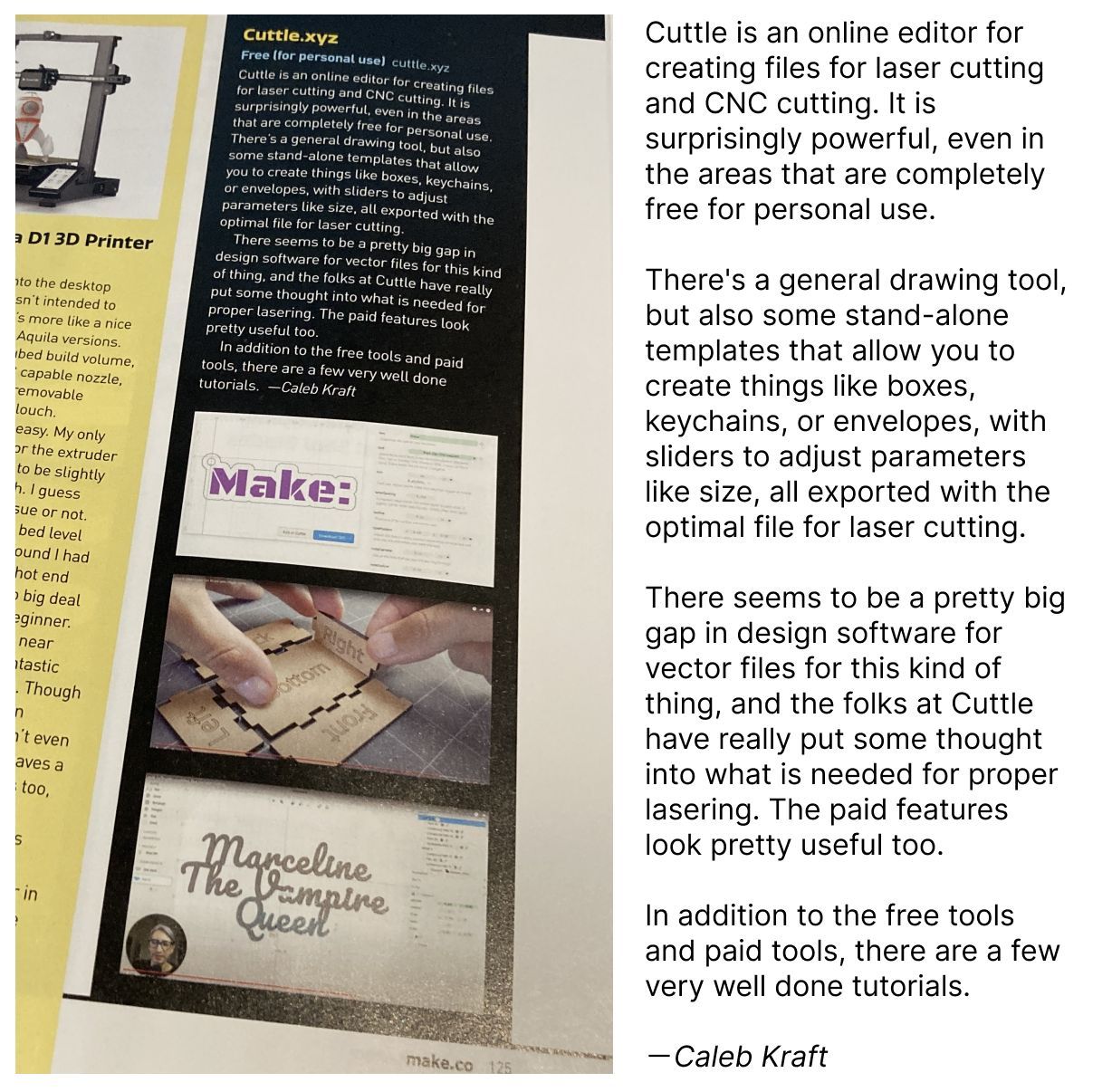
Thanks Brian Wente for the tip off!
Other Improvements and Fixes 🐞
- Fixed a bug with the Heart Shaped Box template. The slot positioning was off by a kerf, making it slightly asymmetric which could cause assembly issues if a piece was flipped over.
- Fixed a bug where the emoji picker sometimes had a dark background.
- Fixed a bug when importing SVG files that use “fillOpacity”. Thanks Reid Bingham for the report and example file!
- Fixed a bug with the rendering of “outer” strokes in Chrome on M1 Macs.
- Font Picker: Made the “Add Font” button always visible.
- Bezier editing: now showing segments with computed handles as locked. This means they can’t be accidentally bent, overwriting your handle expressions.




