Laser Cut Christmas Stocking Tags - SVG Generator
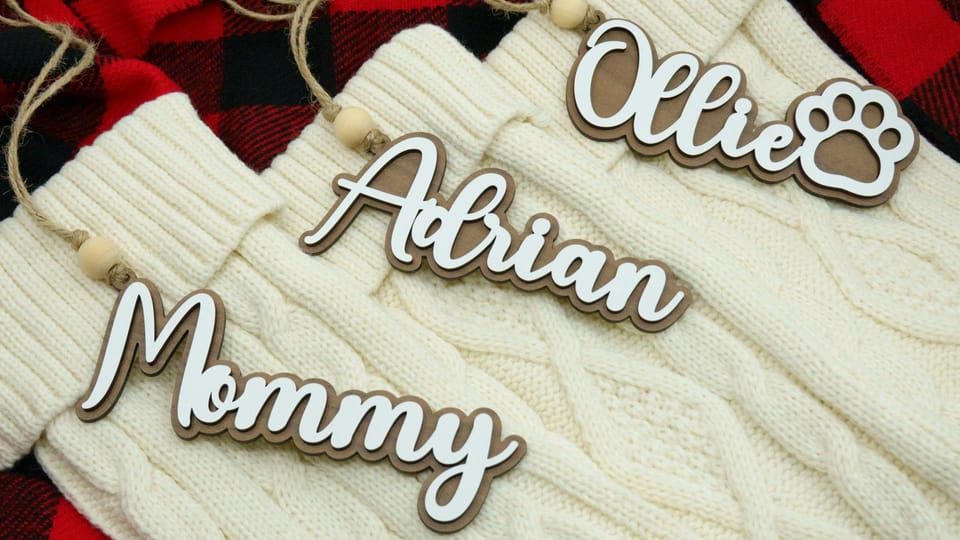
Hi everyone,
Here's the latest with Cuttle.
- New template: Personalized Christmas Stocking Tags
- Editor Tutorial: Use a list of names to generate designs
- Editor Tutorial: Make a Christmas-themed cash holder
- This Thursday: Inlay Earrings sneak peak on FB Live
New Template: Personalized Christmas Stocking Tags 🧦
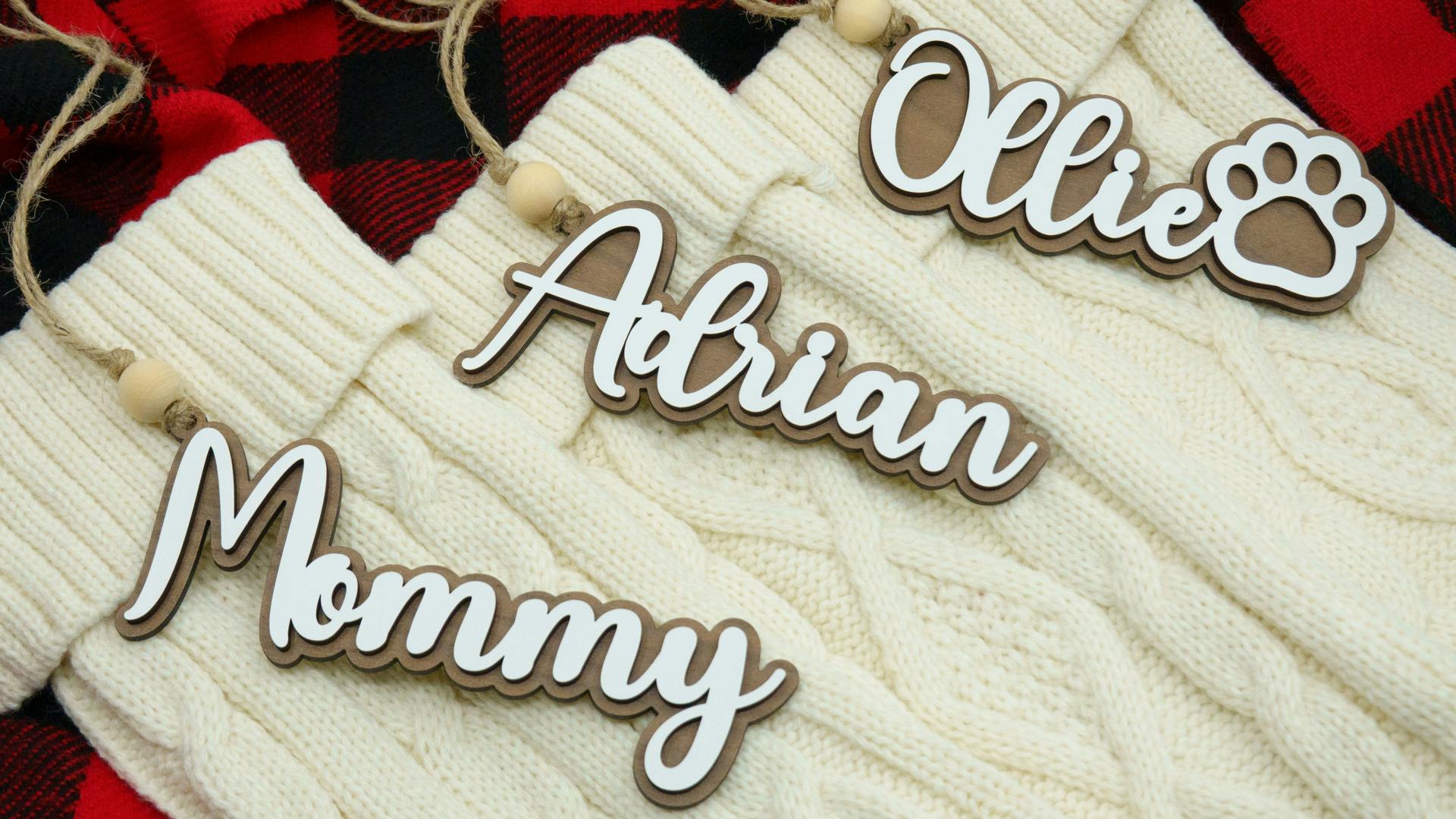
Our new Stocking Tags template lets you type a list of names and instantly generate a cut file with all the names.
Dots are automatically connected, backers generated, and hanging holes added. There’s an option for one or two layers.
You can also insert a Paw by clicking the Paw icon and choosing the “Paw Outline” symbol.
I know a lot of y’all are starting to prepare for your Q4. We’ll be bulking up our Christmas template options over the next few months!
Editor Tutorial: Use a list of names to generate designs 📝
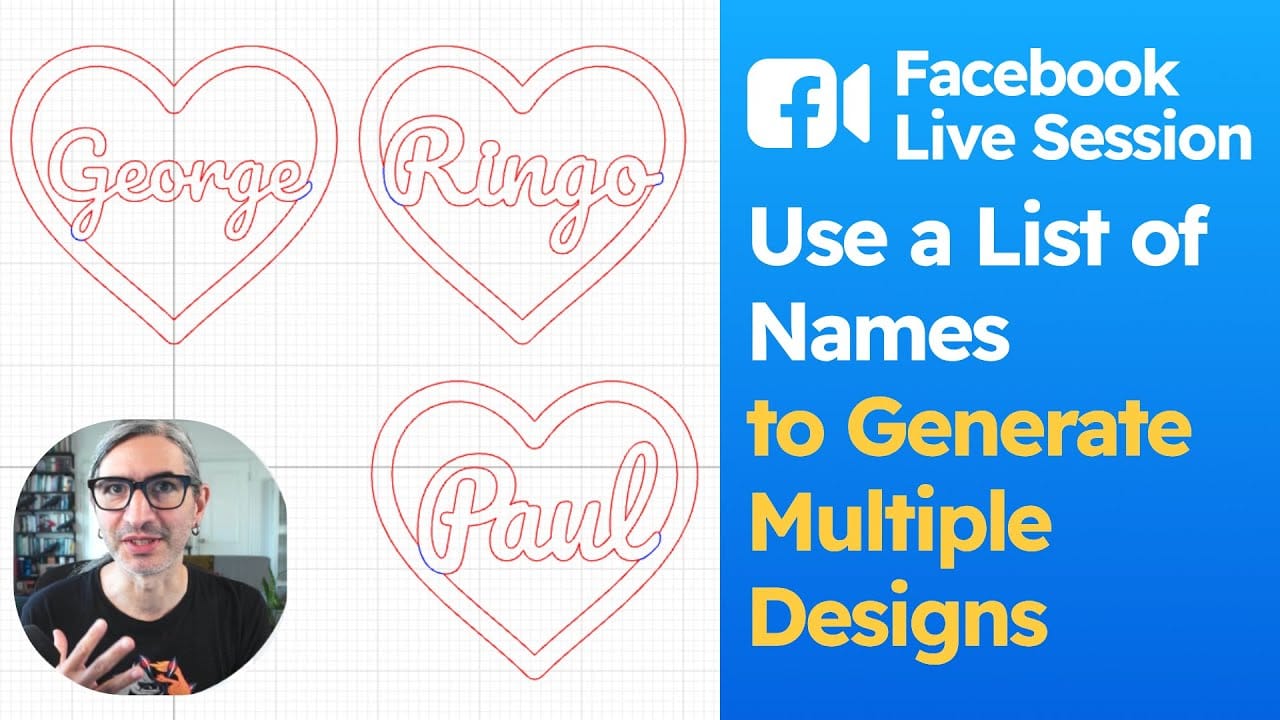
Federico continues to answer your questions about the Cuttle Editor in his weekly Facebook livestream series.
In this video, he shows how to make a design with a customizable “name” parameter. Then he shows how to take a list of names and generate all the cut pieces in a single file (like we did above for the Stocking Tags template).
Thanks for the question Joe K!
Editor Tutorial: Make a Christmas-themed cash holder 🎅

Jeana P asked Federico if he could make a variation of the Graduation Cash Holder template with a Christmas theme.
Federico showed how to make this change in the Cuttle Editor.
This Week’s Livestream: Inlay Earrings sneak peak 💎
We’re working on some new templates and design techniques for inlay earrings — for example wood earrings with acrylic pieces that press-fit in.
This Thursday Federico will be showing a sneak peak of this work in progress and linking to free designs you can try yourself. If you’re interested in laser cut jewelry we’d love if you could join us!
This Thursday at 1pm PT / 2pm MT / 3pm CT / 4pm ET in our Facebook Group.
Score between dot and bar on lowercase i’s ⚫️
On our templates with “weld and score” letters, we added a feature that lets you add a score line between the dot and the bar on lowercase i’s.
This works on the Paw Ornament, Easter Bunny Tag, and Baby Chick Easter Tag.
Thank you Michelle S for the feature request!
Other Improvements and Fixes 🐞
We cleared a backlog of little bugs and annoyances on the Cuttle Editor this week!
- When you hold command (ctrl on Windows) you can drag the Transform Center of a shape. We fixed an issue with this on Groups and Paths.
- You can now set the default download file type on component embeds in a Read Me.
- Parameters of type “Auto” (the default) will now show up as the prettier interface when they’re detected as Numbers, Vec’s, or Booleans.
- When you “scrub” a number with a lot of decimal places it now does something more sensible.
- Fit Within modifier: We improved the behavior when the “inner” shape is outside of the “anchor” shape.
- The toolbar is no longer hidden when a code component is focused.
- Fixed a bug where hidden parameters were sometimes shown erroneously.
- Component parameters are now allowed to have the same name as a project parameter. This allows for “shadowing” a parameter.
- Scripting: When you
console.loggeometry from code, you can hover over the logged geometry to see it on the canvas. We improved the display of this geometry.




