Explore all public Cuttle projects ✨, new beginner video 🌱
Hi everyone,
Here’s the latest with Cuttle.
- New Explore section. See all the public Cuttle projects and profile pages of their creators.
- New beginner tutorial video: Plant Markers with customizable text labels.
Explore public projects ✨
We added a new Explore section where you can see all the Cuttle projects that people have made public.
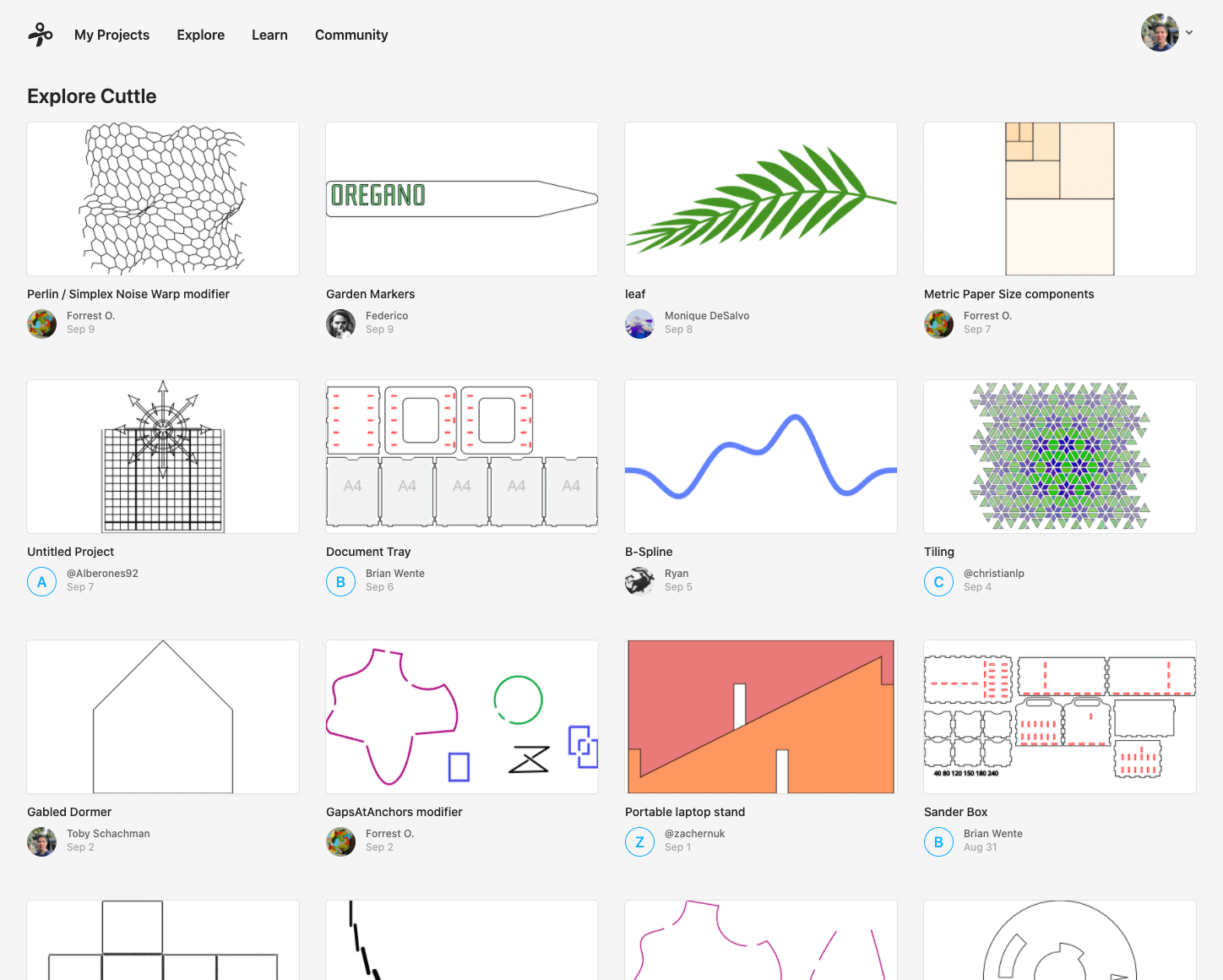
You can click any project, make your own edits if needed, and export it for cutting.
If you’d like to save your changes, or go off in your own direction, click “Copy This Project” at the top and it will copy the project to your own project dashboard.
If you’d like to bring some parts of a project into one of your own projects, use copy and paste. Copy and paste will automatically bring over any “dependencies” (components and custom modifiers).
If you’d like to share your own projects to the community, simply go to the Share menu when you’re editing your project and choose the Public option. I encourage you to fill in the “Read Me” area (in the left sidebar) with photos and notes so other people understand what the project is about!
Please let me know if you have other thoughts on how sharing should work!
Profile pages 👤
From the explore page, you can click on the project creator to go to their profile page.
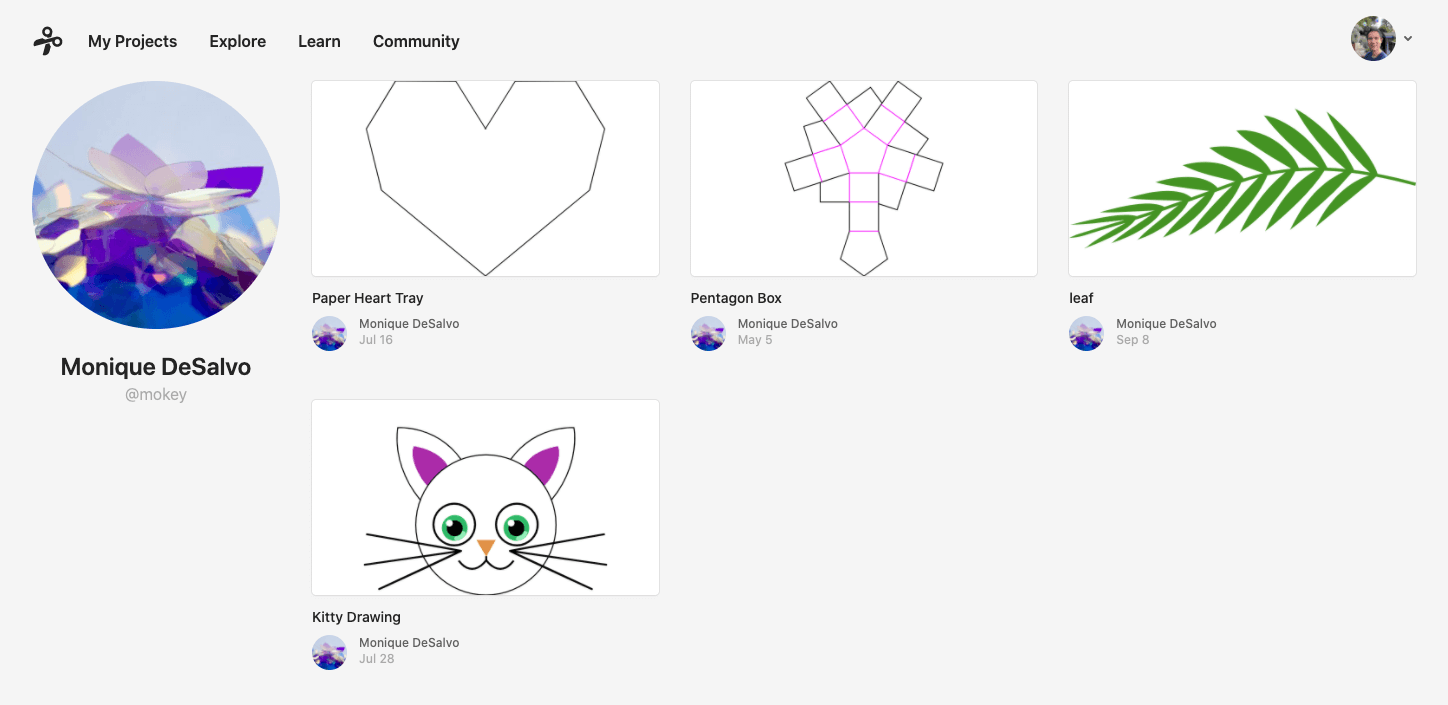
This is just the beginning. We’ll be adding more features to dress up your profile page and showcase your work in Cuttle.
New beginner video: Plant Markers 🌱
We’ve been so impressed by artist Federico Tobon‘s work in Cuttle that we’re commissioning him to make tutorial videos. Here’s the first, a beginner video on making laser cut plant markers for the garden.

The video first walks you through making the garden stake shape with a text label.
Then it shows how to use a component with a label parameter to make multiple markers, each with its own text label. This makes it very quick to make multiple markers.
Plus, if you need to make a change (for example, changing the font), you can just change the original component and all the instances update automatically.
Federico also shows the results of different laser cutter settings.
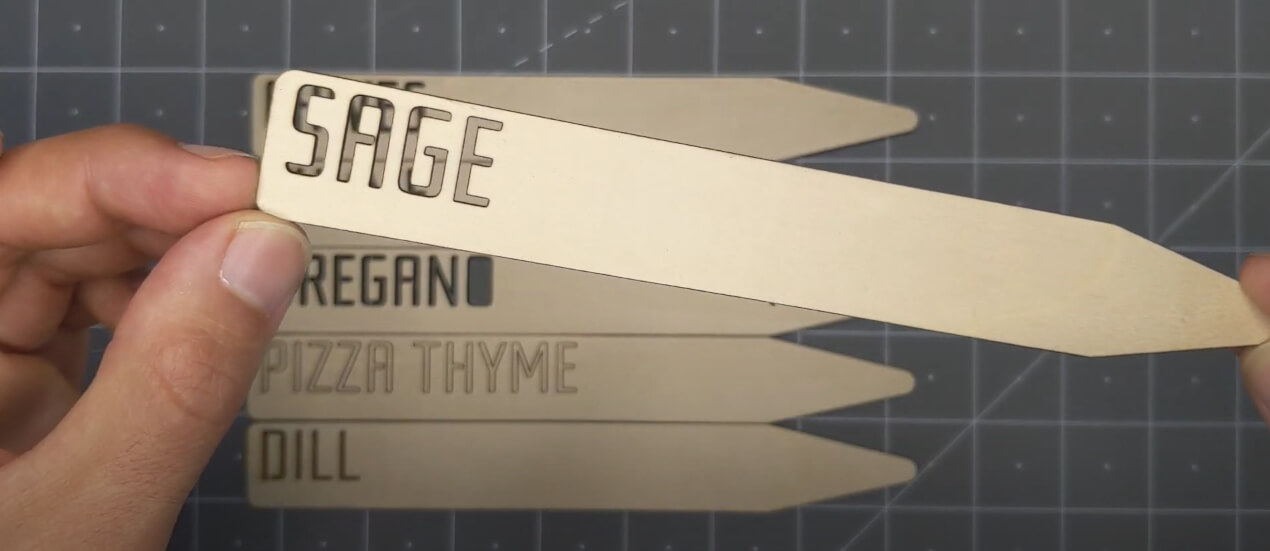
Other Improvements and Fixes 🐞
- Fixed a bug where parameter reordering didn’t work properly if the inspector is scrolled. Thanks @aohnstad for the report.
- Fixed a bug where dropping an image onto the Read Me editor sometimes didn’t work.
- Scripting: Clarified that Anchor handles are relative to the position, not absolute coordinates. Thanks @jbeda for the report.
- Scripting: For performance, added an optional
areaOfInterestto theclosestPointmethod on all Geometry. - Scripting: Fixed a bug where you couldn’t use certain built-in components (e.g. Line) from code.
- Scripting: Fixed a bug with Path‘s
timeAtDistancewhen distance is 0 or less than 0. - Scripting: Fixed a bug where some constants (e.g.
TAU) were not in scope.
Thanks for sticking with us as we build Cuttle! As always, I love to hear your feedback — reply to this email or chat with us on the Discord chat room.




