Easter Tags - SVG Generator 🐇

Hi everyone,
Here's the latest with Cuttle.
- New Easter Bunny Basket Tag template
- Dimensions are now shown on the preview
- Eight new Groovy Pro fonts
Easter Bunny Basket Tag template 🐰

We’ve had so many requests for personalized Easter Name Tags!
This new template lets you type any name to generate a one or two-layer SVG cut file. Everything is automatically welded and ready to go.
Optionally add a bowtie or daisy, and choose from three options for the face — plain, whiskers, or furry cheeks.
Like the Paw Ornament, this new Easter Bunny tag makes use of scoring. Make sure to set the blue color to Score in your laser software.
Here’s what it looks like in Glowforge, for example:
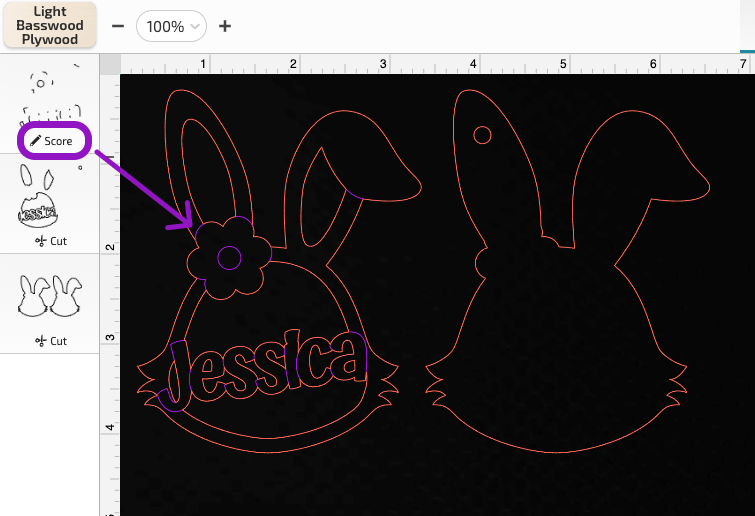
Another tip if you’re using Glowforge, choose the Optimize for Device: Glowforge setting on the download dialog to automatically split your design into inner and outer cuts. You can learn more about this setting from our announcement post on it.
Dimension measurements are now shown on the preview 📏
We now show the dimensions (width and height) of what you’re downloading on the template preview:
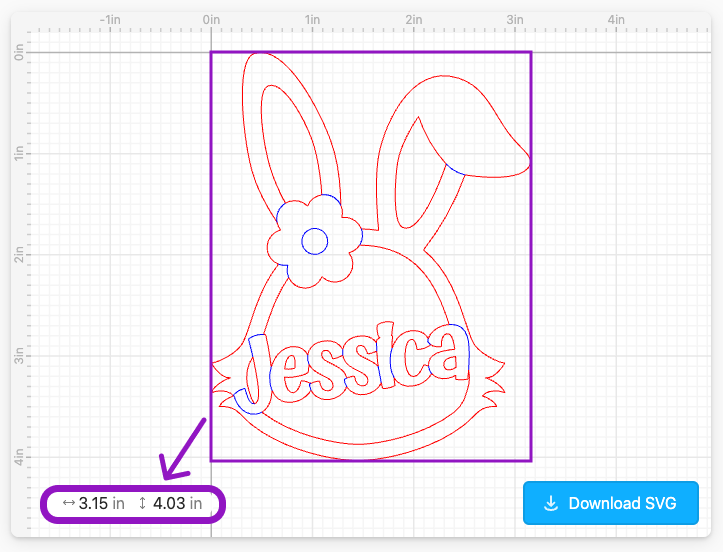
These measurements show you the total width and height of the bounding rectangle around your design. This way you know how much cuttable area you’ll need and have a better sense of the final dimensions of your assembled project.
New Groovy Pro Fonts 🧡
We added eight new Pro fonts to Cuttle’s font picker. This latest collection, from designer Bonfonts, includes fonts with a "groovy" or "retro" look — bubbly shapes with wide bottoms.
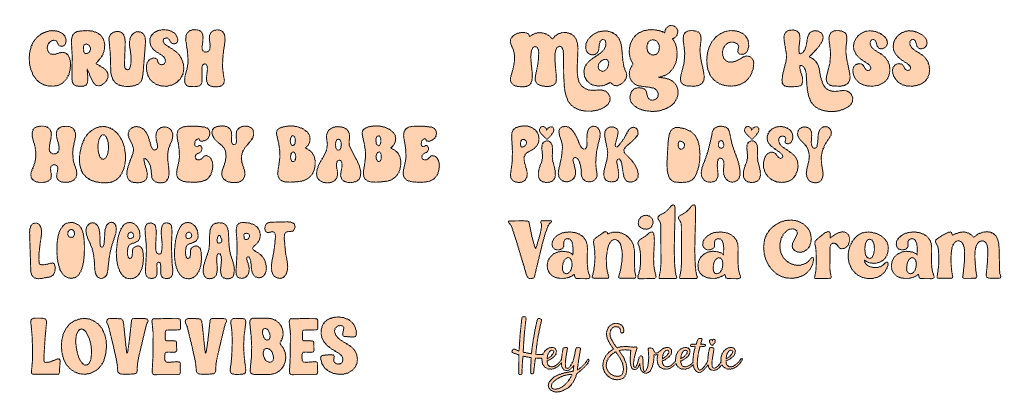
Reminiscent of the 70s, this typography style has been making a comeback. These fonts feel especially appropriate for the Spring. None of the free Google fonts had this look, so I’m glad we now have some options in our font picker to fill this gap!
Tip: Check out the lowercase and uppercase variants on Magic Kiss and Pink Daisy.




