Cuttle survey 📋, Multiple selection ☑️, Copy and paste modifiers 🟢, and Cuttle is way faster ⚡️
Hi everyone,
This week we have a survey. I would really appreciate if you take it!
It should take about 5 minutes to complete.
And here's the latest with Cuttle.
- When you select multiple shapes, you can now change their fill or stroke all at once
- You can now copy and paste modifiers from one shape to another
- When editing a path, drag a segment to bend it (no modifier key needed)
- The outline now lists shapes top to bottom (front to back)
- Huge performance improvements
Multiple Selection ☑️
When you select multiple shapes, you can now change their fill or stroke all at once.
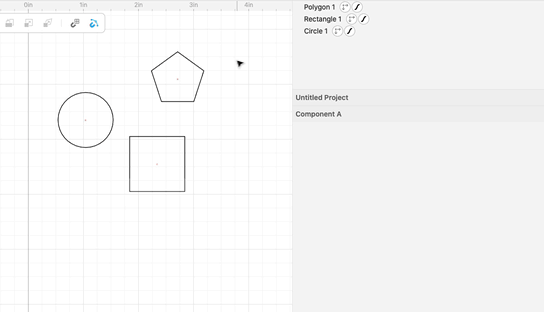
Copy and Paste Modifiers 🟢
You can now copy and paste modifiers from one shape to another.
Select the modifier in the outline. Copy it (cmd/ctrl + c). Then select the other shape and paste (cmd/ctrl + v).
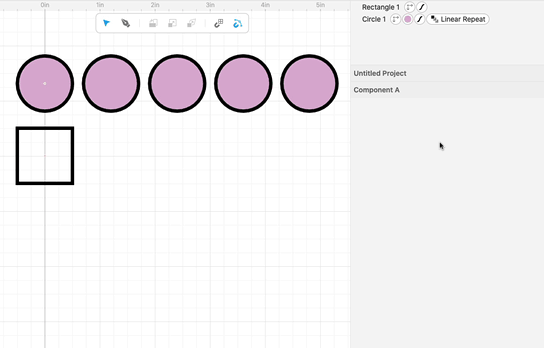
You can also do this with Stroke and Fill (which are technically modifiers!). Select the Stroke or Fill by clicking the little colored circle in the outline, then copy and paste to another shape.
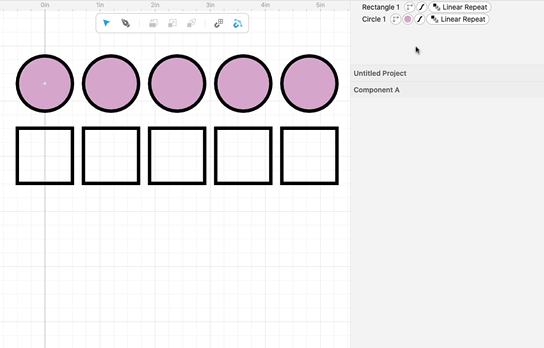
You can also copy and paste modifiers (including custom modifiers) from one project to another.
Outline Ordering 🍡
The outline now lists your shapes from top to bottom — like every other graphics program 😅
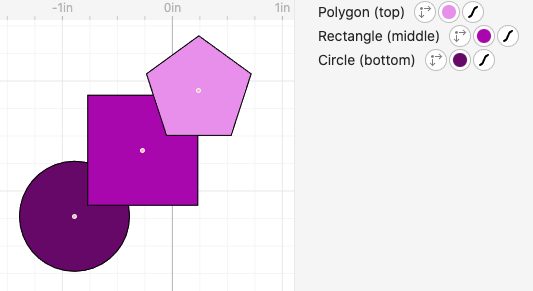
We previously listed shapes in the order that they're drawn to the screen (this is the ordering used in the SVG file format). But this was unnecessarily confusing!
For scripting — if you're writing your own custom modifiers — we're keeping the order the way it was. Your input goes from back to front and your output (what your return) is also back to front.
Bending a Path 🥨
When you edit a path (by double clicking it) now when you drag a segment it will bend. Previously dragging a segment would move it — you had to hold option/alt to bend.
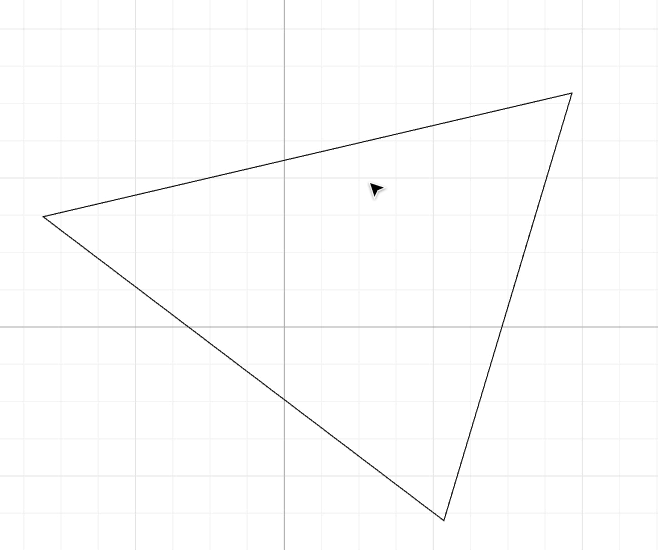
We think that bending is useful when editing curves and we wanted to make it more discoverable.
If you want to move a segment, you can select the anchors on either side of it and drag them. To select multiple anchors, use box select or hold shift while clicking the things you want to select.
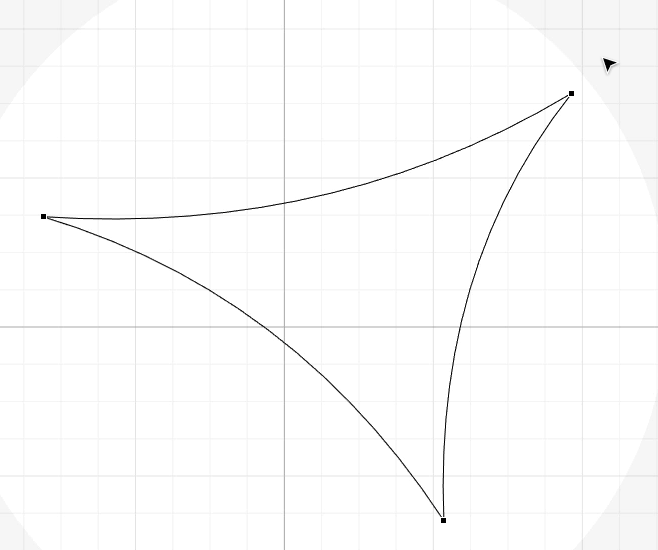
Thank you Janell Amely for feedback on this change.
Huge Performance Improvements ⚡️
We significantly improved performance when working on larger Cuttle projects!
Essentially, a Cuttle project is a program. It has spreadsheet-style expressions (using your parameters) and modifiers (JavaScript code) that run in order to produce graphical output.
Before this change, we were running the entire program any time you changed anything in the app. Now when there's a change, we only re-run the parts of the program that changed.
This was a fairly involved engineering effort. If you want to learn more about the Cuttle internals and how we made this change, let me know. If there's sufficient interest I can write up a blog post.
Other Improvements and Fixes 🐞
- The default fill color is now 50% gray. (It used to be black.) This helps distinguish the fill from the default stroke (black), which was confusing to beginners still learning the difference between fill and stroke.
- The default origin for the Rectangle is now its center. (It used to be the top-left.) This feels more consistent with Circle and Polygon. Thanks to @ShodadV for the feedback.
- When you switch out of the Pen Tool into the Select Tool, you'll pop out of path editing mode.
- When you edit a black, non-hairline stroked path, the underlying path is now displayed in a lighter color to help you see it.
- Fixed an issue where some Cuttle-exported SVGs were failing when uploaded to Ponoko, a laser cutting service. Thanks to @NickWork for the report.
- Made the Cuttle icon in the browser tab (the "favicon") look better when your OS is in dark mode.
- Fixed a layout bug in the inspector with Text shapes.
Thanks for sticking with us as we build Cuttle! As always, I love to hear your feedback — reply to this email or chat with us on the Discord chat room.
PS: Please take the survey if you haven't yet 😃




