Cuttle Live Stream 🗼, Name Tag Generator and Tutorial 🏷

Hi everyone,
Here's the latest with Cuttle.
- We’re doing a weekly live stream on YouTube! Join us tomorrow (Thursday) at 4pm PT (7pm ET).
- Name Tag Generator: Template and Tutorial
YouTube Live Stream 🗼

We’re doing a weekly live stream on YouTube!
Our next one will be Thursday November 17 at 4:00pm PT (7:00pm ET).
Here’s the link! Click the bell 🔔 to be notified when we go live.
We’ll highlight projects from the community, share in-progress features and projects, and answer questions from you all. Beginner or advanced, everyone is welcome!
We tried this for the very first time last Thursday. Thank you to everyone who tuned in and asked questions!
If you missed it you can watch the recording on YouTube.
Some of the projects we highlighted:
- LED Box using the Press Fit Box template made by a student
- Eric Steele's Earring Stand
- Name Tag using Text Within Box
- Ryan's “B-Spline” Modifier
Name Tag Generator 🏷

We published a Name Tag template and tutorial video.
This lets you type a name and quickly generate a name tag you can engrave and cut on your laser cutter.
This is great for when you need to make tens (or hundreds) of name tags for an event.
The name will automatically scale to fit within its space. So if someone has a long name you don’t have to manually resize the text.
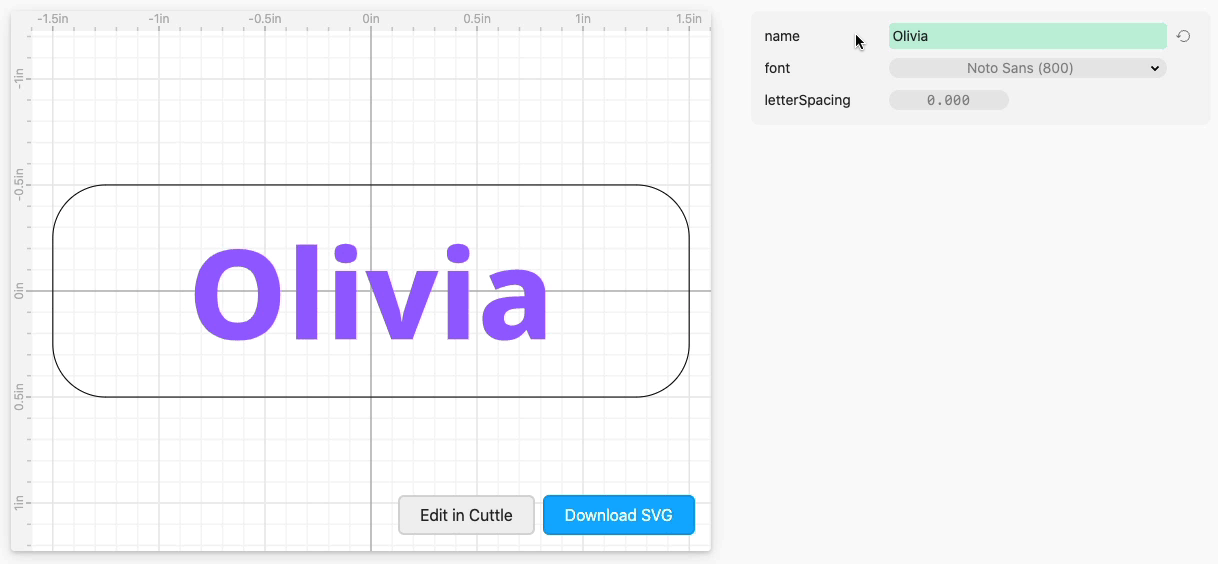
You’ll probably want to add a personal touch to your name tags, so in the tutorial video, I also show how to customize the template to add a logo or change the outer shape of the name tag.
This project uses the new Text Within Box modifier (now out of beta!). Apply Text Within Box to a Rectangle to make text that auto-fits into a rectangular area.
Units on the Canvas 📏
As a quick follow-up to last week’s new Units feature, you can now type in units when resizing a shape on the canvas. So you can use millimeter units even though your project is in inches, or vice versa.
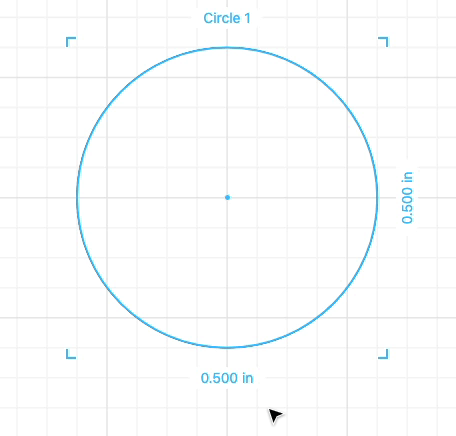
Click the width or height of your selected shape and type in a number followed by “in” or “mm” and hit enter.
Photos on the Explore Page 📸
You all have been sharing lots of projects 🥰 and the Explore page was getting pretty long. As a first step towards organizing it, we made it so by default it only shows projects that have photos in their Read Me.
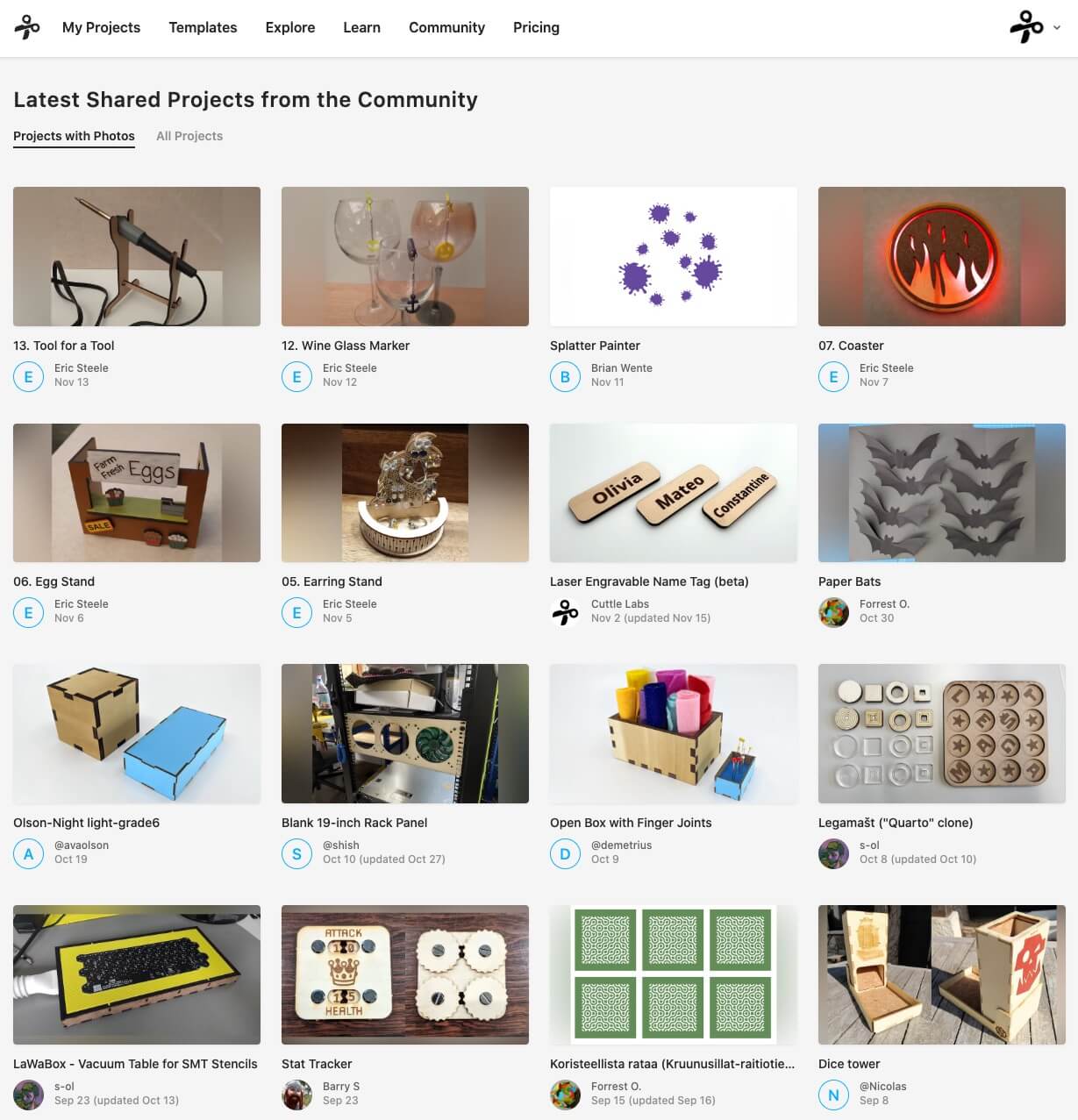
You can click All Projects to see all the projects that have been shared by the community.
Other Improvements and Fixes 🐞
- The Text Within Box modifier has graduated out of beta.
- Fixed an issue where holding shift and command (or ctrl) while resizing a shape with snapping turned on would make the shape scale to zero.
- Removed fonts in the “World” category from “All” unless you’re searching.
- If a project Read Me has no images, we now use the first embedded component as the project thumbnail.
- Scripting Reference: Fixed a missing type in the docs for
AnchorclosestPoint()
Thanks for sticking with us as we build Cuttle! As always, I love to hear your feedback — reply to this email or chat with us on the Discord chat room.
Toby




