Cheerleading Bow Bag Tag 🎀

Hi everyone,
Here's the latest with Cuttle.
- Cheerleading Bow Bag Tag
- FB Livestream: How to convert a purchased SVG into a Cuttle template
- Boxes can now be sized by inner or outer dimensions
- Measurement testing templates can now be set to millimeters
Cheerleading Bow Bag Tag 🎀

Our latest template is a Cheer Bow bag tag. Simply type any name to personalize it!
On the backer layer, the name is automatically welded to provide a solid base to glue the name piece. We also add an optional inset score line to help you align the name.
In the photo above, we used Cerulean Glitter and Silver Glitter 1/8” acrylic from CMB. Use the code CUTTLE10 for 10% off!
For gluing acrylic, we recommend applying a peel-and-stick adhesive (such as 3M 468MP) to the back of the front (name) layer before cutting. Then just peel and stick it to the backer layer.
Thank you Stephanie R for suggesting a Cheer Bow and for everyone who requested a cheerleading bag tag on the Facebook Group or over email!
FB Livestream: How to convert a purchased SVG into a Cuttle template 📹
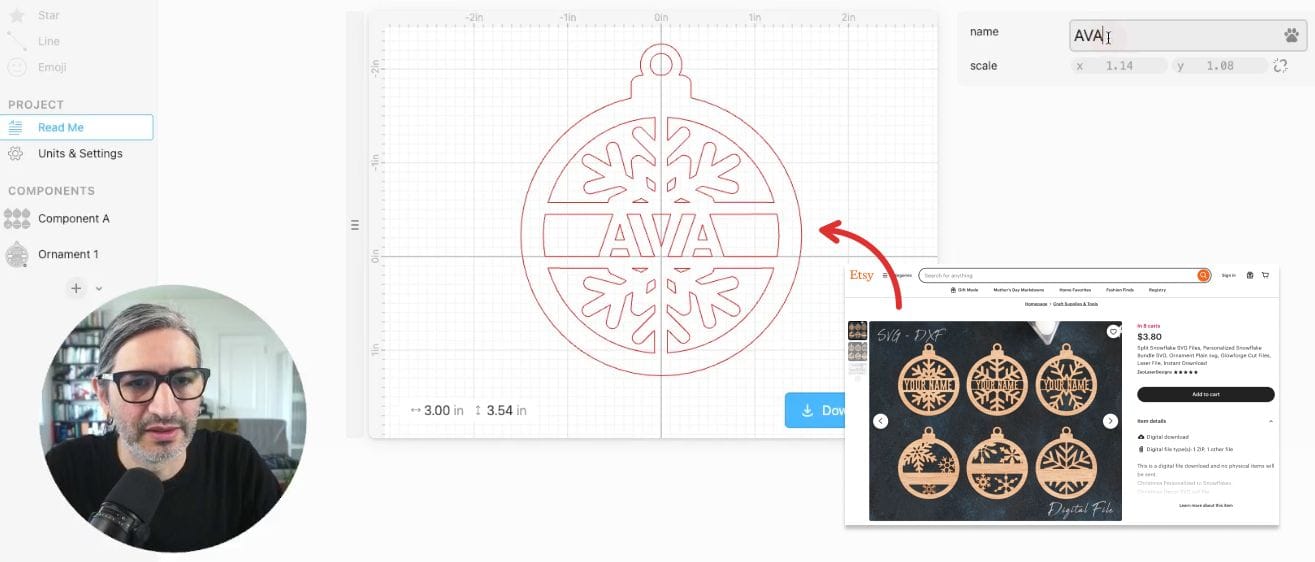
In yesterday’s Facebook Livestream, Federico showed how to take an SVG purchased on Etsy and import it into Cuttle and build a template around it, to make it easy to quickly personalize. Check out the recording!
Of course, if you create a template from a purchased SVG, you should only use that template yourself for producing physical products, or whatever the terms of the license entail. Most SVG licenses do not allow redistributing the digital design or derivations (for example, sharing the Cuttle template).
As a reminder, Federico hosts a half hour livestream every Thursday at 1pm PT / 2pm MT / 3pm CT / 4pm ET where he shows techniques and answers your questions about making your own templates and designs in the Cuttle Editor. Join our Facebook Group to watch live.
Boxes can now be sized by inner or outer dimensions 📦
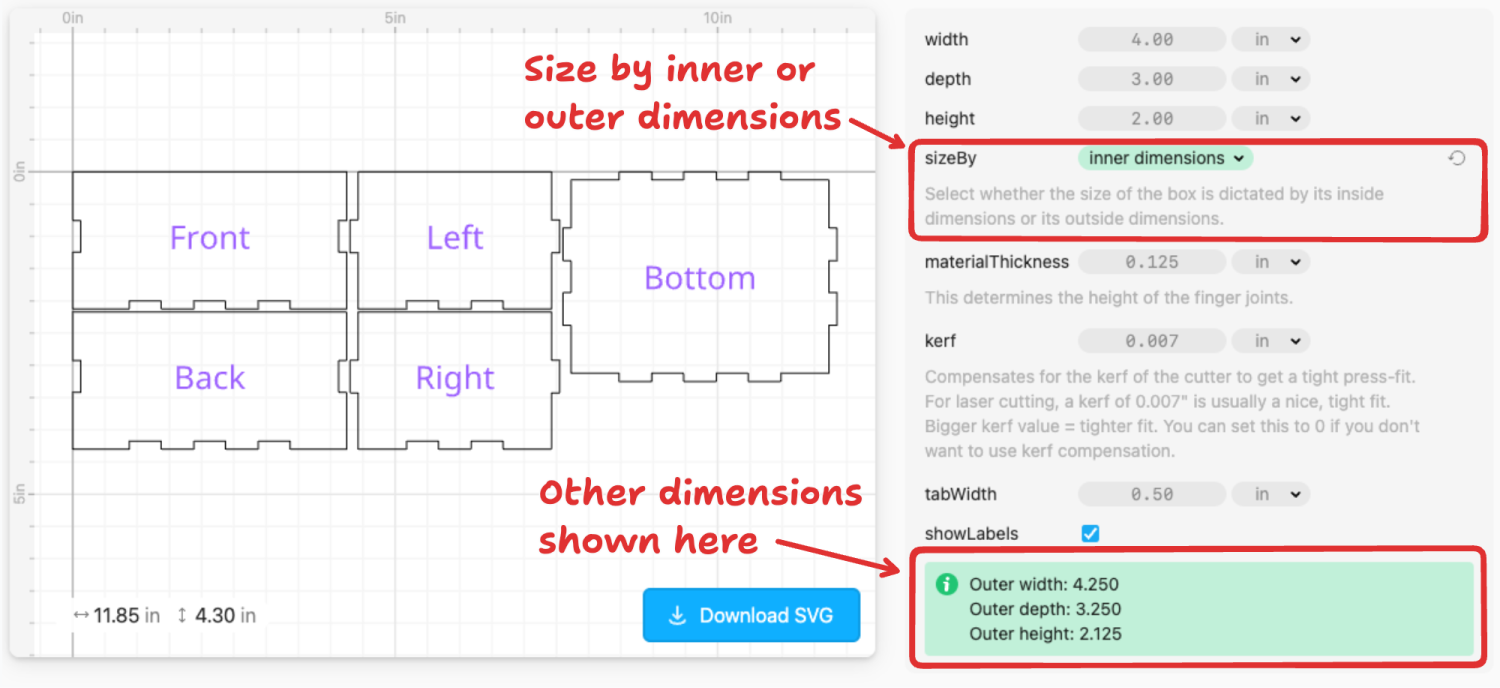
We added an option to size the width, depth, and height of our laser cut boxes by their inner or outer dimensions.
Previously, you could only size boxes by their outer dimensions.
This new feature has been added to all our simple box templates:
Measurement testing templates can now be set to millimeters 📏
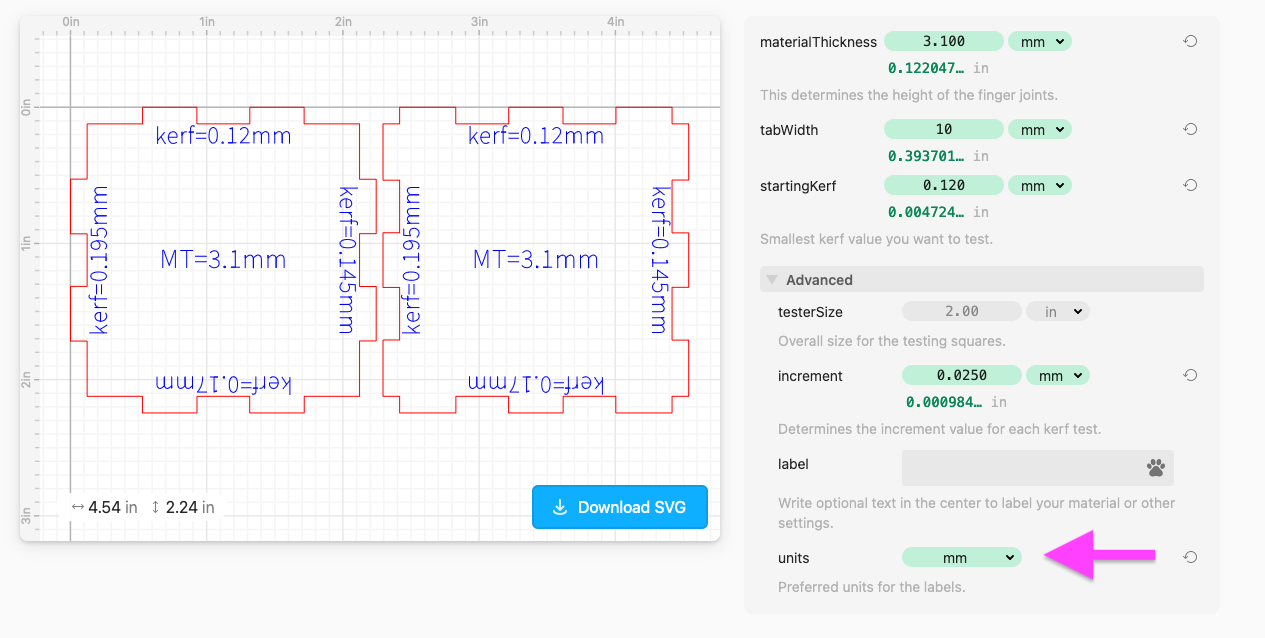
On the (free!) measurement tester templates, there is now an option to have the scored labels in millimeters instead of inches. This is within the Advanced section.
This feature has been added to:




