Box with Dividers - SVG Generator 🍱

Hi everyone,
Here's the latest with Cuttle.
Box with Dividers - Template and Tutorial Video

We just released a new Box template that has customizable dividers.
An organizer’s delight — this template’s dimensions are completely customizable!
You can adjust the width, depth, and height — for example to make the box fit perfectly into an existing drawer or board game box.
You can also adjust the number of divided rows and columns in the grid, and even the individual sizes of each row and column.
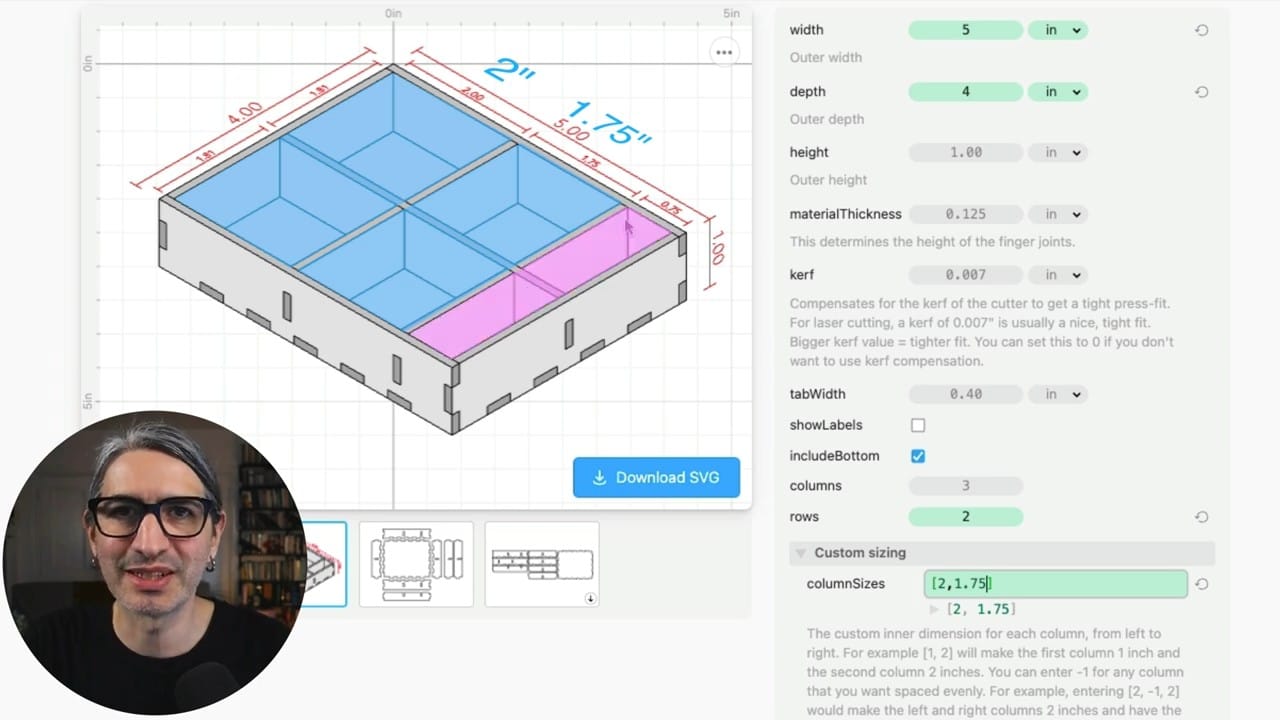
Federico walks you through all of these settings in his new tutorial video. He shows you how he plans out a box, then how he uses the Cuttle template to generate the SVG cut file, and finally how he glues and assembles the box.
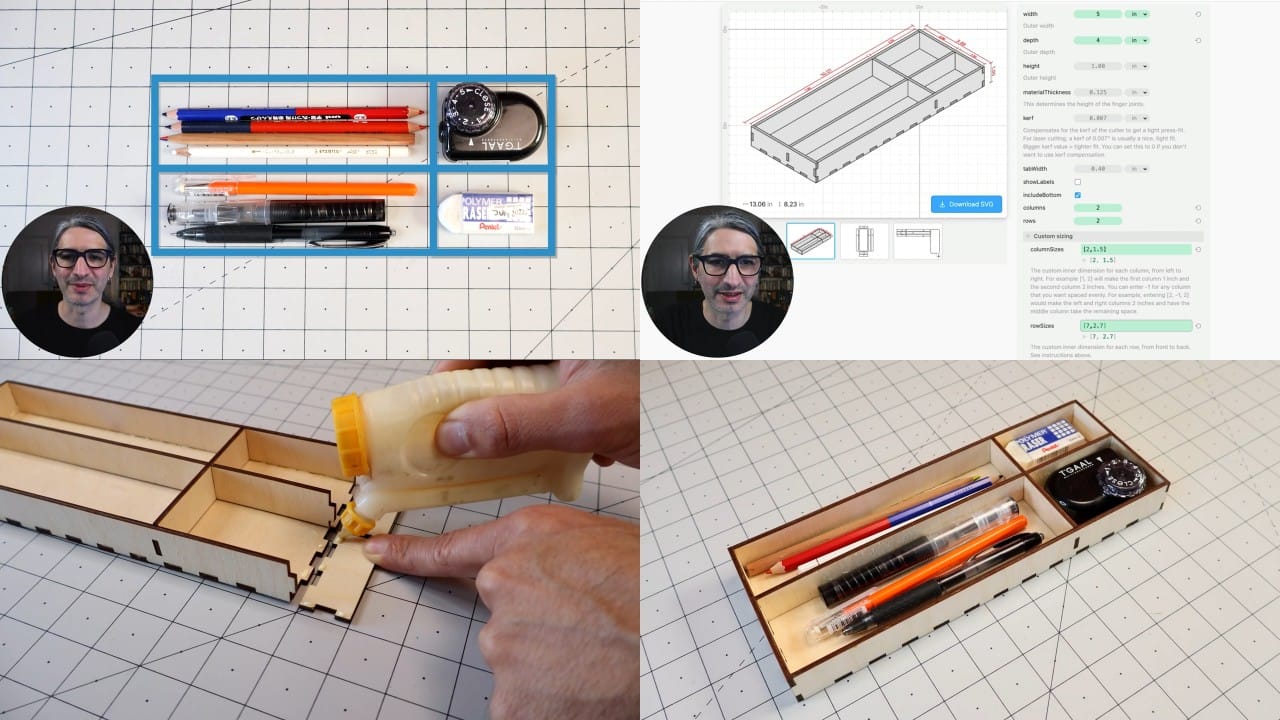
This new template was a collaboration between Forrest and Federico. Thank you to everyone in our Facebook Group who gave feedback on early prototypes of this project!
Finger Joints Kerf Tester
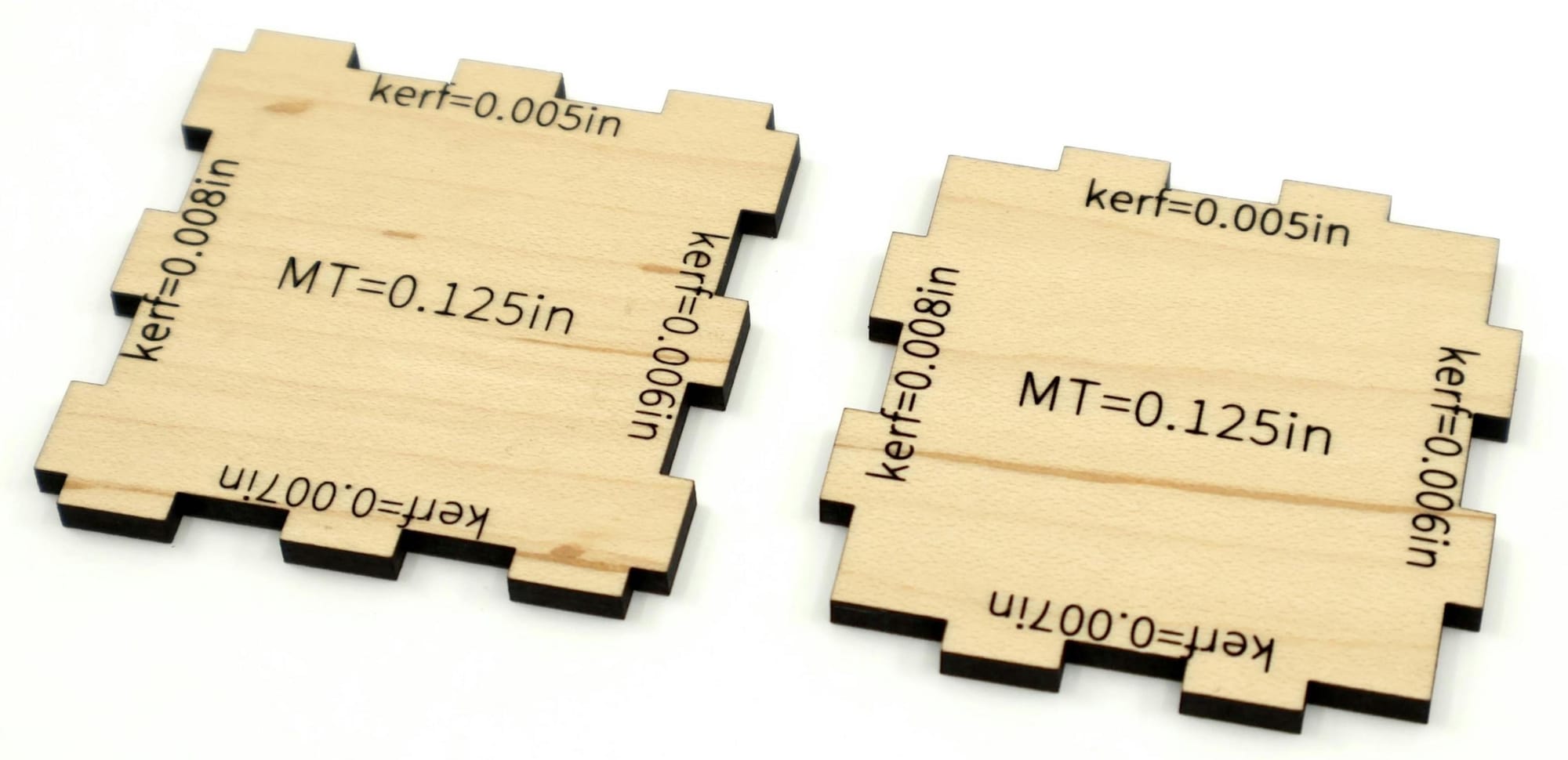
This new template lets you easily test several “kerf” values to find the perfect fit for your finger joint projects.
What is “kerf compensation”?
When making laser cut boxes, we usually cut our finger joint tabs very slightly large, so that they form a tight fit when assembled. The “kerf” setting specifies how much wider to cut the tabs.
Cuttle’s default value of .007 inches will usually work well. If you want a tighter fit, try increasing this number. Likewise if you want a looser fit, try decreasing it.
Our new, free Finger Joints Kerf Tester lets you quickly cut a tester so you can try out several different kerf values in one go.
Simply cut two of these and then try out each finger joint pair to find the kerf value that gives you the fit you want.
Federico demonstrates the new Kerf Tester in the tutorial video above.
If you’ve never made a box before, I highly recommend Federico’s original “How to Make Laser Cut Boxes” Tutorial Video where he explains all the fundamentals of making laser cut boxes, demonstrated with Cuttle’s free Open Box Template.




