“Best Dad Ever” (or your own text) Car Visor / Magnet - SVG Generator
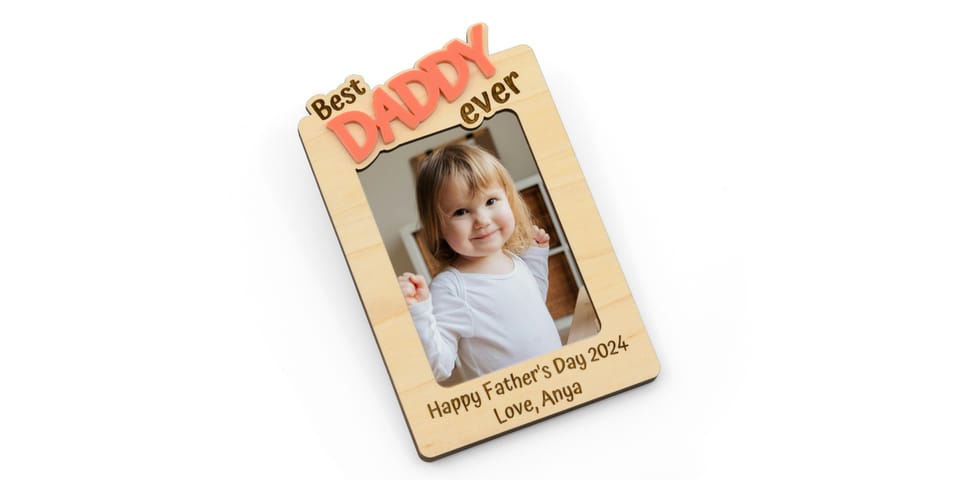
Hi everyone,
Here's the latest with Cuttle.
- New template: Car Visor / Fridge Magnet Photo Holder
- Livestream recording: How to make inlay earrings
- Preparing for Cuttle with thousands of templates
- How to “score” on a Laser Cutter
“Best Dad Ever” (or your own text) Car Visor / Magnet 👨
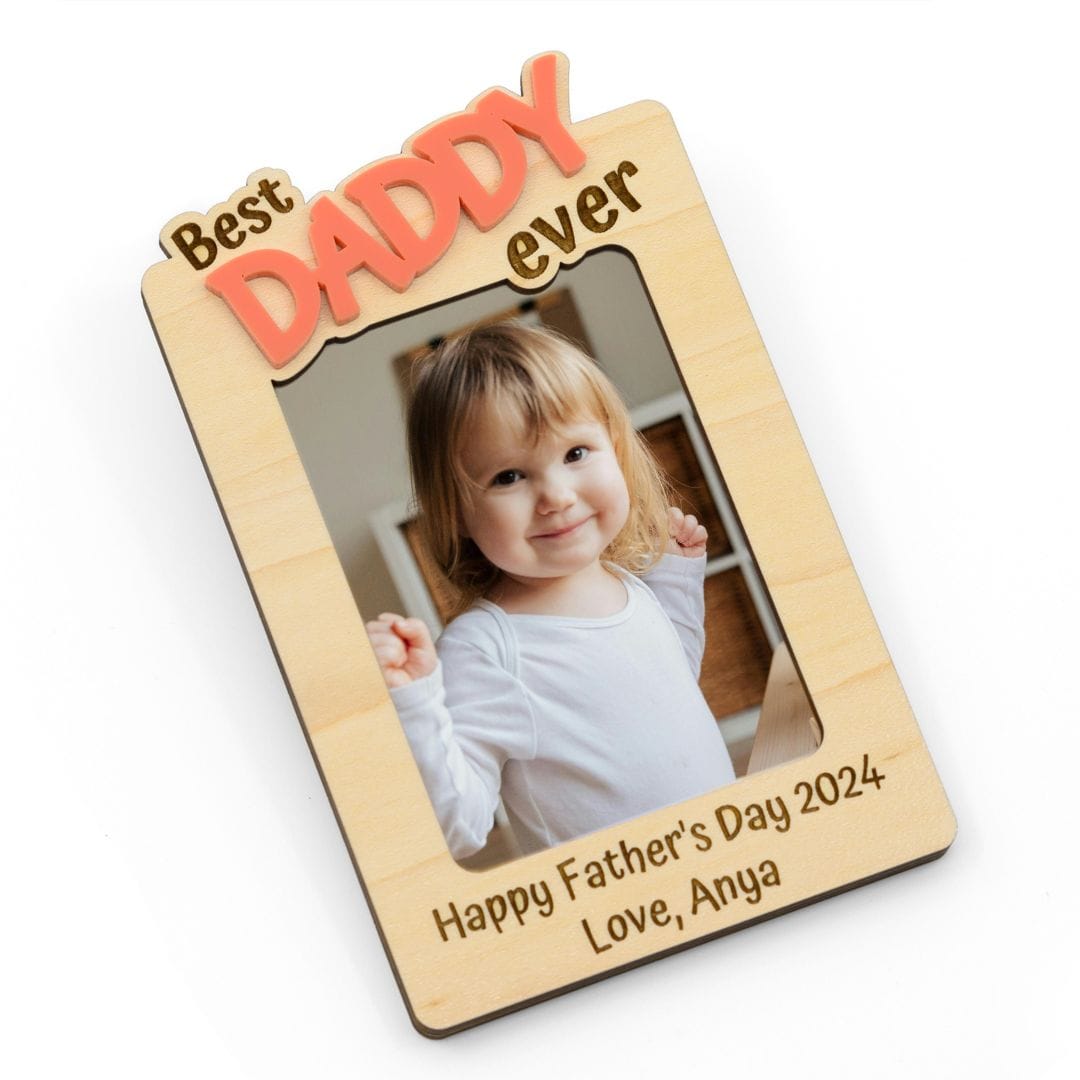
Our latest template is a personalized holder for a wallet-sized photo. These are popular as car visor clips or fridge magnets.
We’re releasing it in preparation for Father’s Day, but you can also use it for all kinds of occasions since all the text is customizable.
The template automatically generates three layers to “sandwich” the photo, which can be inserted from the top.
It also generates an accent layer for the main text (”DADDY” or your whatever you type). You can cut this accent from acrylic or painted wood and glue it for a 3D effect. (We automatically generate an inset reference score line to help you line up this piece.)
In addition to the text, the template also lets you customize the fonts, text positioning, and size of the photo. Thank you to the folks who requested a Father’s Day Car Visor template on the Facebook Group!
How to make press-fit inlay earrings with the Cuttle Editor 🌒

In Federico’s livestream from last Thursday, he showed how to make press-fit inlays for earrings or other projects.
Say you’re combining two materials to make earrings, like cherry and maple plywood, or wood and acrylic. You want the two pieces to fit tightly together. But if you cut the exact same shape and hole, they won’t fit!
The reason is that the laser burns away a small amount of material when it cuts resulting in a loose fit between the pieces.
Federico gave a wonderful explanation of this problem and its solution in last week’s livestream.
I always enjoy Federico’s presentations but this one he really knocked out of the park! Some of the FB comments:
- “That is an excellent demonstration and explanation”
- “Instructions were clear and easy to follow”
- “Cuttle makes it possible to accomplish things in minutes that would otherwise take me days”
If you’re interested in getting perfect fit inlays with your laser cutter, I highly recommend watching the recording (on Youtube or on Facebook)!
Livestreams every Thursday 📹
A reminder: Federico streams every Thursday (like today!) at 1pm PT / 2pm MT / 3pm CT / 4pm ET on our Facebook Group. Each stream is a beginner friendly explanation of a topic using the Cuttle Editor. Hope to see you there today!
Preparing for Cuttle with thousands of templates 🌱
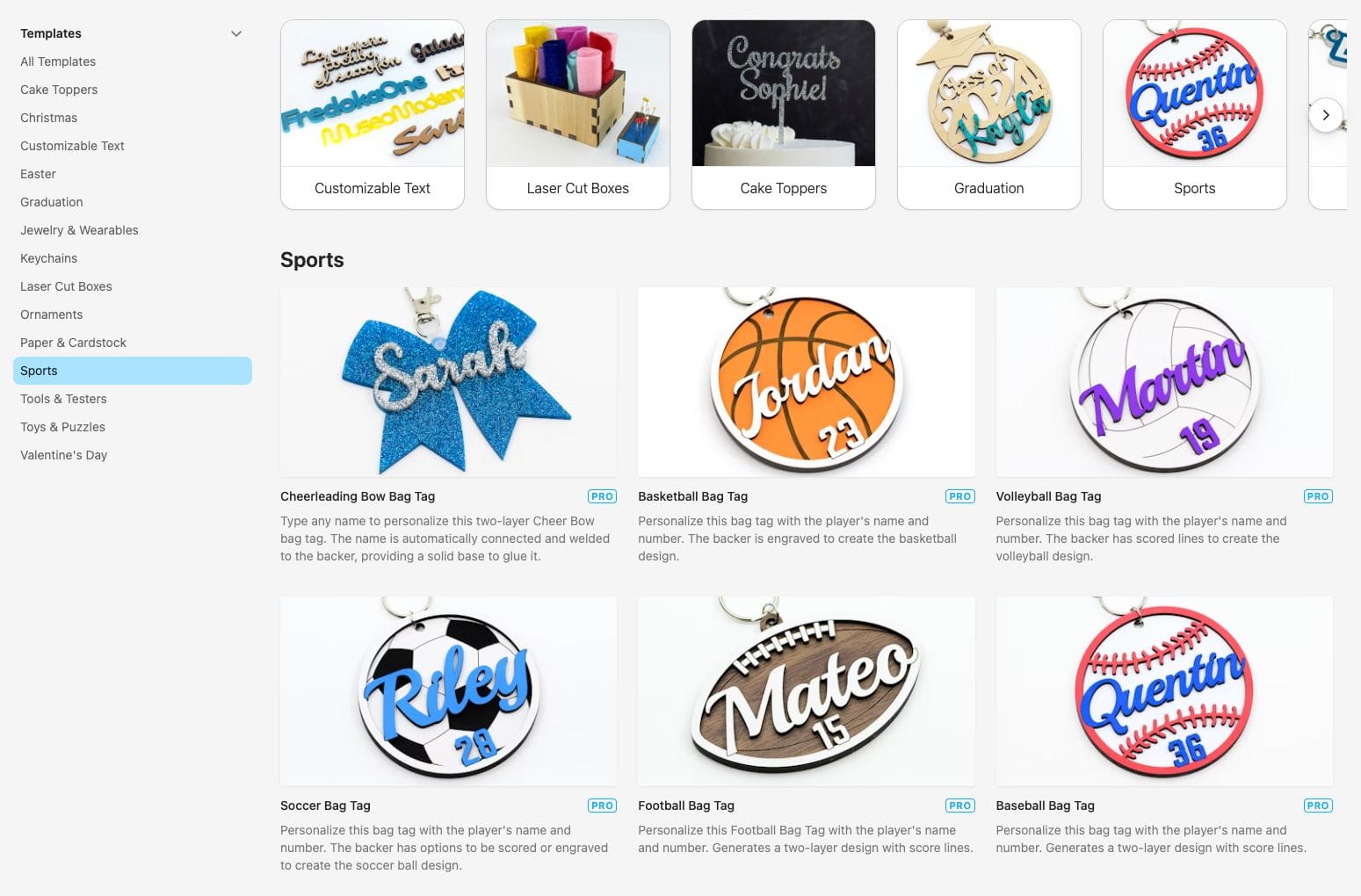
This week we updated the design of how templates are presented on the site. We are now organizing templates into categories (or tags), like Cake Toppers, Graduation, Sports, etc.
The motivation for this update is to prepare for a world where Cuttle has hundreds (or thousands!) of templates.
Since the start of 2024, we've been releasing a new official template about once a week. We plan to continue this pace of official releases and also begin thinking about how to onboard talented designers from our community to release their own templates.
Of course, designers are already sharing their work on the Explore page! Really the only difference between a project on the Explore page and a template is Cuttle’s endorsement. But getting a project to the level of a “template” is a ton of work involving:
- Physical testing
- Iteration on the design
- Photography
- Support and updates as questions or bugs come up
- Written or sometimes even video assembly instructions
Often the last 10% of the job is 90% of the work!
This level of extra effort will require a compensation structure for designers, which we are starting to explore. I emphasize we are only at the start of this exploration, but we’re excited to figure out a way for designers to start earning income on the Cuttle platform. Much of our motivation for building Cuttle is to amplify the creativity of our community and push the frontiers of digital fabrication.
If you are a designer interested in having your work available as easily personalizable Cuttle templates, and we’re not already in touch, please reach out! (Just reply to this email.)
How to “score” on a Laser Cutter 🎼
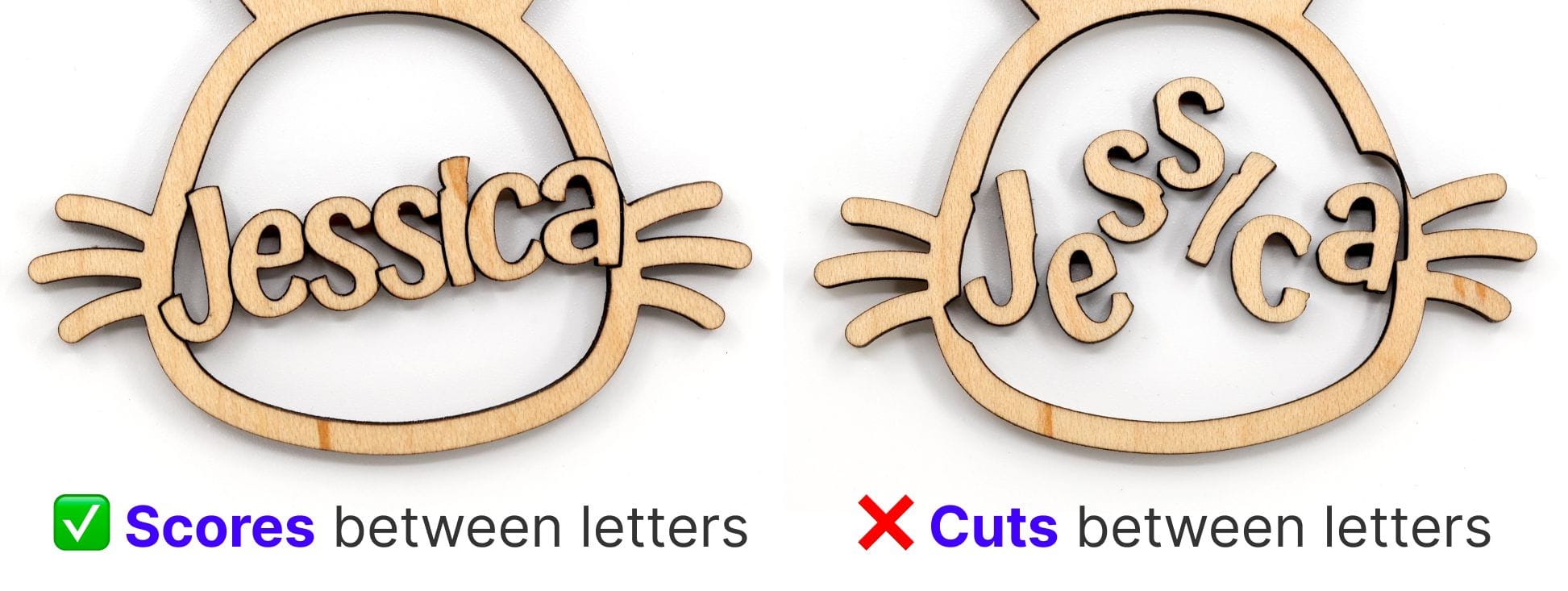
A common issue we’ve seen in customer support is how to do “scoring” on your laser cutter. So we wrote up a thorough guide (with videos!) on:
- What “scoring” is
- How it’s different from “engraving”
- How to do this operation with Glowforge, Lightburn, or xTool
Check it out to learn how to use this versatile operation, and please point people to this page if they need help with scoring!




